Overprinting
When printing with color separation, the color of an object may overlap and knock out the color of another object. For example when printing a spot color, the process plates will have a hole for the shape of the object printed on the spot plates.
When colors overlap and are knocked out, the margins on different separation plates may be misaligned, resulting in gaps between colors. In some cases (depending on the combination of colors and inks used), such gaps can be avoided by using overprinting to avoid the creation of knockout regions.
In VectorStyler, overprinting can be set explicitly, for a stroke or fill style of an object in the Appearance panel. Overprinting can also be specified for color plates used in color separations, to set the amount of ink, above which overprinting may occur.
Explicit Overprint
To set the overprinting mode of a stroke or fill style of an object use the following steps:
- Open the Appearance panel.
- Select the fill or stroke style in the panel.
- In the Appearance panel menu open the Overprint menu.
- Select Default to use default color specific overprint settings (see below).
- Select Overprint to enable overprinting for the selected fill or stroke, regardless of color plate overprint settings.
- Select Knockout to disable overprinting for the selected fill or stroke, regardless of color plate overprint settings.
Overprint Options
The overprint options of a document, canvas or object can be set from the Styles / Overprint Options menu.
The overprint options are used in the following way:
- The overprint options of the document are applied to all canvases, layers and objects inside that document, unless locally overwritten.
- The overprint options of a canvas will augment the document overprint options and are used in all layers and objects inside that canvas, unless locally overwritten.
- The overprint options of a layer or object will augment the document and canvas overprint options, and are used in all objects inside the layer or object group.
When an overprint command is selected (on a document, canvas or object), the Overprint Options view is opened to set the options.
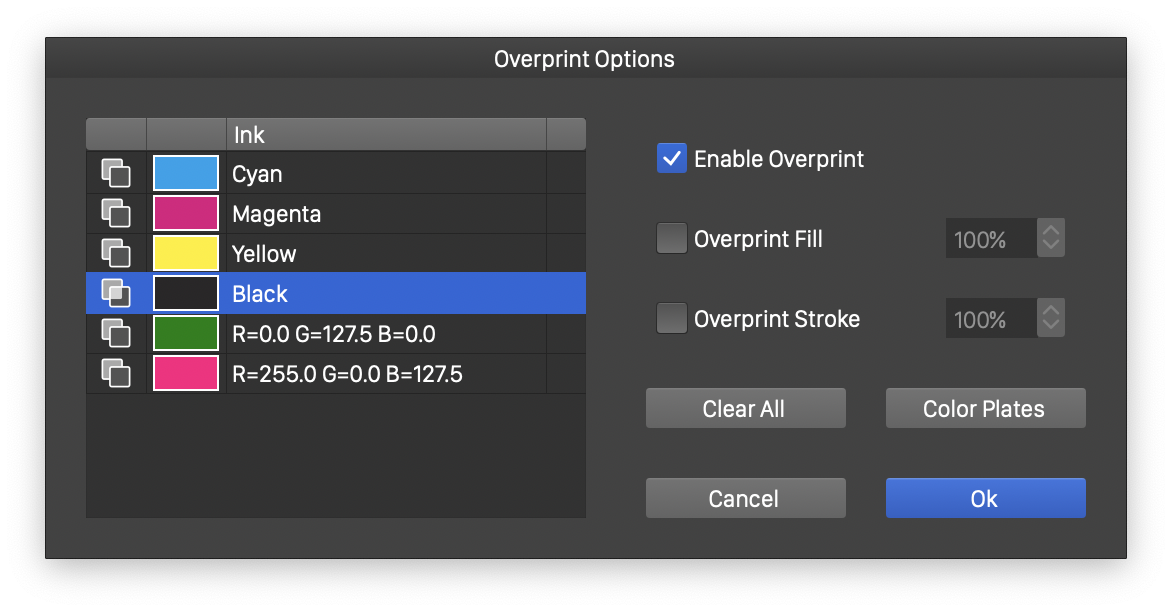
The Overprint Options view.
The left side of the view contains the list of color plates available in the current document. The document color mode should be set to CMYK (used for printing). The first four color plates (in case of CMYK) are the process plates. This is followed by the spot plates of the spot colors defined in the document.
To enable or disable color plate specific overprint settings, click on the icon shown before the color label in the list.
The options of a color plate will control how that color is overprinted on other color plates.
- Enable Overprint - Enables or disables the use of color specific overprint settings for the selected color plate (same as clicking in the list icon).
- Overprint Fill - Enables or disables the overprinting of fill styles, when the selected color is used. Set the lower limit for the color tone, above which overprinting will occur.
- Overprint Stroke - Enables or disables the overprinting of stroke styles, when the selected color is used. Set the lower limit for the color tone, above which overprinting will occur.
- Clear All - Removes all overprint settings for all color plates.
- Color Plates - Opens the additional color plate specific options view.
A color plate may have additional settings controlling the overprinting mode of that color when printing other color plates.
Color Overprint
Each color plate may set the overprinting modes and amounts relative to an other color plate. For example: when printing a spot color, it may have different overprinting modes and levels on different process plates or other spot plates.
The color specific overprint exceptions are set in the Overprint Color view.
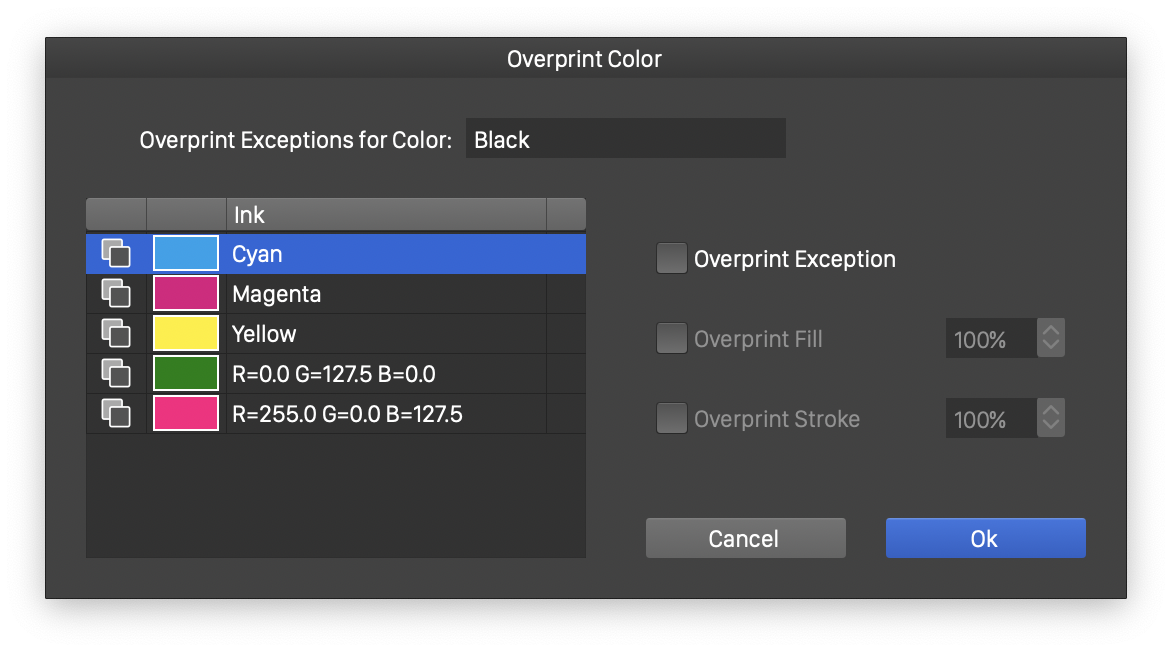
The Overprint Color view.
The following options are available:
- The current color plate name is shown at the top of the view. This is the color selected in the Overprint Options view.
- The left side of the view contains the list of other color plates (the current color plate is not shown).
- Select a color plate from the list to adjust the overprint settings when a fill or stroke with the current color is printed on the selected plate.
- Overprint Exception - Enables or disables the overprinting exception of the selected color plate pair (current color and the plate selected in the list).
- Overprint Exception - Enables or disables the overprinting exception of the selected color plate pair (current color and the plate selected in the list).
- Overprint Fill - Enables or disables the overprinting of fill styles, when the current color is printed in the selected plate. Set the lower limit for the color tone, above which overprinting will occur.
- Overprint Stroke - Enables or disables the overprinting of stroke styles, when the current color is printed in the selected plate. Set the lower limit for the color tone, above which overprinting will occur.
