Graphics Options
Printer graphics options control how the vector objects, images and text are output on a printer.
Graphics Options
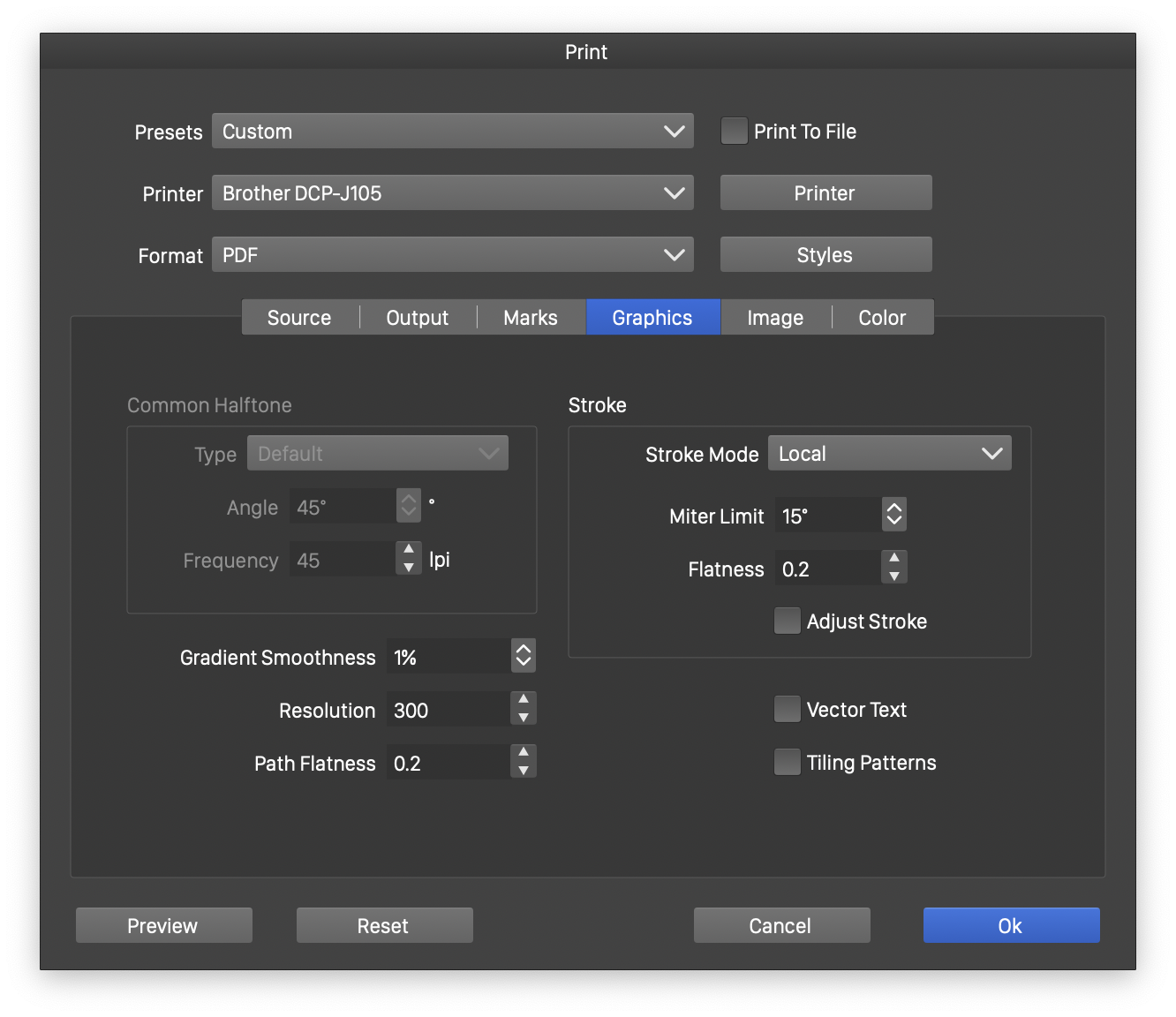
The graphics options used when printing.
- Halftone - Select the halftone shape, angle and frequency used when reproducing gray levels with a single ink on a paper.
- Gradient Smoothness - Edit the smoothness of gradient mesh shapes.
- Resolution - Edit the default output resolution.
- Path Flatness - Edit the precision of flattening curves to lines.
- Stroke Mode - Select the stroke rendering mode.
- Miter Angle - Edit the smallest angle used for miter corners in rendering strokes.
- Flatness - Edit flatness used to render strokes.
- Stroke Adjust - Adjust strokes on straight lines to pixel boundaries.
- Vector Text - Enable or disable the printing of text as vector shapes.
- Tiling Patterns - Enable or disable the printing tiling patterns using PDF or Postscript specific syntax.
Image Options
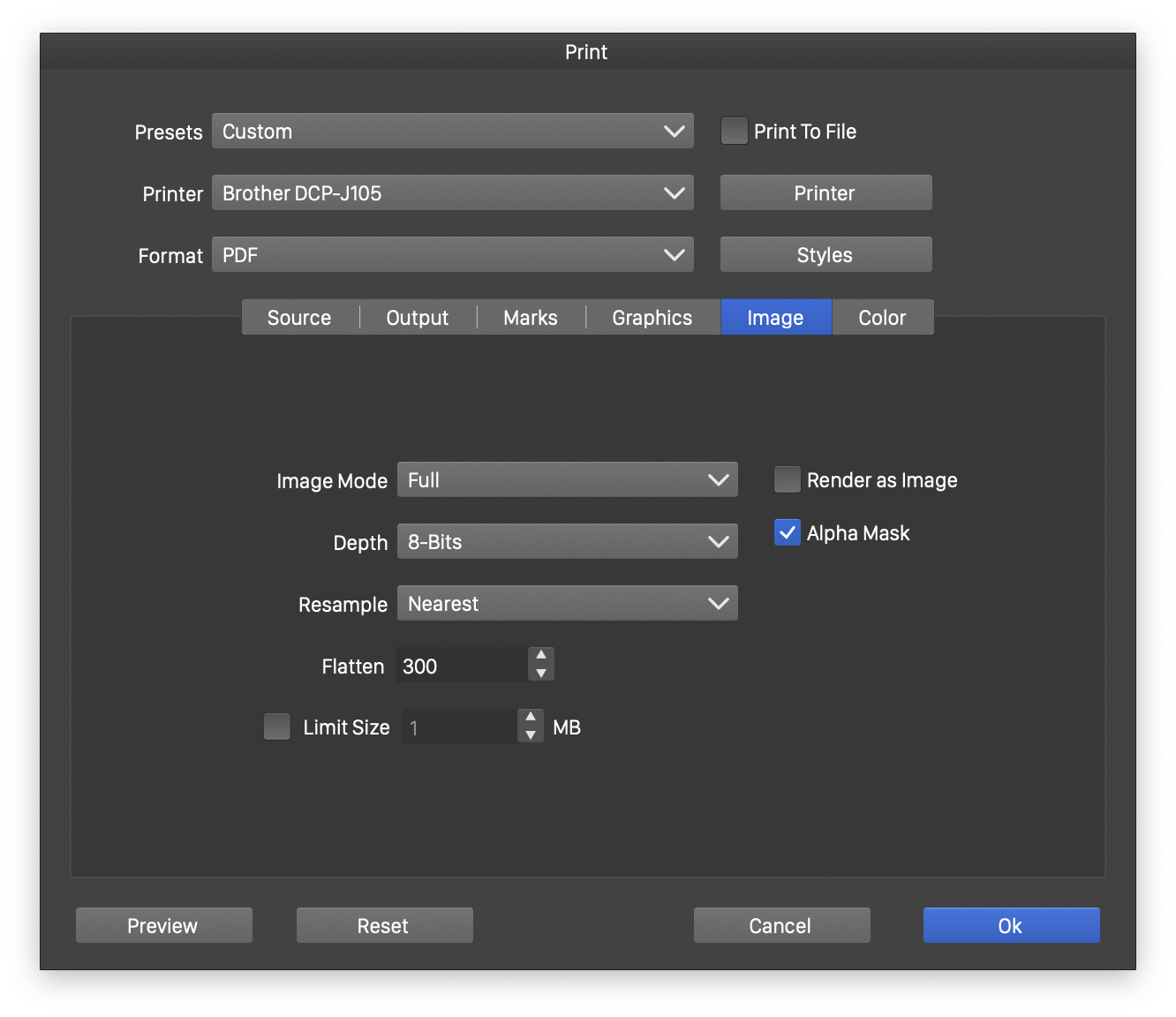
The image options used when printing.
- Image Mode - Select how to output images when printing.
- Depth - Select the color component precision used when printing images.
- Resample - Select the scaling method used to resize printed images.
- Flatten - Edit the default resolution used to print vectors by rendering them to images if needed.
- Limit Size - Reduce the size of images when printing.
- Render as Image - Print the whole content as an image.
- Alpha Mask - Enable or disable the use of alpha channels in images.
Font Options
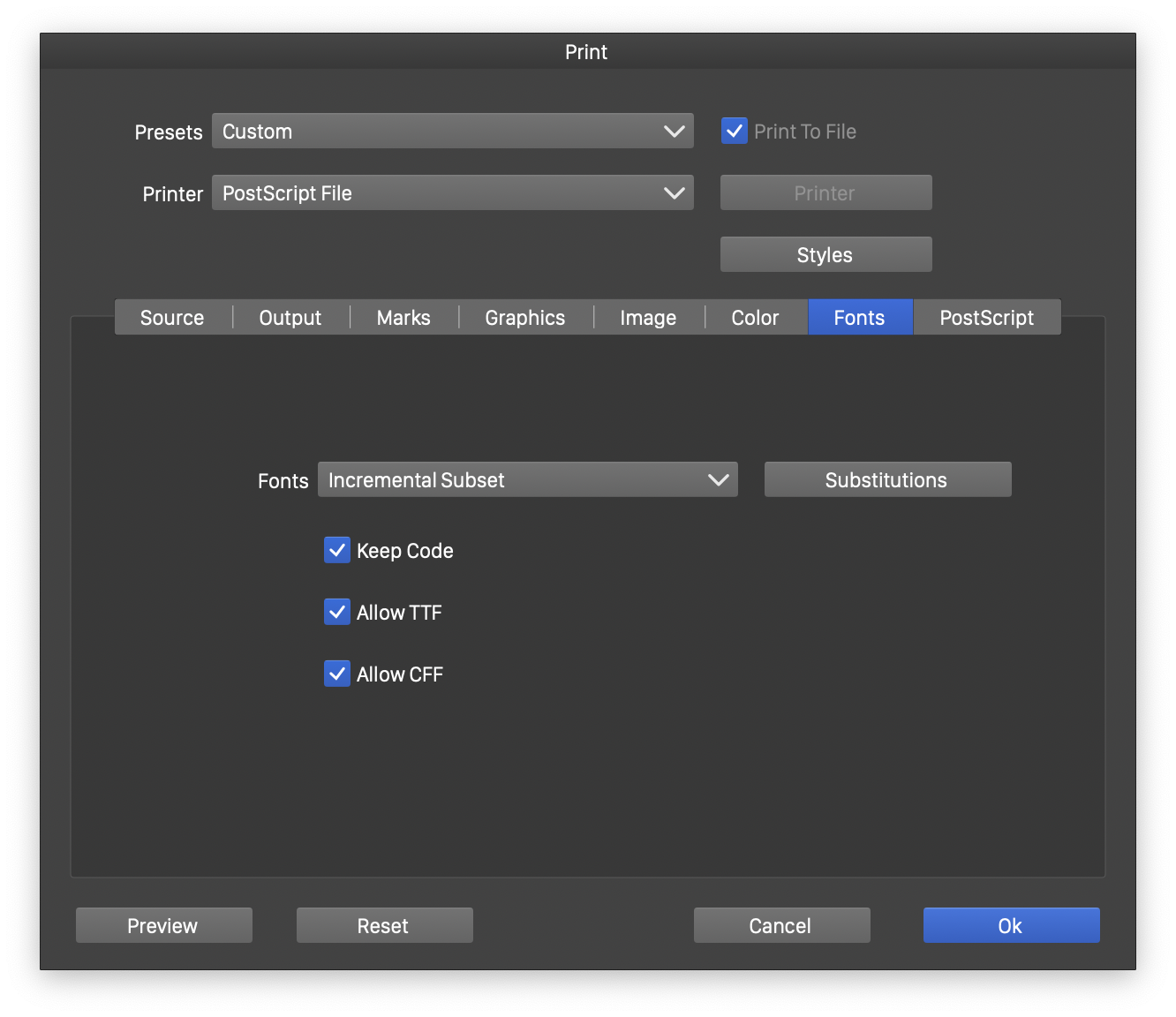
The font options used when printing.
- Fonts - Select how to output or embed fonts into the printed document.
- Substitutions - Edit the font substitution mapping used while printing.
- Keep Code - Enable or disable the keeping of original character codes when embedding a subset of the font glyphs.
- Allow TTF - Enable or disable the embedding of TTF fonts.
- Allow CFF - Enable or disable the embedding of CFF fonts.
