Printer Marks
Printer marks are small indicators, printed around the paper and used to align multiple prints, or color separations of the same print.
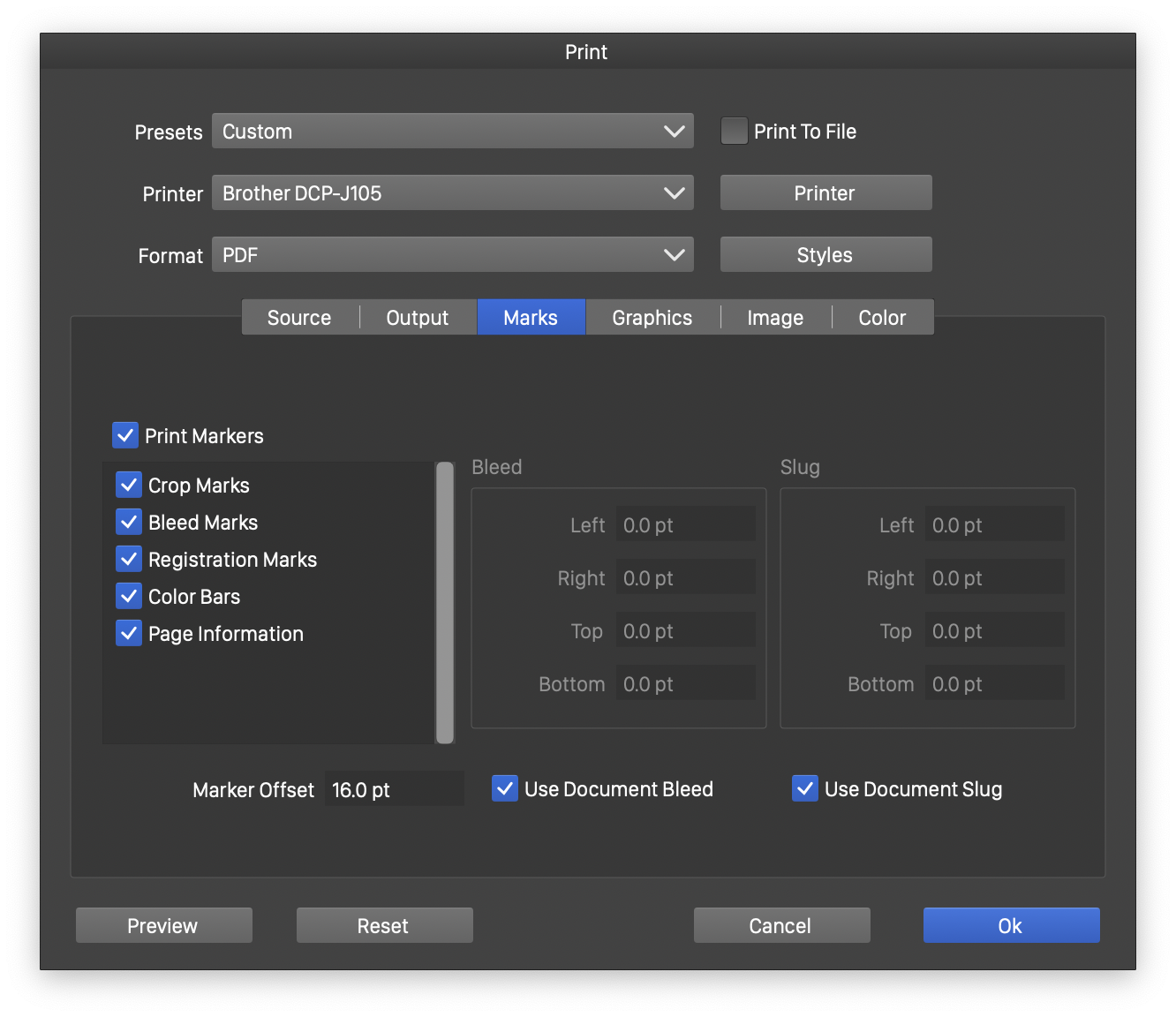
Setting up printer marks.
- Printer Marks - Enable the use of printer markers.
- The list of printer mark check boxes is used to enable or disable individual printer markers.
- Marker Position - Expand the content region to position the markers.
- Use Document Bleed - Enable or disable the use of document bleed values, edited in the Document Setup.
- Bleed - Set the bleed values of the document, when printed.
- Use Document Slug - Enable or disable the use of document slug values, edited in the Document Setup.
- Slug - Set the slug values of the document, when printed.
