Mirror Groups
The non-destructive Mirror Groups feature can be used to create symmetric mirror effects of objects, groups or layers. The non-destructive (live) effect means that both the group content and the mirroring options remain editable.
A mirror group is created using the Mirror Object command of the Object - Transform menu. This command will open the mirror group options view where number of mirroring axes, and the axis direction can be set.
Once confirmed, the selected object is turned into a mirror group:
- The Appearance panel will contain a Mirror Group item that can be adjusted by clicking on the Mirror Group name.
- A mirror group effect can be removed from the object by removing Mirror Group item in the Appearance panel.
- A mirror group effect can be expanded into separate objects using the Styles - Expand Group command.
- The content of a mirror group remains editable, by double click isolating the group. Changes or new objects made in the mirror group are automatically reflected.
- The mirror group axis location and orientation can be interactively edited with the Mirror Group
 tool.
tool.
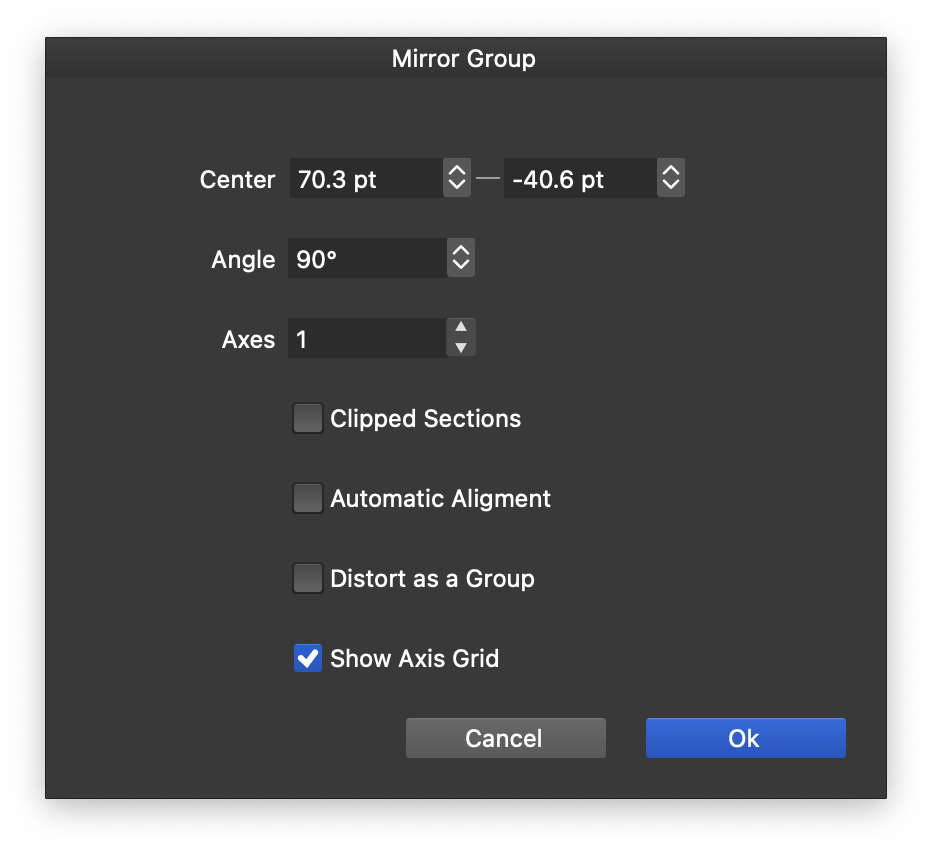
The mirror group options.
The following mirror group options are available:
- Center - Set the relative center of the mirror group axis. The center can also be edited interactively with the Mirror Group
 tool.
tool. - Angle - Set the mirror group axis rotation.
- Axes - Set the number of axes in the mirror group.
- Clipped Sections - Check to clip each mirror group section to the lines defined by the axes.
- Rotate - Set the object rotation angle.
- Automatic Alignment - Set the object rotation angle.
- Distort as a Group - Check to apply the distortion effects after creating the mirror group. When unchecked, the distortion effects are applied before mirroring the objects.
- Show Axis Grid - Check to show the axis lines when editing with the Mirror Group
 tool.
tool.
Once the mirror group is created, it can be interactively edited using the Mirror Group  tool, by dragging the axis center and direction knobs.
tool, by dragging the axis center and direction knobs.
