Contextual Menus
The content and organization of various contextual menus, can be customized using the Contextual Menu command from the VectorStyler menu. Contextual menus are shown when clicking on the canvas, holding the Control key, or right clicking with the mouse. For different editing modes, different contextual menus are opened, containing commands suitable for the given context.
Contextual menu customization is similar to the application menu customization, with the difference, that here a larger number but individually small, active menus are edited.
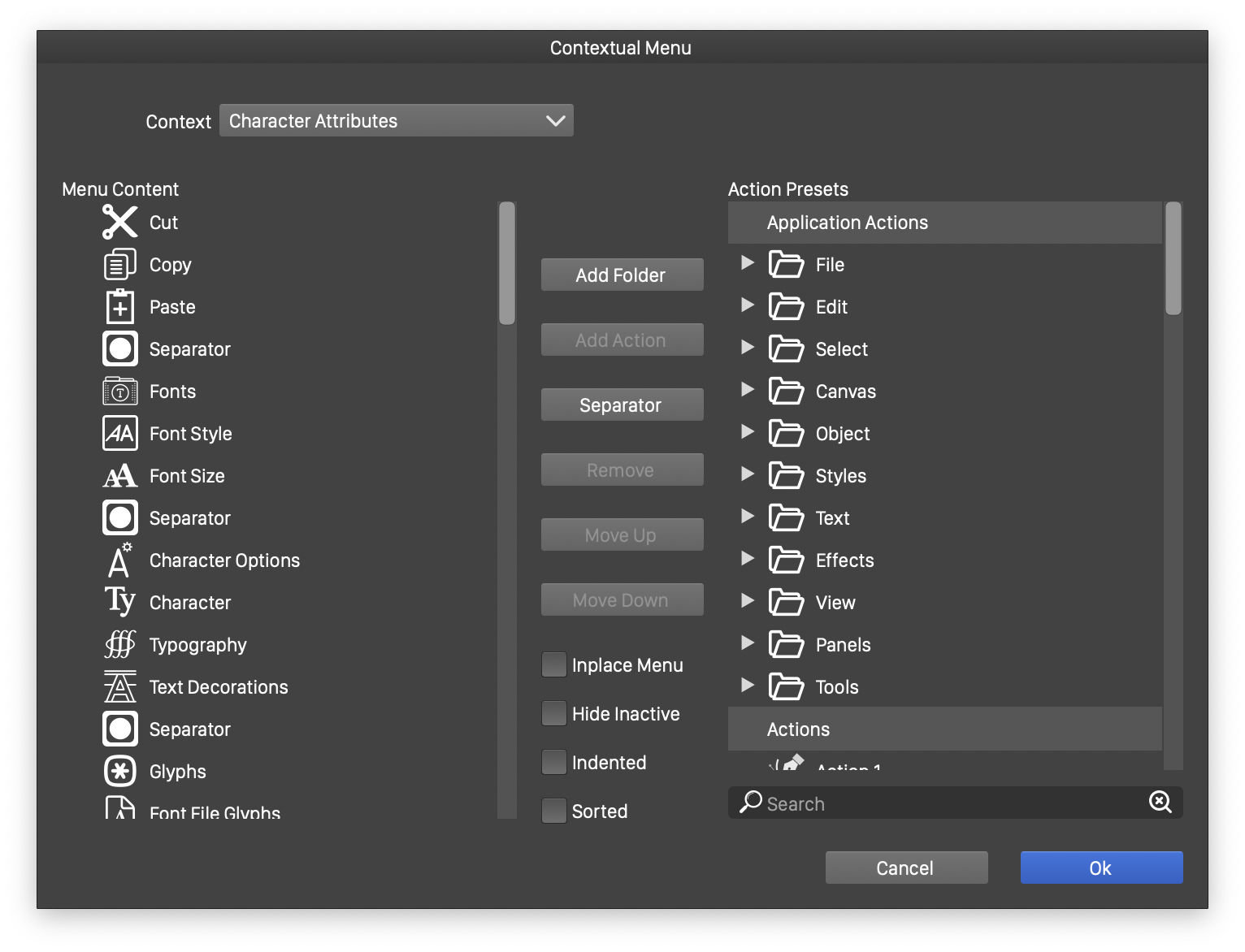
Customizing the contextual menus.
When customizing the contextual menus, the menu content is shown as a hierarchy of folders, containing commands. Commands can be added to this hierarchy from the predefined set of application actions, or user defined action presets.
- Context - Select the editing context in which the menu is displayed. Different editing contexts will use different menus.
- Menu Content - Contains the current menu hierarchy.
- Action Presets - Contains a hierarchy of application and user defined action presets.
- Use the search box under the Action Presets list to search for a specific command.
- To modify the menu hierarchy, use the buttons in the center of the view.
- Add Folder - Creates a new menu folder in the selected menu.
- Add Action - Adds the selected action from the right side to the menu on the left side.
- Separator - Adds a menu separator.
- Remove - Removes the selected menu item or folder.
- Move Up - Moves the selected menu item or folder one position up.
- Move Down - Moves the selected menu item or folder one position down.
- Inplace Menu - Enables or disables the expansion of a menu content into its parent menu. This option is used for actions resulting in multiple menu items, if these are not placed into a sub menu.
- Hide Inactive - Enables or disables the hiding of the selected menu item if the associated action is inactive.
- Indented - Enables or disables the indenting of the selected menu items.
- Sorted - Enables or disables the sorting of the content of a menu folder.
