[Corner Editor] Missing handles
-
Many problems are behind us, but I have been experiencing this for as long as I can remember. Occasionally the rounding handles are missing. Surprisingly, this happens even with right angles. In the case of obtuse angles, the rounding can act up to a certain point, and after it is exceeded, it returns to the original point.
Does the problem also affect others?
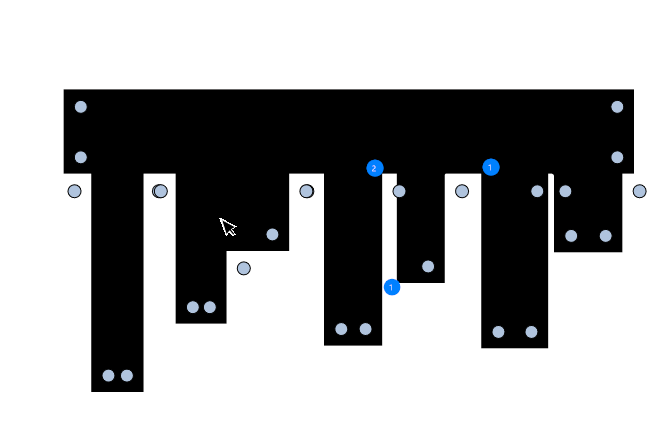
https://recordit.co/wwweFsc2QU
https://recordit.co/xVrrj6wbY7 -
@encart Could not replicate this one (tried to draw a similar shape). Can you send me the file by email, with the shape where this occurs? Thanks!
-
@vectoradmin I just sent it.
I tried to add it here but shows popup about missing permission -
@encart For some reason I did not get it. try this email: csraba at vectorstyler.com
-
Out of interest I've just tried this as well but couldn't replicate the problem.
I did notice the editing nodes in you screenshot are larger than on my system (I now know these can be changed in interface preferences!). I also noticed when tracing over your image the verticals might be slightly off and wondered if this has played a part in highlighting the issue in this instance.
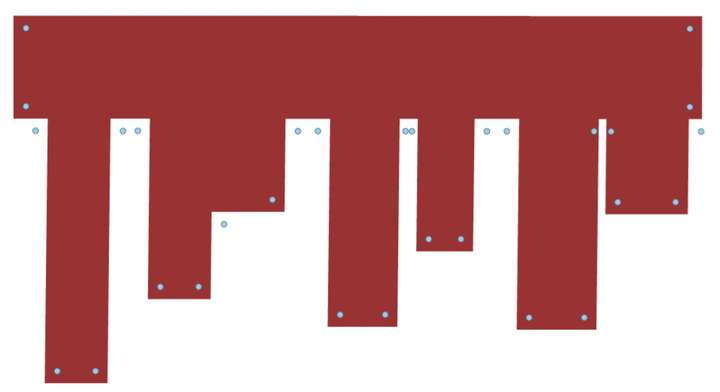
-
@Jono It was a bunch of random rectangles merged together. Currently, I have a problem reproducing this error myself. Then I repeated this bug several times. Fortunately, restarting the program usually helps in cases like here.
Often, instead of turning off the pc, I put it to sleep. Maybe it also has something to do with it
-
@encart The restarting of VS could help in these cases.
When the PC is put to sleep, is VS running? It also could be that at wakeup, when VS is running, something breaks in VS. -
@vectoradmin said in [Corner Editor] Missing handles:
When the PC is put to sleep, is VS running?
Yes, it happens. I'll change this habit.