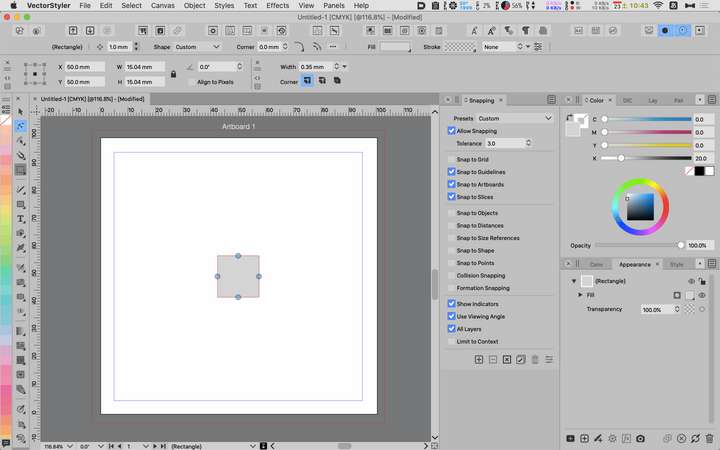Snapping to the center
-
I would like to see snapping and guidelines when centering objects on the artboard (not using the Alignment Panel feature).
It would be nice to have them when centering objects together as well. -
@861475_VctSt View -> Guides -> Snap to Artboard should also enable snapping to artboard center.
-
@vectoradmin
I am using that setting. And there is a feeling that I am Snaping somewhere.
However, if I have other snap options turned on at the same time, it's hard to tell if that's the center.
That's why I also want a snap guideline indicator. -
@861475_VctSt When 'Snap to Artboards' is enabled, here the app displays orange guides when the object snaps to the center of the artboard:
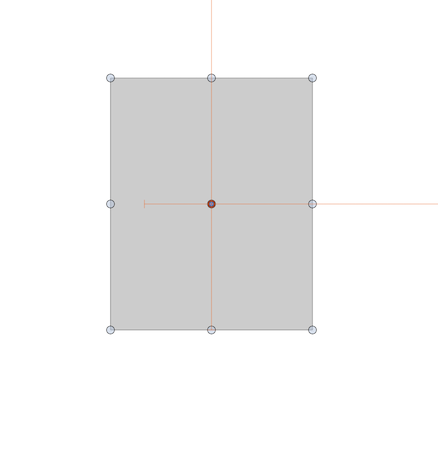
-
-
@861475_VctSt Is the issue with Snapping, or with Pasting?
The snapping should work when the object is moved with the settings form then screenshot.
Pasting only works if a different artboard is active (I will improve on this one). -
@vectoradmin
Sorry. Let's get back to the topic at hand.
I want to move the object to the center of the artboard by dragging it with the mouse.
I want to display the guide indicater at the same time, so that it is attached to the center of the artboard.That's my first post about wanting that feature.
I have received several answers since then, but I can't do it. -
I tried it, and I can't get the object snapping to the artboard center either.
-
@861475_VctSt It looks like there are some issues with the indicator (at least for me), but the snapping works. I will open a bug on this one.
-
@861475_VctSt This feature is available now in 1.1.002 (beta)
-
@vectoradmin
VS 1.1.010
MacOS X 10.15.7I have confirmed that it is fixed.
Thank you.
I've been waiting for this. -
Indeed fixed, yes.