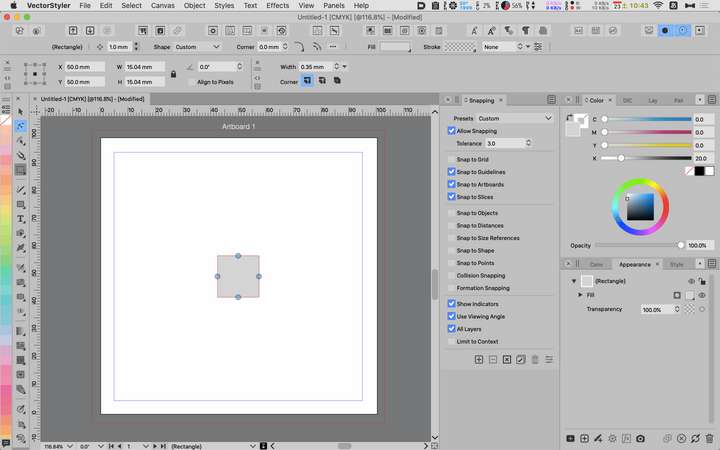Snapping to the center
-
@vectoradmin
I am using that setting. And there is a feeling that I am Snaping somewhere.
However, if I have other snap options turned on at the same time, it's hard to tell if that's the center.
That's why I also want a snap guideline indicator. -
@861475_VctSt When 'Snap to Artboards' is enabled, here the app displays orange guides when the object snaps to the center of the artboard:
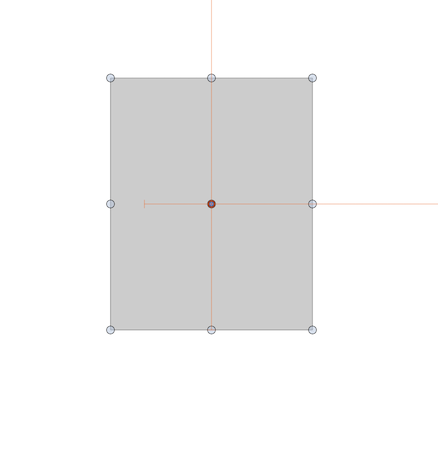
-
-
@861475_VctSt Is the issue with Snapping, or with Pasting?
The snapping should work when the object is moved with the settings form then screenshot.
Pasting only works if a different artboard is active (I will improve on this one). -
@vectoradmin
Sorry. Let's get back to the topic at hand.
I want to move the object to the center of the artboard by dragging it with the mouse.
I want to display the guide indicater at the same time, so that it is attached to the center of the artboard.That's my first post about wanting that feature.
I have received several answers since then, but I can't do it. -
I tried it, and I can't get the object snapping to the artboard center either.
-
@861475_VctSt It looks like there are some issues with the indicator (at least for me), but the snapping works. I will open a bug on this one.
-
@861475_VctSt This feature is available now in 1.1.002 (beta)
-
@vectoradmin
VS 1.1.010
MacOS X 10.15.7I have confirmed that it is fixed.
Thank you.
I've been waiting for this. -
Indeed fixed, yes.