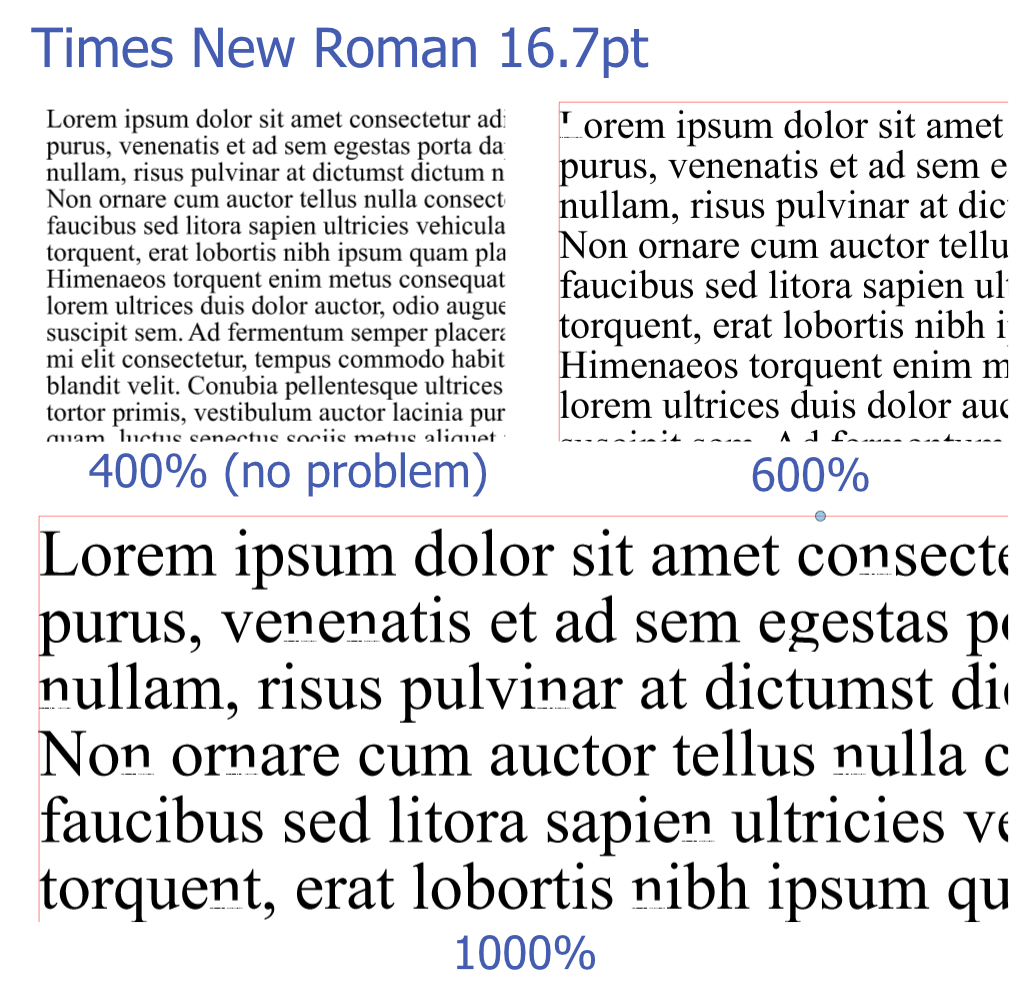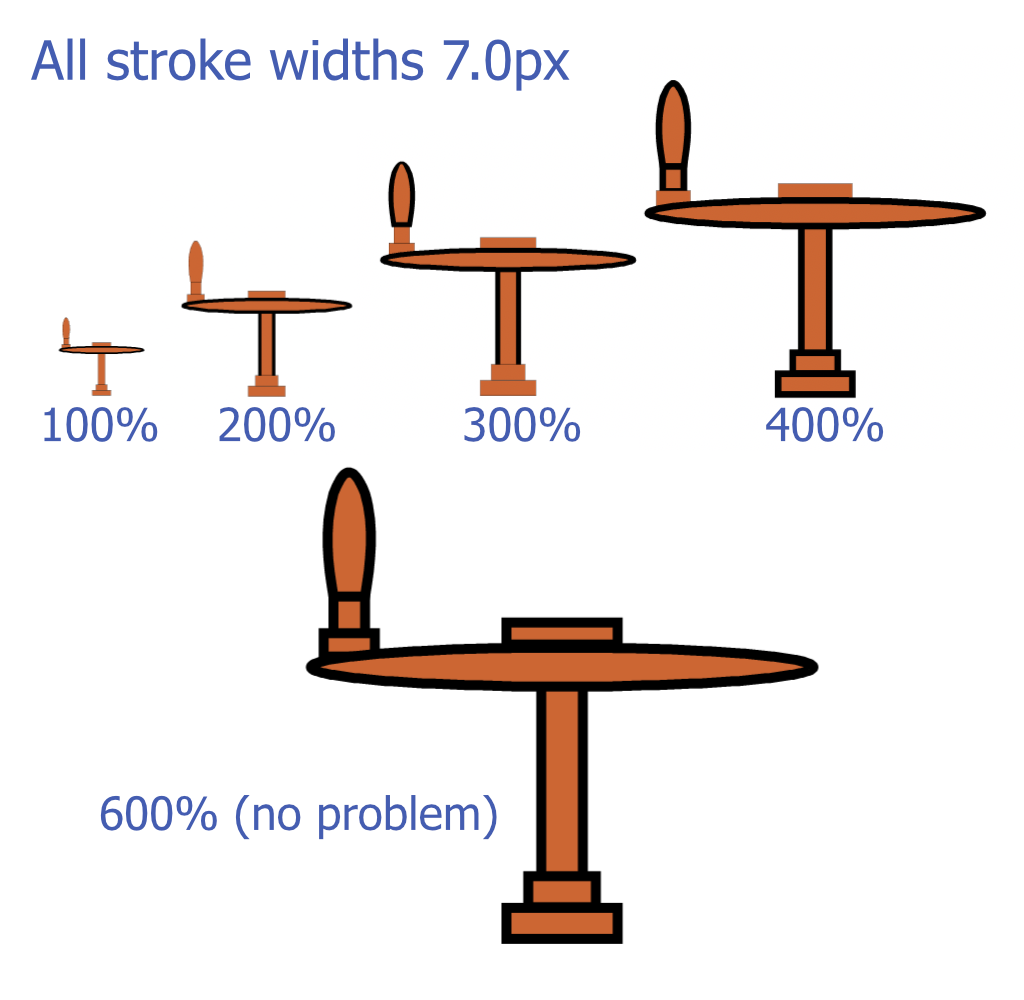Screen not rendering consistently for some zoom levels
-
I've observed under some conditions that stroke widths and certain text characters do not display correctly at all zoom magnifications. It is particularly evident when using a large canvas, for example A3, with fairly small objects or using a comparatively small font size. Screenshots below.


Please let me know if you need further examples or more information.
-
@Jono Can you send the file with these examples, to help replicate it. Thanks!
-
Yep, file sent.
-
I've also seen the missing pieces of text occur occasionally.
-
Me too, very often when I enter new text.
Zooming in and out then fixes the problem.Have also seen it with line width. Smaller objects
e.g. circles tend to be drawn with a thinner line width.
Seems only a Display Problem. -
@Jono I can replicate the stroke width issue, and this will be fixed for the next build.
But so far I could not replicate the text rendering problem.
If there are any suggestions on when this occurs, please let me know. -
Thanks looking into and fixing these things, it really is appreciated.
I've just spent a few minutes trying to establish a repeatable scenario without success. When it does occur it seems to only effect one character type.
In the following two screenshots it's the capital L in the first one, and in the second it's the lowercase s. I'll keep experimenting over the next few days.


-
Just confirming v1.0.054 has fixed the stroke width issue and seems to have fixed the text issue for me as well. Thanks.
-
@Jono Thanks for letting me know!
-
Same here, every thing seems fine, since Version 1.0.054