Not seeing line attributes
-
Hi, for some reason I can’t see the changes applied to some lines. (screenshot below). The lines in question have been duplicated rather cloned, but they all seem to behave the same way. The red coloured line has the same attributes as the duplicated lines. I have the VectorStyler file save if it's helpful.
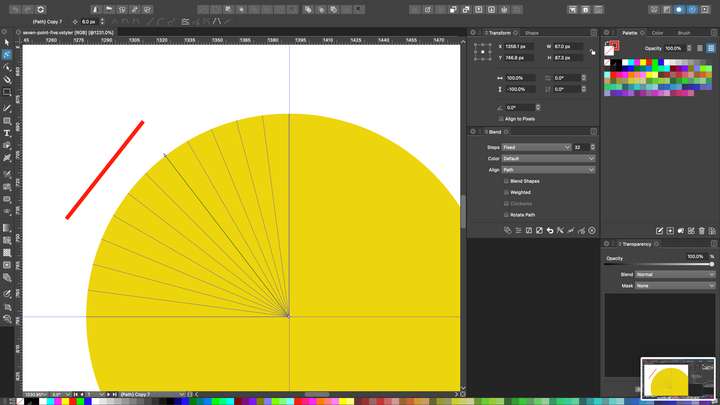
Also, when I hide the layer some horizontal lines are displayed on the screen. (screenshot below).
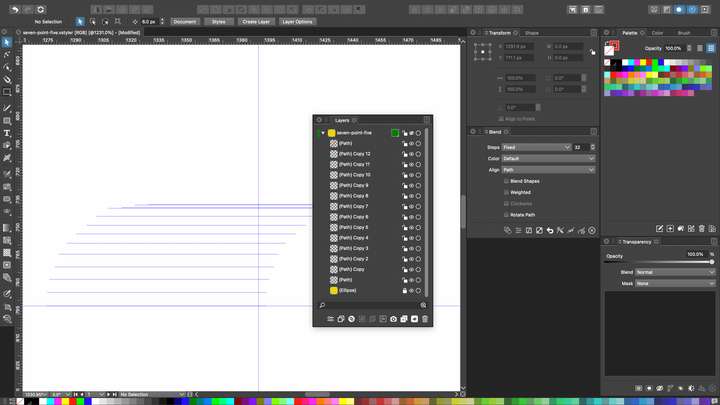
-
@Jono What are the changes that are not applied (or visible)? Are these the stroke attributes?
A file would be helpful of course, and a bit more explanation of what attribute / change is not seen.
-
Hi, apologies for scant details. I was intending to attach the file which hopefully would have demonstrated the issue without further explanation. I could not do that due to insufficient forum privileges. I then ran out of time, but have now emailed the file on to you. Hopefully it's just something I'm not understanding.
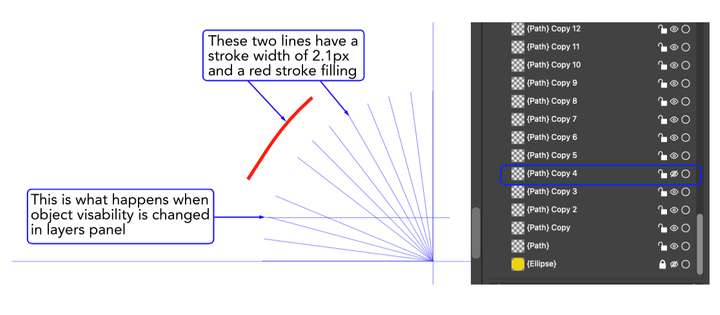
-
@Jono Got the file, the issue is identified. These lines were turned into Guide shapes (View -> Guides -> Make Guides).
Select the lines and use View -> Guides -> Release Guides to return them to regular shapes.The horizontal blue line is a guide shape rendering bug. This will be fixed.
-
Thanks. I didn’t know about guides shapes, that’s a useful feature to have in the back pocket.
-
@Jono The guide rendering bug should be fixed in build 1.0.055