Some panels are not responsive
-
Hi,
I on off the panels via the Panels menu but I noted some panels with missing panel name ( I noted path and gradient panel without the panel name at the top. ). For gradient panel, I can activate the panel and cannot hide it by clicking the X button. If click the gradient panel again in the Panels menu, a duplicate gradient panel appear again.
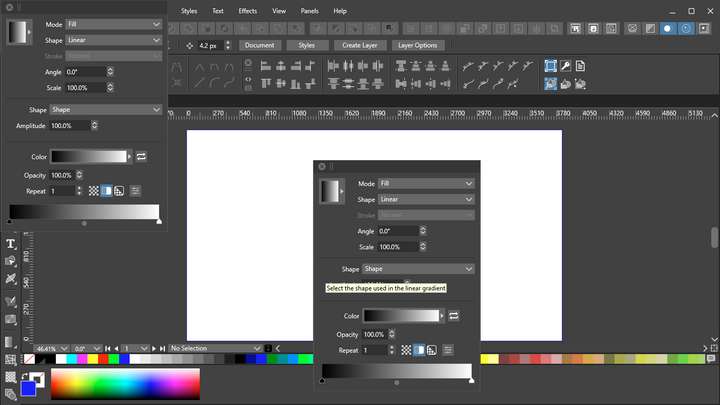
-
@KF Something gone wrong with the workspace. Exit the app and start it while holding Control+Alt+Shift to reset the workspace.
-
Thank you.
-
@KF There are some fixes regarding panel management regressions, in build 1.0.055