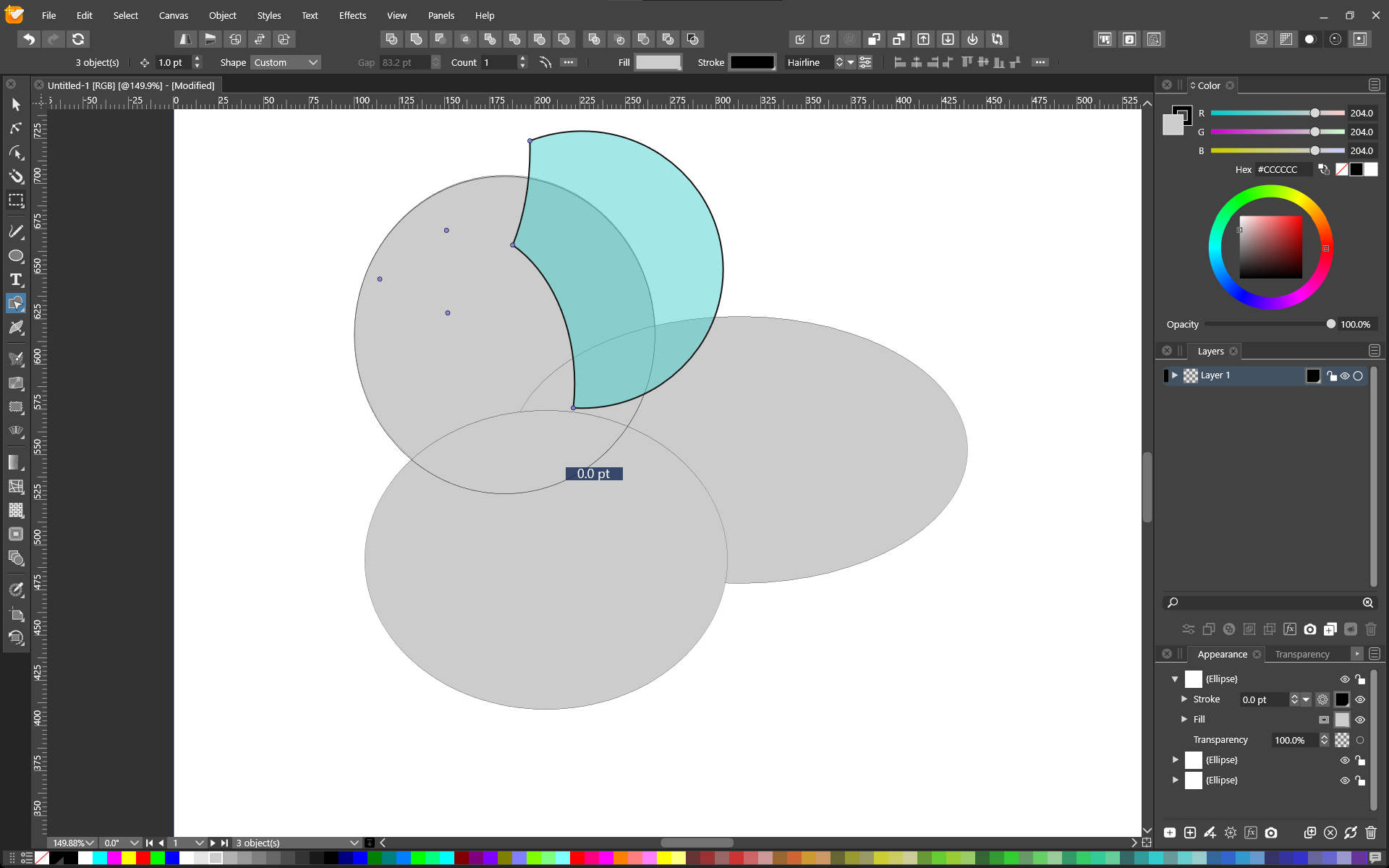Shapebuilder issues
-
Shape builder is messed up.
Steps to reproduce:
- create 3 ellipses
- select shapebuilder
- try to use the shape builder to connect overlaying cirle parts to a new shape
- undo change
- the result is completely messed up
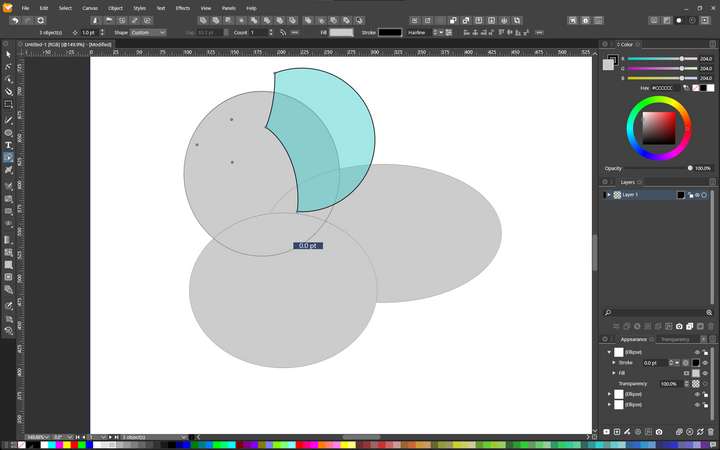
There are also some more issues with shapebuilder tool. E.g. when used more than 3 circles, the shapebuilder cannot be used at all as it doesn't recognize overlaying parts of the circles.
Is this a known issue?
I am using the latest build on Windows - 1.0.045
Thank you
-
@tomexx I could not replicate either cases (undo and more then 3 circles) at least in my case these are working.
if you could send me some example files to csraba at vectorstyler.com, it would help replicating the issue.
Important thing (first case with undo): when creating the new documents, enable the "Store History" option in the Document Setup -> General options. In this way I cal also see the same undo steps.
In the second case a file where the shape builder tool does not recognize the shapes will help.Thanks!
-
@tomexx There have been improvements to the shape builder tool in recent versions. let me know if this issue still occurs. Some object types (like symbols) may need to be expanded before adjusting them with the shape builder tool.