Arrow Key Scrolling of Text Size is Moving Text rather than Changing Size
-
@vectoradmin,
When you put the Cursor in the Text Size direct entry field box and use the Up/Down Arrow Keys, instead of increasing or decreasing the stroke size, it is MOVING the text up and down instead.
-
@Vector-Rock Could not replicate this one. Was this Size field in the Character panel or Context panel?
Is the cursor visible in the Size field when pressing the up/down arrow keys?
-
@vectoradmin said in Arrow Key Scrolling of Text Size is Moving Text rather than Changing Size:
@Vector-Rock Could not replicate this one. Was this Size field in the Character panel or Context panel?
Is the cursor visible in the Size field when pressing the up/down arrow keys?@vectoradmin,
The cursor was in the Size field in the Context panel. The cursor can be seen blinking in the box after clicking in it.
-
If I move the arrow keys left or right, the cursor moves those directions inside the field. If press the Up or Down Arrow key on the keyboard, it moves the text either up or down on the Artboard and the History Panel shows "Move Up" or "Move Down" in conjunction with pressing the matching arrow key.
-
If I use the drop-down scrolling and click on a different size, the font size changes on the artboard and the field updates properly. The History panel shows "Change Font Size".
-
-If I use the drop-down scrolling and click on a different size, the font size changes on the artboard and the field updates properly. The History panel shows "Change Font Size". If immediately after that I try to use the Up and Down arrow keys, the font size works as expected.
......BUT, If I then click somewhere on the artboard, then click the cursor back into the Size field, and try to use the arrow keys, it MOVES the text up and down instead of change the font size.
-
-
@Vector-Rock I tried these steps, but could not replicate so far. I will keep the issue open.
-
@vectoradmin said in Arrow Key Scrolling of Text Size is Moving Text rather than Changing Size:
@Vector-Rock I tried these steps, but could not replicate so far. I will keep the issue open.
@vectoradmin,
Ok. Thanks for the update.
Would sending you the file I have been just messing around with experimenting the steps I described to you help at all?
-
@Vector-Rock Yes, the file would help. Thanks!
-
@vectoradmin said in Arrow Key Scrolling of Text Size is Moving Text rather than Changing Size:
@Vector-Rock Yes, the file would help. Thanks!
@vectoradmin,
Will do! Coming your way.
-
@Vector-Rock said in Arrow Key Scrolling of Text Size is Moving Text rather than Changing Size:
@vectoradmin said in Arrow Key Scrolling of Text Size is Moving Text rather than Changing Size:
@Vector-Rock Yes, the file would help. Thanks!
@vectoradmin,
Will do! Coming your way.
@vectoradmin,
A weird thing happened after I sent it to you.
I never actually closed the document in VectorStyler, I simply opened a new document to work on something else. When I finished it and closed it, the document I sent you was on the screen. Now it was showing a rendering glitch in the text like I reporting in one of my other posts. That glitch was not showing up on my screen when I last left the document to send the file to you.
Interesting also was that the text appears to render just fine in the Navigator Panel, just not on the actual Artboard.
Go figure!

Screen Shot:
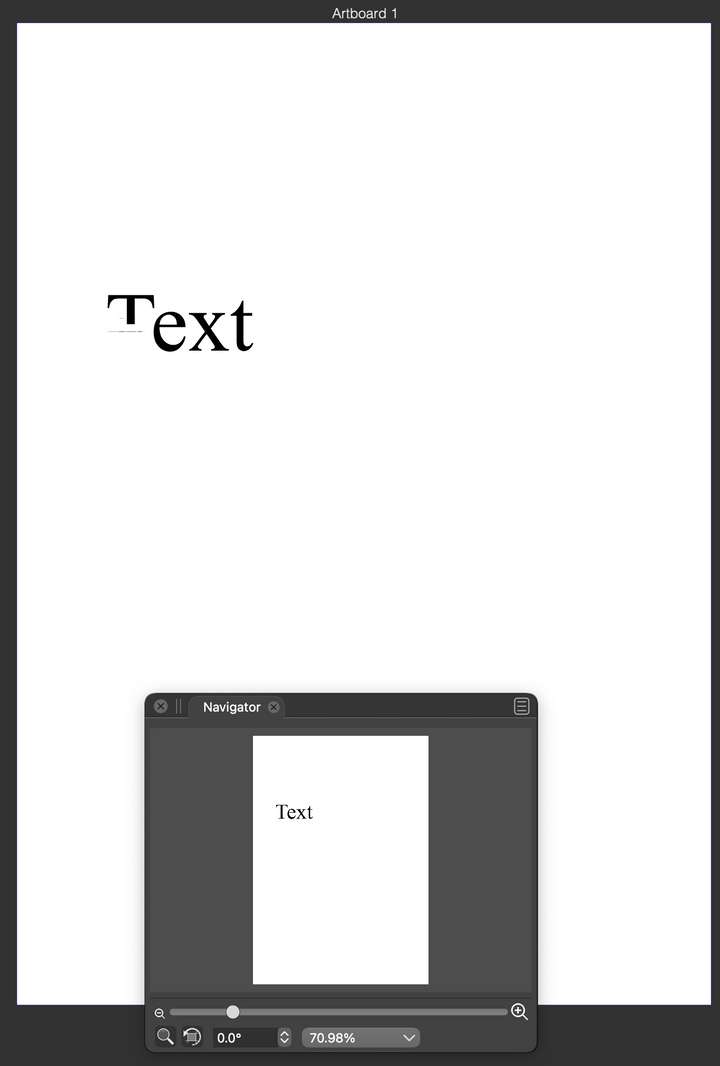
-
@vectoradmin,
I emailed you a screen recording .mp4 file for you evaluate to see if this is the expected normal behavior.
-
@Vector-Rock text size field scrolling should be fixed (enable Preferences -> Number Editors -> Limit Precision, to scroll with reasonable amounts).