Numerous Zoom, Zoom View Tool, and Navigator Panel Zoom Irregularities
-
@vectoradmin,
There are a lot of Problems that seem to be associated with with Zooming in General, the Zoom View Tool, and Zooming within the Navigator Panel.
These are in addition to the other Bugs posted recently (and files sent to you), related to the Navigator Panel specifically.
Below are some things I have observed.
Zoom Value problems:
Slider Bar Handle Position not Congruent with Value in the Numerical Entry Field.- Zoom Slider Bar sometimes is maxed out at the far right position but Value in the Numerical Value in Entry Field is only 8,000%.
Example:
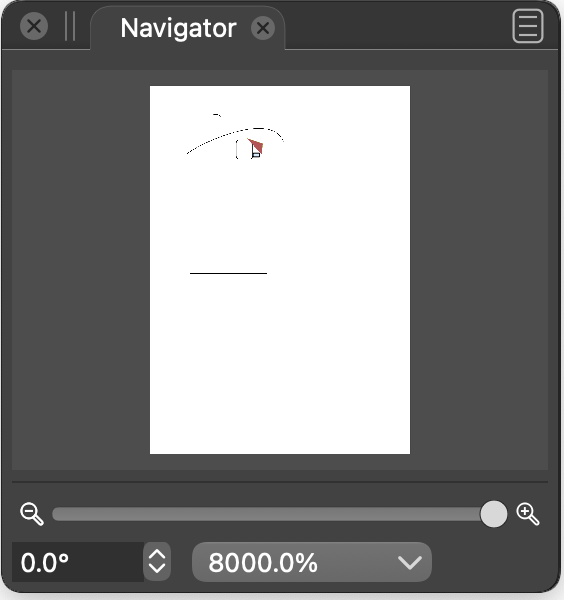
.- Value of Entry Field can be at 100,000%, but the Slider Bar Ball Handle is less than half way to the right.
Example:
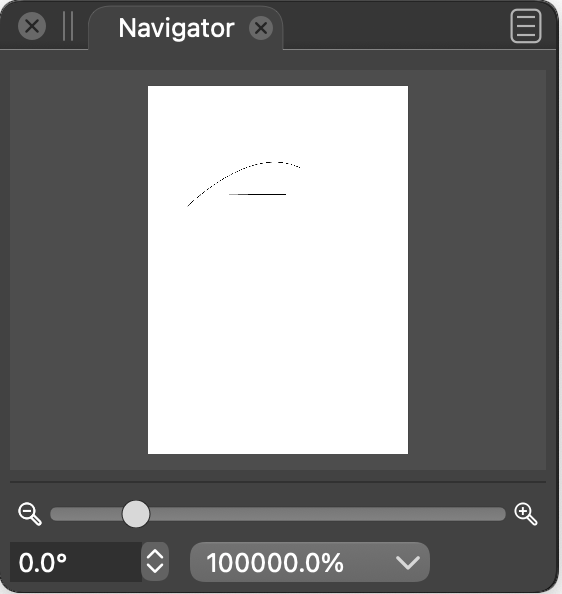
.
- Even on some occasions when the Slider Bar is at the far right Maximum, using the Zoom View Tool from the Toolbox, you can still Zoom in farther. Often times you can Zoom Click and Drag several more times with the Zoom View Tool, and while you are actual getting closer up, the value still shows 100,000% at each of those intervals.
.
.
Other problems I have encountered, usually when Zoomed in at High or Max levels of Magnification:
- Object Segments Outlines and Guidelines “disappear from view” on ARTBOARD (not actually deleted, just can’t bee seen) at high or Maximum Magnification Zoom.
- Scissor tool can’t cut a path
- Node tool won’t work (add or select nodes, etc.)
- Curved Paths difficult to Select. When directly over the segment Outline it is not seen but if the cursor is slightly away from - the outline it is shown and selectable. You have to kind of move “wave” the cursor around the area for it to pop-up so you can see/find it.
- Sometimes see a “mirage/ghost” line very slightly Offset from the actual segment (“Double Line”).
- Guideline Cross Icon will not appear when hovered over a Guideline, it stays a Black Arrow Icon and you can’t select/move/delete a Guideline from Artboard.
I have sent you a VectorStyler file that was used to create the two image sample Screen Shots shown above*. Hopefully this will help you identify what is causing these problems.
-
@Vector-Rock The zoom slider will have a smaller limit as the maximum zoom, as it would be hard to control a value that large with a slider.
But the bug here is that the slider position is not always updated when zooming in. This will be fixed.About the other issues. At what zoom level these occur?
-
@vectoradmin said in Numerous Zoom, Zoom View Tool, and Navigator Panel Zoom Irregularities:
@Vector-Rock The zoom slider will have a smaller limit as the maximum zoom, as it would be hard to control a value that large with a slider.
About the other issues. At what zoom level these occur?
I haven't kept track of the exact Zoom Magnification Percentages, but I know it certainly has been happening at very high (just a guess for now, but 10,000% +), and many times near, maximum level (100,000%).
I've been trying some ultra high precision placement of Guides at the intersection of path segments, then try to cut those paths or add nodes at the exact intersection of the placed guides. These attempts have often been at 100,000%. Often failing or with glitches.
I would suggest doing testing of many of these tools/features at 100,000%. You should encounter some of the problems.
I'll try to keep tabs on more specific percentages going forward.