Slow value changing in Character Panel by mouse-drag.
-
Changing tracking , word spacing , and a few more form character panel by draging is very slow. Single swipe from top of the bottom of the screen change value by 0,03-0,05%.
https://recordit.co/b97teOi5U2Sometimes when I try to delete a parameter value, the entire object is deleted instead.
https://recordit.co/Sn05qG3iLiEdit:
By the way. What do you think about highlighting value in field after single click instead of current 2-clicks?
-
@encart I added these to the backlog. I will test the single click highlight (already exists as an internal flag) if it does not interfere with anything else.
-
@vectoradmin What do you think about launching swipe gesture with bar-button instead of field. And increasing/decrasing value in two directions. It may help with fields placed in top-toolbar. Now I'm not using that button at all.
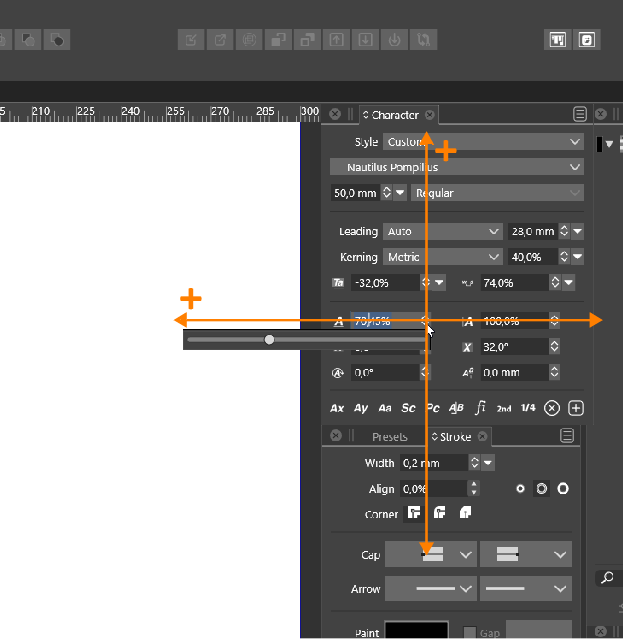
-
@encart said in Slow value changing in Character Panel by mouse-drag.:
@vectoradmin What do you think about launching swipe gesture with bar-button instead of field.
You mean dragging from the location of the slider icon (at the end of the field)? I think that could be doable.
-
@vectoradmin Yes exactly. I don't know about the Mac version, but as we mentioned before, this feature doesn't work very well on Windows. Perhaps such a solution will improve stability.
-
@encart Currently the label of the field (for example Width for the stroke width) should allow scrolling by dragging.
I just checked this on Windows, and it is working.
-
@vectoradmin So perhaps I am an isolated case and these are problems with my system. I will try to run on a different device and compare.