(Win beta 1.0.030) Panel text and buttons
-
I have Windows scaling set to 125% and experience some text within panels being slightly clipped. Also there doesn't seem to be a button to close a panel.
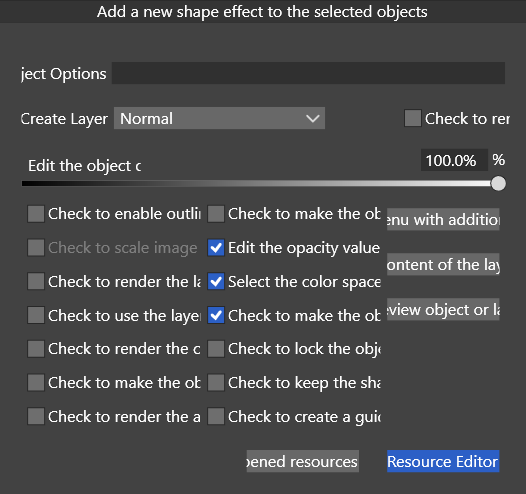
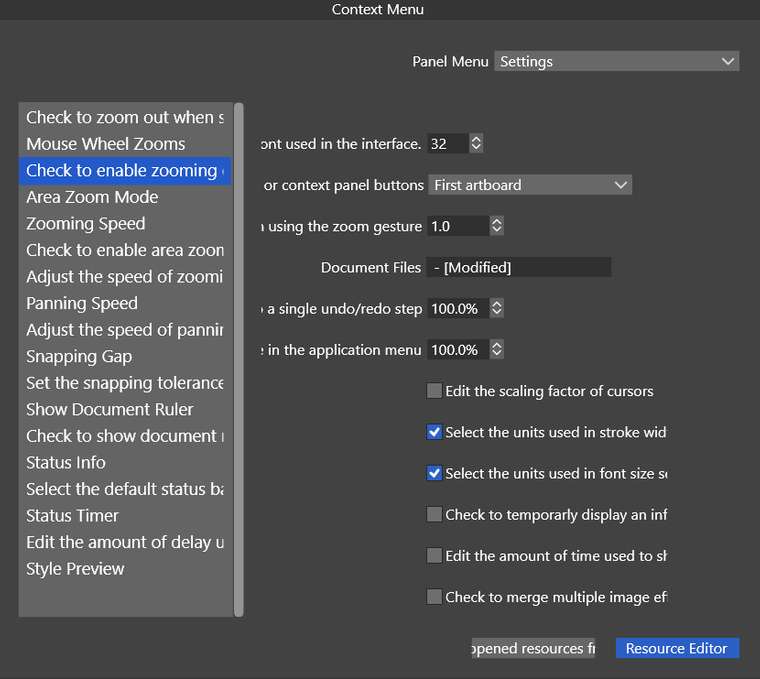
-
@Jono Something is really wrong here, it shows the tool tip texts instead of the labels.
-
@Jono Try to do a restore settings and restore workspace. And if that does not work, remove the c:/Users/<username>/NumericPath/ folder (contains settings, workspace, etc).
-
I couldn't workout how to restore settings or workspace, but I removed the folder as per instruction.
As an experiment I also tried returning Windows scaling to 100% (screenshot below).
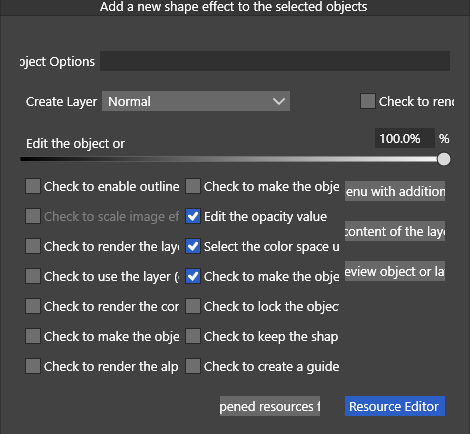
-
@Jono Something is still broken. Try to uninstall VectorStyler, download the MSI installer and install again. The way it looks is that either the text resource files, or the UI resource files are from a different version.
Also, if the folder was removed, the UI should have returned to 100% (assuming the app was not running when the folder is removed).I tested the latest build on Windows and it seems to be ok.
-
Uninstalled, downloaded, reinstalled - all good

