Node tool group select selects other connected shapes
-
I notice that when I import a vector from another source such as a vector trace app result and then use the node tool to delete extra unwanted vector "debris", it deletes the linked shape as well. If I click directly on a piece that is linked, it can be individually deleted.
From what I see, there's no easy way to unlink visually separate pieces unless I select everything and use the merge boolean and then ungroup.
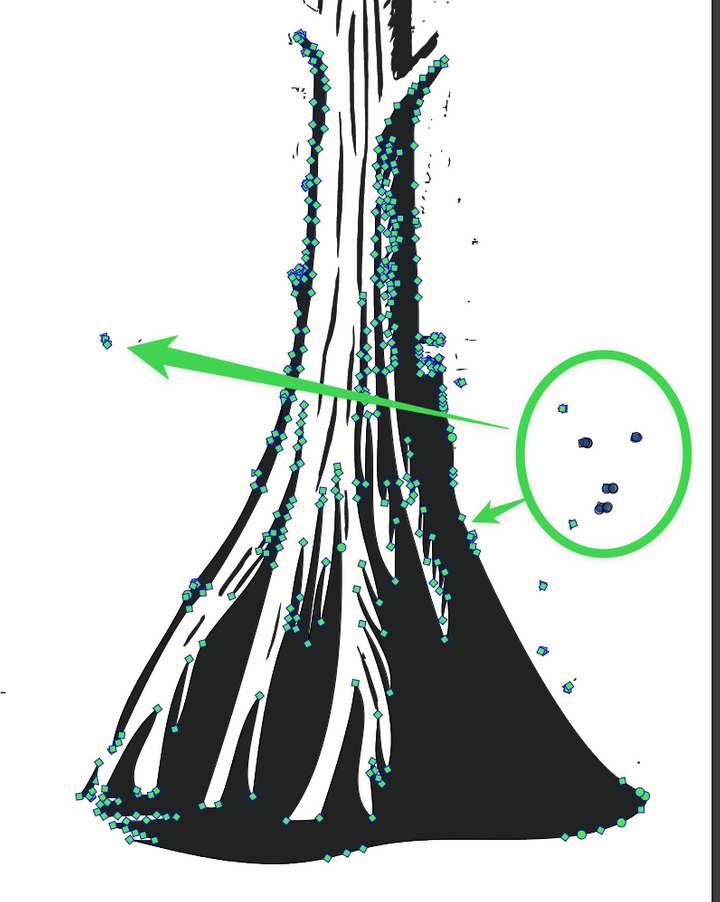
Here is the sample file in the video:
0_1754491527630_node tool selection issue.vstyler
Would it make more sense to allow the node tool to be able to click select and also drag-select pieces even if they are "attached" but not visually attached to other shapes and be able to delete them without affecting the other "attached" shapes? Because currently, in the situation I describe and show in the video linked, the node tool is acting more like the transform tool.
-
@Boldline yes, this can be replicated. This is caused by a composite group. I will try to fix this.
-
@VectorStyler Thank you! that would be a great ease of use fix.