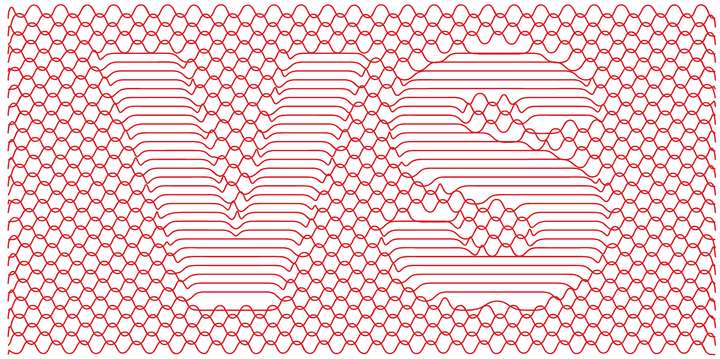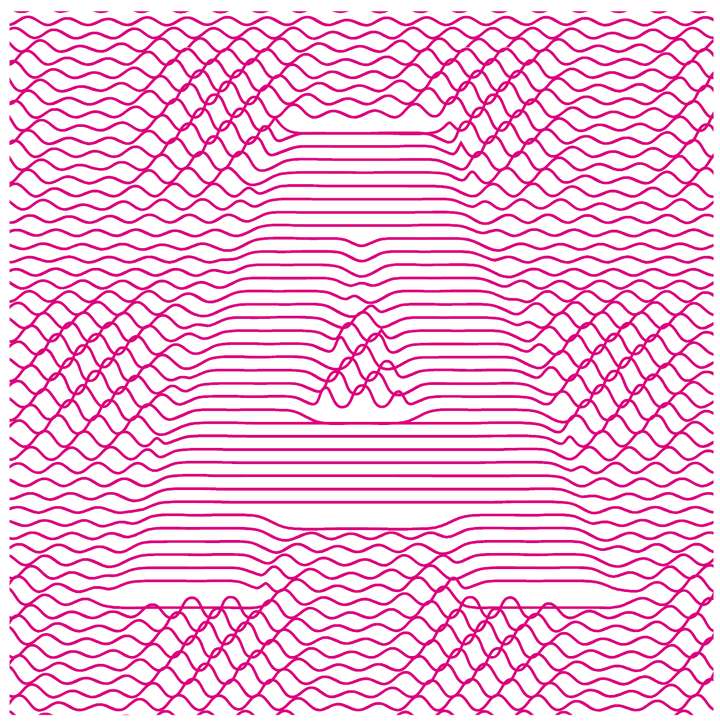Is it possible to suppress a Shape Effect via a Shape/Mask Role ?
-
Is there a way to suppress a Shape Effect via a Shape/Mask Role ?
If yes which role should be used ?For Example i have a few Lines with a Shape Effect applied in this case
a outline zigzag Shape Effect. But i would like the area below the
letter to be flat.In the image I used a clipping mask with the letter. But I thought
having a way to suppress a shape effect would offer further
possibilities.
.
.
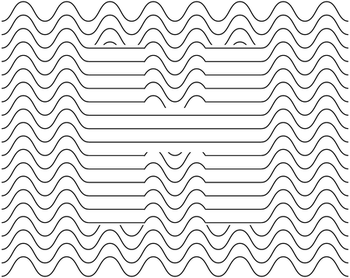
-
@Subpath No possible for this effect. A few effects use a mask for intensity, but not in this case
-
Thank you, I just wanted to know. I know that you can control
the intensity of some effects using a mask. -
@Subpath Is it the effect like in the video?
https://youtu.be/BULN1fvnBt0 -
Yes !
Wow! I am very impressed.
Looks like you use some Data magic to suppress the Waves ?
Would you mind to show how you does it ?Btw. i got the Idea for this from this Cavalry Video.
https://www.youtube.com/watch?v=h9ubkXrlToQ
.
.
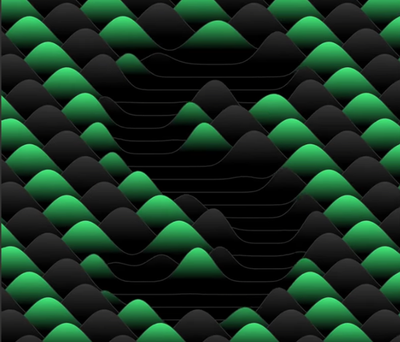
-
@Subpath Last year, I used a similar effect in a design draft, so with some modifications, I can achieve the effect you want. I will take some time to record the operation method and post it in the tutorial section.
-
@Li-Xiao said in Is it possible to suppress a Shape Effect via a Shape/Mask Role ?:
I will take some time to record the operation method and post it in the tutorial section.
That would be great; I'm sure other users would
like learn a few tricks from it too.Take your time. I'm not in a hurry.
Thank you for stopping by. -
@Subpath
I used displacement effect for this. I will find some time in the next few days to record it.