Invalid issue with the corner shape button
-
All corner buttons are unresponsive
https://youtu.be/d4csU1L82xY
-
no problem here, corner shape buttons
work as expected
-
@Subpath That's strange. I've tried on two computers and encountered the same issue. restore defaults didn't work either.
-
@Li-Xiao Are there any corner shape presets? You can check this in Styles -> Preset Manager by selecting Corner Type in the Preset dropdown
-
@VectorStyler Even after deleting all user files, uninstalling, reinstalling, and trying on another computer that has never had VS installed, the same issue persists.
-
@Li-Xiao I opened a bug on this and will try to replicate it.
-
@VectorStyler I have finally identified the issue; it is related to the interface display settings.
If the system display is set to greater than 100%, issues arise.
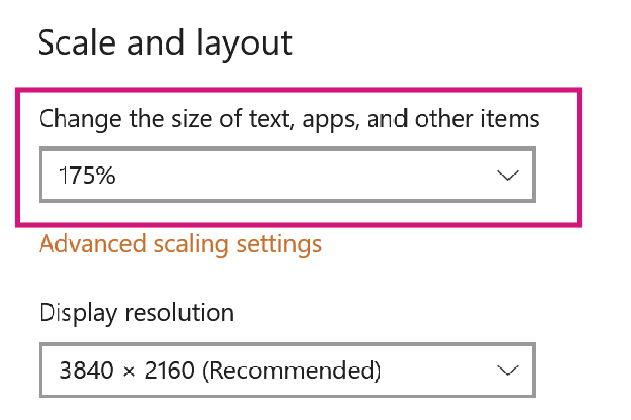
Even when the system display is set to 100%, having the VS Interface Scaling set to greater than 100% also doesn't work.
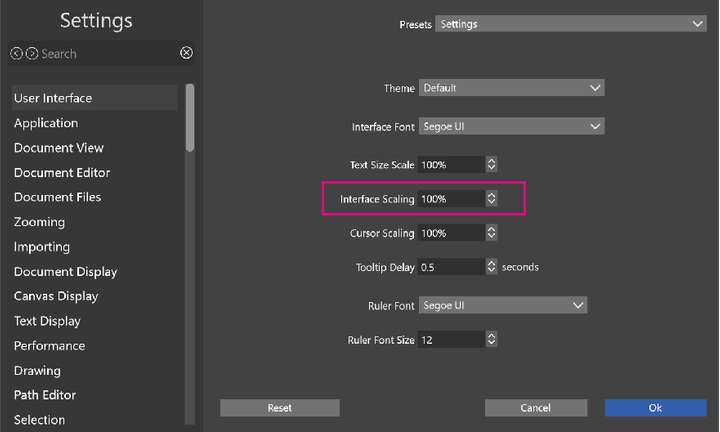
-
@VectorStyler When the display is set to greater than 100%, the shape effect options on the panel are also incomplete. This has been the case for the past few versions.
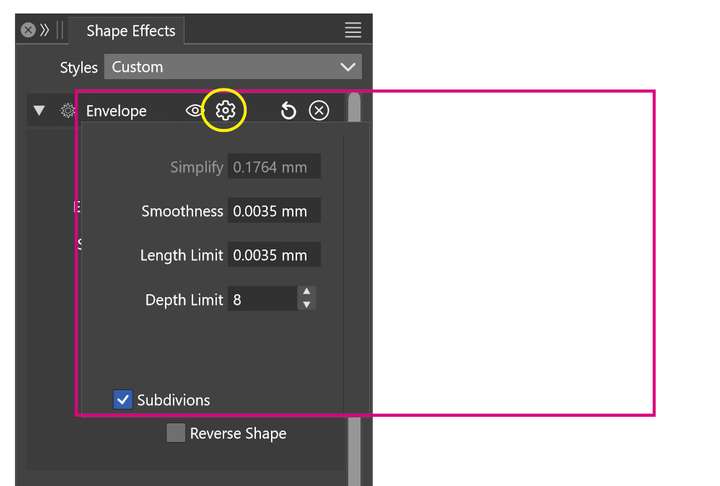
-
@Li-Xiao Thanks for the update. That is indeed might be the issue.
I will try to fix this ASAP.
-
@VectorStyler Fixed. thanks