Issue with Contour
-
@B-Vs-V I need the file for this contour example.
-
@B-Vs-V One thing to test: backup and remove those workspace/settings files from the resources folder (without VS running) and check if these issues occur with the default state.
-
@VectorStyler have uninstalled VS, deleted the resources and reinstalled the last VS v. ... precisely the same various issues

-
@VectorStyler I've already sent you the file. You just have to draw a shape and use the contour tool and/or the contour panel

-
@B-Vs-V I replicated both of these issues (contour and stroke color).
The problem is with the UI scaling causing the color/fill popups to apply the color at the wrong moment.
As a workaround, set the UI scaling factor in Settings back to 100% for now.
(I know, this is a weird bug, but nevertheless it is a bug).
-
@VectorStyler Well, is it this ?:
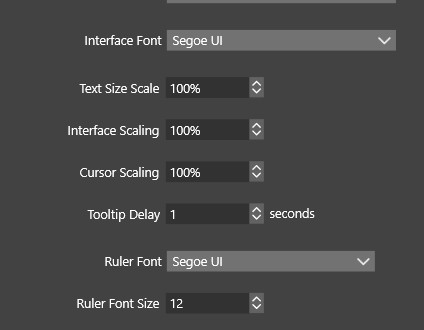
I don't think I ever modified this UI scaling & the newly reinstalled VS presents the same bugs (?)
-
@B-Vs-V It was 98% in the settings file you sent.
-
@B-Vs-V The display scaling from Windows might cause the same event, fix will be in the next build.
-
@VectorStyler ok, then I did it by accident & never noticed. Indeed I did adjust a display scaling in W11.
-
Thanks also from me for fixing this.
I've also noted that when text and interface scaling is set, for example to 110%, the contour stroke or fill colour selector pop-out panel increases size each time you select it until it is enormous!
-
Since I don't want to change the W display scaling, I have to wait for the fix to proceed further...