Effects aren't cascading through morphing steps like they should + Feedback on performance
-
I tried to replicate one of my most common technique for drawing extremely complex, custom shadows. Blending between blurred objects.
The problem is, the blur isn't cascading as it ought to through the morphed steps. This is the expected effect:

And this is what I get:
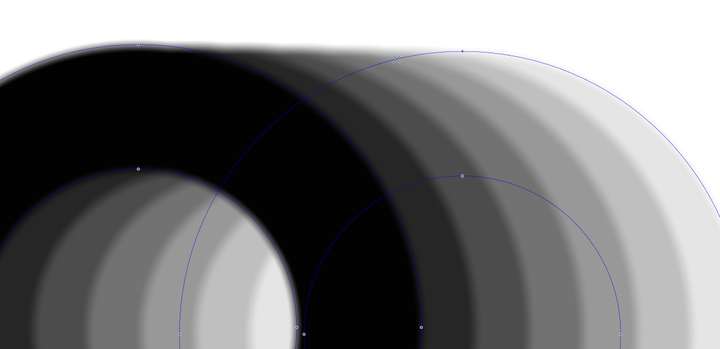
I don't know if you see the problem. In both cases, only the last object of the blend has the blur FX. And instead of morphing the FX in a staggered way, it applies the FX uniformly. Steps to reproduce. Take two objects. Appy a strong blur to the last object at the back, and morph between the two.
Feedback on performance: Zooming in and out, selecting the morphing parent, and moving objects throttles the PC quite a bit and VS starts to lag. Even if the steps are reduced. This is feedback for practically most of the blur FX.
-
@Daniel I think to get the desired effect you need to add a blur to the 1st object also, with a 0 blur size.
-
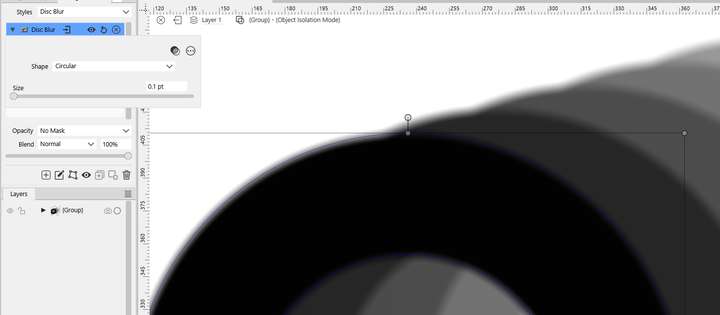
tried that too. It does not have the desired FX. First off, I can't set it to true zero.
-
@Daniel said in Effects aren't cascading through morphing steps like they should + Feedback on performance:
It does not have the desired FX. First off, I can't set it to true zero.
I will fix this
-
@VectorStyler: Thank you.
I noticed something else. Morphing between objects with noise transparencies is even more complicated. Desired effect:

What I get.

The use case is to create complex textures surfaces for painterly effects in vectors. A great example of this from the distance past from an artist I admire.
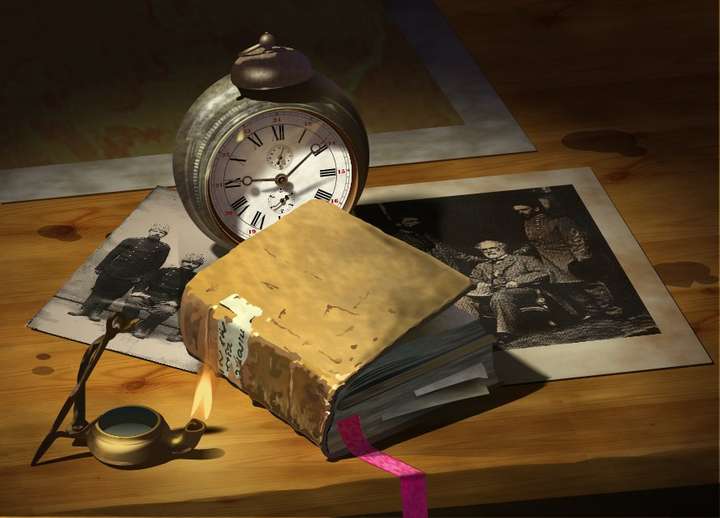
Believe it or not the book, the lamp and clock are built with vectors.
-
Morphing between objects with noise transparencies is even more complicated
Send me the VS file with that blend effect (second image).