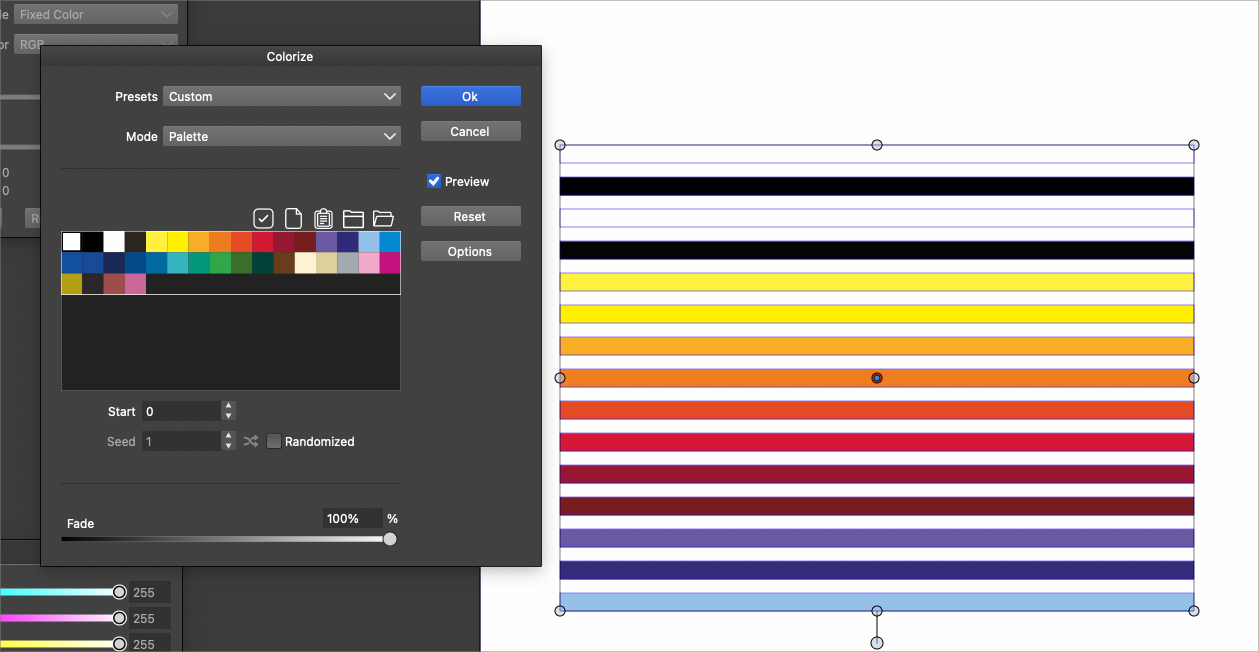Allow for more immediate custom color choice in colorize panel?
-
If I wanted to choose certain specific colors from a source palette, but not use the entire palette to let VS pick from, would it make sense to add that option to the colorize panel?
It seems I would need to create a new palette with only the specific colors I wanted and then load that in and select it to get that to work in the colorize panel.
I was envisioning an option where I could select multiple colors quickly from the mode chosen, such as a palette I use.
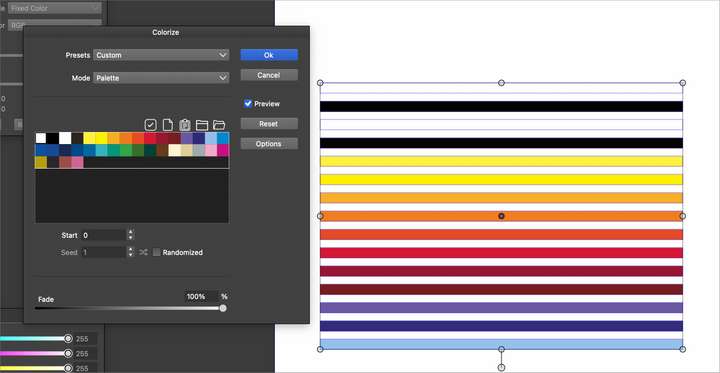
Or is the feature I'm envisioning found in another section of the "Replace Colors" menu? For example the "replace colors>replace color submenu panel?
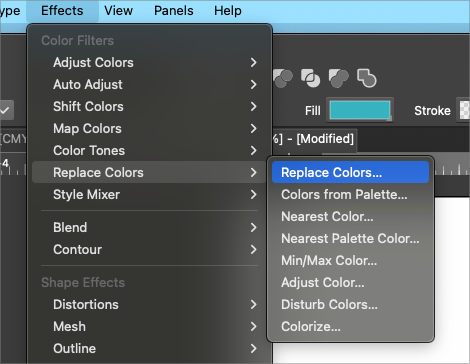
-
@Boldline I will try to add this to the colorizer as it would be a much simpler solution than the replace color.