Bitmaps placed in VS now lack a transparent background
-
When I imported a one bot bitmap image today - it came in with a white background instead of transparent background - is there somehting i need to adjust in VS to make that work again?
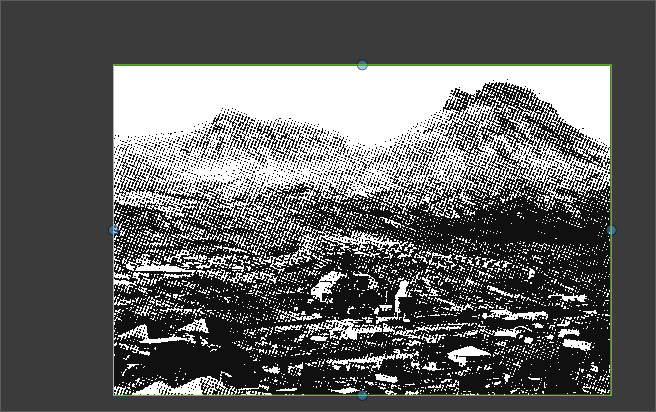
-
@Boldline In the Links panel select the image and in the panel menu select "Image is Mask"
I will add the automatic mask detection for import. -
@VectorStyler thank you - that worked! I noticed there does not seem to be any information in the VS documentation about the "image is a mask" option.
Is this a new feature added after the documentation updates?Can you elaborate on the "image is a mask" option? I tested the links panel with a transparent PNG, a white-background PNG, a transparent TIFF, and a bitmap (which initially imported with a background). The transparent PNG and TIFF displayed correctly in VS, while the white-background PNG did not, as expected. The only file requiring the "image is a mask" option was the bitmap. Are there other file types this feature would be useful for?
-
@Boldline said in Bitmaps placed in VS now lack a transparent background:
Is this a new feature added after the documentation updates?
I have to update the documentation.
Are there other file types this feature would be useful for?
Any image that has back-and-white or grayscale color mode can be treated as a mask, regardless of the import format.
-
@VectorStyler cool! just tried it out.
thanks for the info - no rush on updating the documentation. I was making sure it was known to be added eventually