Two HSL Options in Color Settings Options
-
In the modal window resulting from selecting Styles>Color Settings... is an Options button which produces a list of selections for choosing various color modes to be shown in the UI. The list includes two HSL selections. With the first enabled the corresponding HSL values are correct. With the second enabled, the corresponding HSL values are incorrect. I assume this is a bug of some sort. I have attached a screenshot of the Options menu.
Mac Studio M2 Ultra
macOS 15.2
VectorStyler 1.2.054
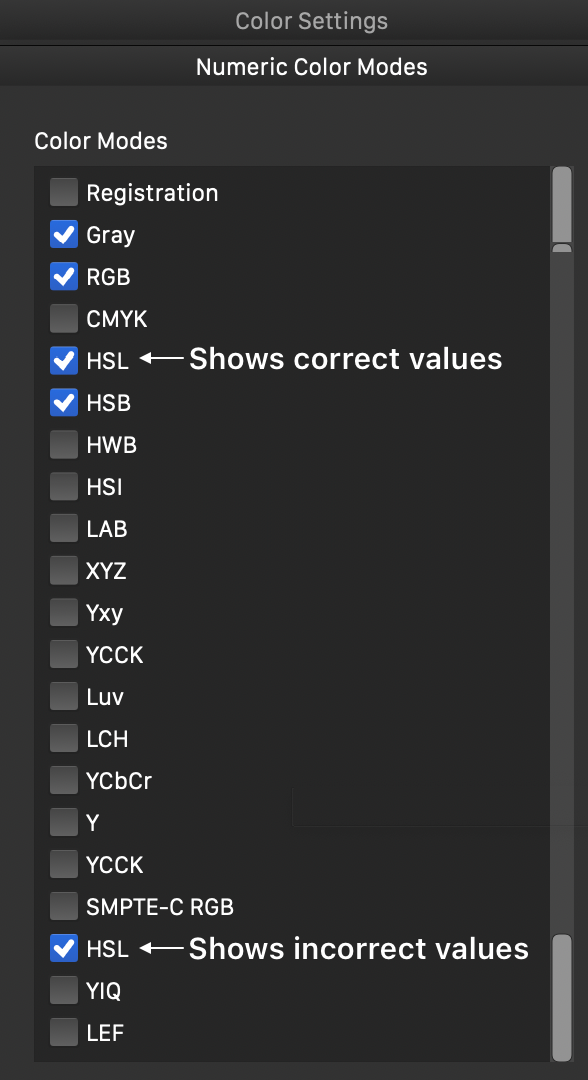
-
@DMBrown Yes, this is a bug. Will be fixed.