Hairline stroke being displayed at boundry of patterns or clipping groups
-
While creating a proof of concept for the overlapping artboard bug I was able to consistantly capture another bug I have been noticing.
At some zoom levels, I see a single pixel thin line at the border of repeating patterns. Rarely this can also be seen at the boarder of clipping groups with a background defined. This example shows both cases.Zooming in or out can sometimes eliminate the line. I suspect that this is some sort fractional pixel rounding bug. I am on Windows 10 with an NVIDIA GeForce RTX 2070 Super graphics card and this happens with both Software and NVIDIA Cuda compute engines.
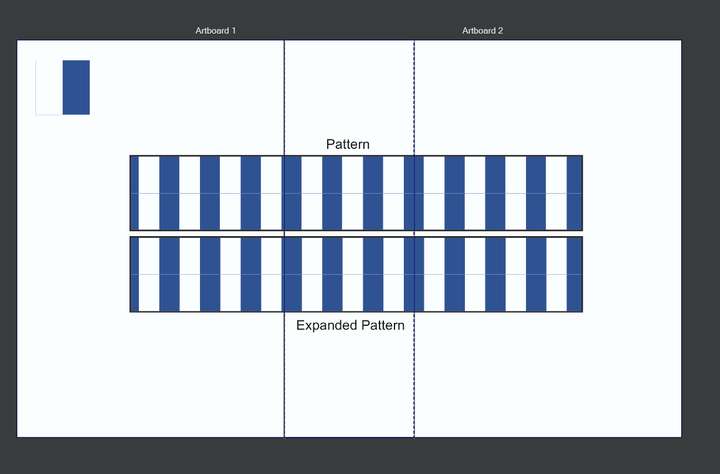
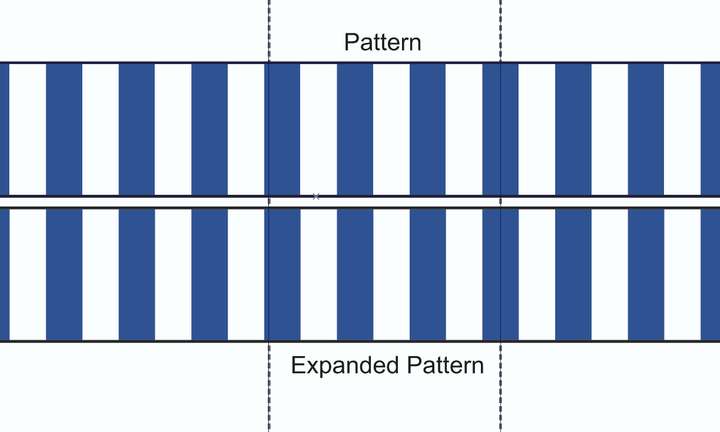
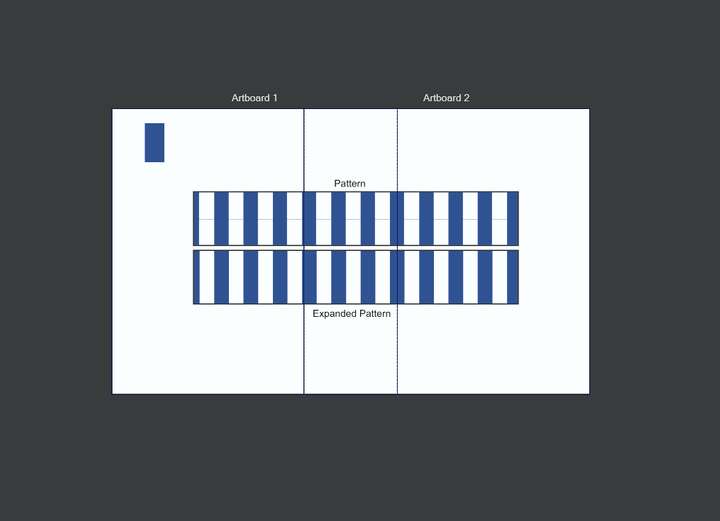
I have attached the file so you can verify that there is no hairline stroke defined anywhere on these objects.
0_1734813212841_overlapping-pattern-bug.vstyler
-
Can confirm this issue frequently happens on my machine(s) as well.
-
@LoginError Yes, this is a known issue. It is caused by anti-aliasing when shapes are touching precisely and there is a different color background, then at the shapes margin this background will become visible.
There is no other solution for now the turning off anti-aliasing.