Cannot Add Swatches.. or so it appears...
-
I deleted all the previous ones sitting in there as I prefer a clean palette panel. After this, I was only able to get a swatch to show up in the panel once. This is what I was trying to figure out when I noticed this bug
It's showing "Register Color" checked in the Panel menu, so I suspect that it is there registered, but just not showing...
Video: https://1drv.ms/u/s!AuWHX0h5bAoRiq4554JahRKpzgT1Ng?e=RL36D4
File: https://1drv.ms/u/s!AuWHX0h5bAoRiq44XvBKB2mi2zZq2Q?e=f9btRt
-
Funky Panel behavior when attempting to resize panel. Starts at around 0:38
Video: https://1drv.ms/u/s!AuWHX0h5bAoRiq468ZHuDxy8cMTfCw?e=Z4ZKdf
-
@debraspicher I can only replicate the panel resizing issue.
I can add colors to the palette, with a color selected from the color panel first.
It is also possible to drag&drop a color from the color panel target knob (top-left fill/stroke thing) into the palette.
I also tested this with the attached file.
-
@VectorStyler It's suddenly working. It wasn't even after resetting the Workspace to Default. So what I did, I loaded another palette using [Panel Menu] Show Palette > Web Colors., just because I suspected maybe the palette was in a "closed' state.. the Document Palette wasn't showing in that list but is now... and because there were no greyed out buttons, there's no way to tell if something is unopened, ie nothing to add swatches to.
This specifically was missing "Document Palette":
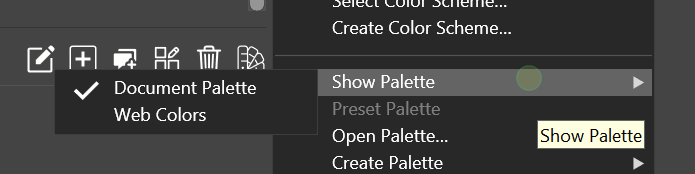
-
@VectorStyler said in Cannot Add Swatches.. or so it appears...:
@debraspicher I can only replicate the panel resizing issue.
I can add colors to the palette, with a color selected from the color panel first.
It is also possible to drag&drop a color from the color panel target knob (top-left fill/stroke thing) into the palette.
I also tested this with the attached file.FWIW, I did test/check these methods. They weren't working either.