Panel numerical slider does not show if panel is too close to screen edge
-
This is not so much a 'bug" as a UI user experience issue. If the blend panel (could be applicable to other panels as well with the slider option) is too close to the right side of the screen, the slider will not show at all when the user attempts to adjust the number of steps. It took me a couple minutes to realize that the panel needed to be moved inward a little bit to allow for the slider to show
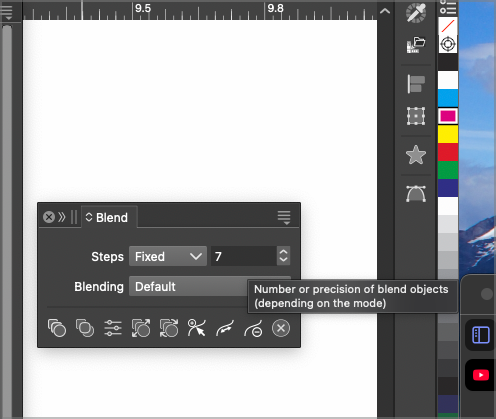
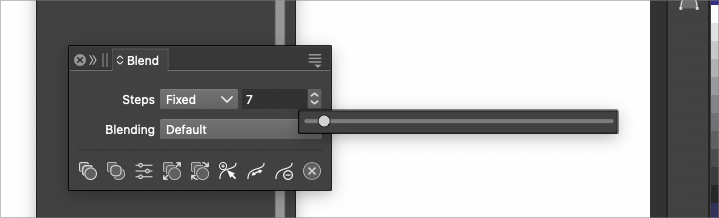
-
@Boldline yes, I think the new "slider alignment" feature made this worse.
I will fix it ASAP.
-
@VectorStyler Thinking more on it, the slider concept I showed you a couple months back would work for this because it adjusts the amount with incremental stages instead of showing one large bar. once you drag the slider to the end of the current bar, the numbers increase/decrease and you can continue sliding to a higher or lower number without the smaller bar being affected
-
-
@VectorStyler https://youtu.be/XuQo0i2oJFQ?si=tAx5kMCdKev427yZ
Can a slider be added to the blending effect to control the number of objects, similar to the demonstration in the opening clip of the video? Such an operation would be much more convenient.
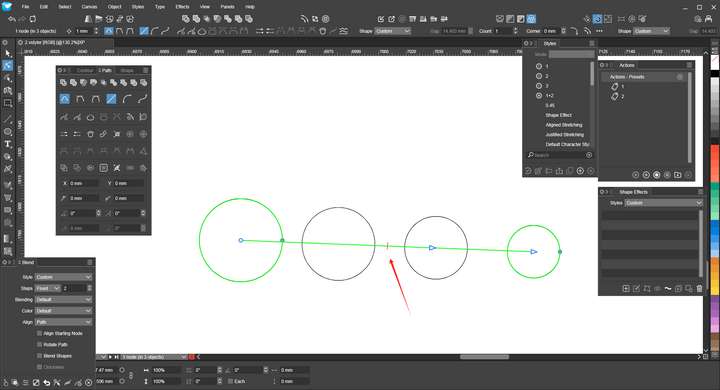
-
@monsterfox There are no plans for now to change the style of the slider. Only the reported bugs.
I will check if the blending steps slider has suitable intervals.
-
@VectorStyler said in Panel numerical slider does not show if panel is too close to screen edge:
@Boldline yes, I think the new "slider alignment" feature made this worse.
I will fix it ASAP.
Sorry about that