Occasionally Undo causes items in History and its related Objects to be lost
-
Still losing objects when hitting Undo. It converted the Layers to this:
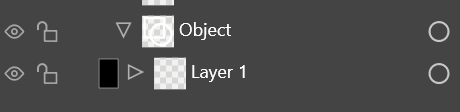
Of course, I wasn't recording. It seems to like to do this after I mess with the Stroke panel
-
There might be something to that last bit. I reverted the file and I got my Object back, but I can't edit the stroke at all on it... not sure why that would be the case:
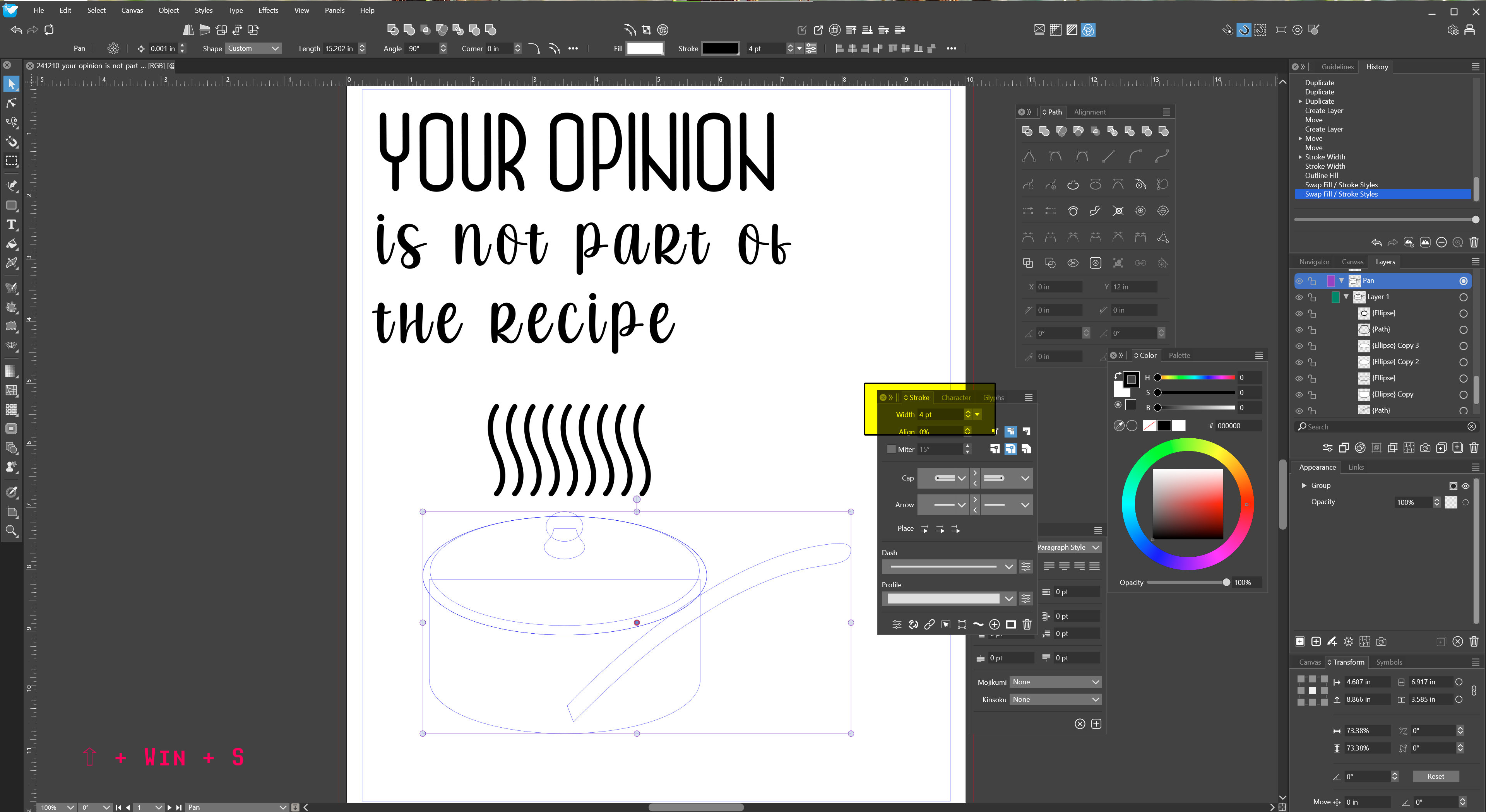
File: https://1drv.ms/u/s!AuWHX0h5bAoRiqtI_BaDXnCaIinMtw?e=smEbRI
-
@debraspicher said in Occasionally Undo causes items in History and its related Objects to be lost:
Still losing objects when hitting Undo. It converted the Layers to this:
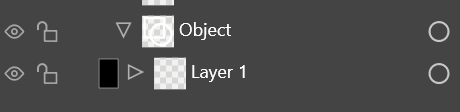
Here it looks like a layer ended up inside an object. What was the step causing this?
-
@debraspicher said in Occasionally Undo causes items in History and its related Objects to be lost:
but I can't edit the stroke at all on it
I tested the attached file, and I can change the stroke (I also selected the Pen layer in the panel)
But it seems that the file I got is a. bit different from yours, in my case I had "inch" as a unit for the document, and in your screenshot it seems to be "pt"
This error could also be caused by some workspace / settings issue. Send me your workspace files.
-
@VectorStyler If it matters, I have Stroke set to show up as points. That's why that panel shows this way.
Upon reopening VS, I was able to see both the stroke again and change the lines. When the history panel issue happens, it's almost like when reverting back to prior states, it bugs out somehow and things misordered. I usually lose Layers, not just single Objects, but I'll try to pay more attention to it...
WS Files: https://1drv.ms/u/s!AuWHX0h5bAoRiqtcBhchfiHzSP1GnQ?e=BZhHC0
-
@debraspicher said in Occasionally Undo causes items in History and its related Objects to be lost:
it bugs out somehow and things misordered
Could be caused by undoing something. I just need to replicate.
-
@VectorStyler Funnily enough I looked at the reverted file.. the wavy bits are a solid straight lined curve, but in my original file (accessed using revert), it is actually different.. and it's a bit weird that it restored the original Object in the document, but left in some changes... I wish I had been recording.
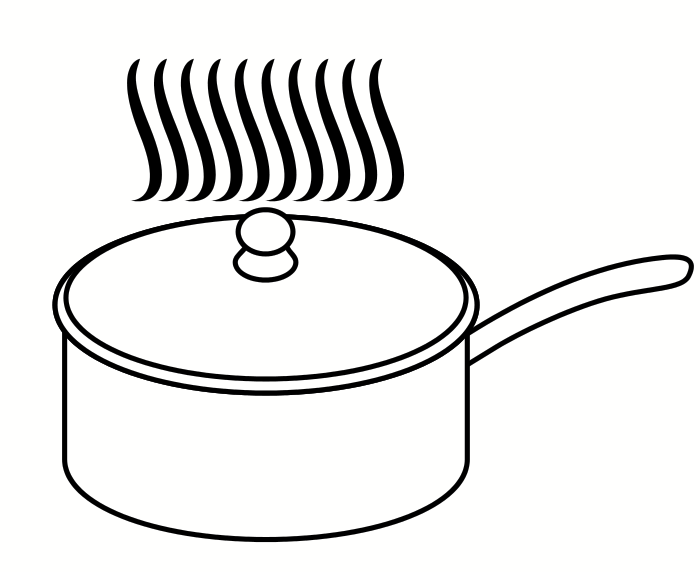
-
So, that file deteriorated quite a bit after I started working on it. The waveys I could never select so that prompted my doing Layer fishing... for a bit, I could hide/show other Layers to try to look for it, but could never find the waves...
Then it got to the point that show/hide didn't work on the other Layers also. I save the file midway through but then I save at the end after items become more or less non-selectable... I'm moving the bounding boxes right now and the graphics are staying in place.
At the beginning of the video, I believe the waveys were meant to be in that "Layer 1" at the very top of the Layer stack. It was when I did a shift + add new Layer to move them away from the original Layer so I could experiment...
Video: https://1drv.ms/v/s!AuWHX0h5bAoRiqtfGufMNQSIwz_IhQ?e=hjdC5F
File1: https://1drv.ms/u/s!AuWHX0h5bAoRiqtdVXG8OS255b1QbA?e=Z2kr8E
File2: https://1drv.ms/u/s!AuWHX0h5bAoRiqteuYEIxk-O__lLLA?e=Y3LzHd
-
Discovered something else unexpected in the process after restoring the file (closing out and restarting). (And yes, those waveys were meant to be in Layer 1)
Shift + X causes the path to lose its original Stroke settings:

-
@debraspicher said in Occasionally Undo causes items in History and its related Objects to be lost:
Shift + X causes the path to lose its original Stroke settings:
Yes, the stroke is removed because there is no fill and the fill style is applied to the stroke.
-
@VectorStyler Sorry missed this. It's the result of the Undo/History bug. Sometimes this happens... I will keep recording and eventually I capture it. It's happened a few times. I'm not sure, but my guess would be the Object was originally meant to be a Layer... (I put everything in sublayers, generally)
Edit: I wonder if my habit of Shift + {Click} New Layer/Sublayer might also add something not so nice to the History steps/recipe that might cause Objects that were moved around to get lost, as well? It's just a thought.