Panels stop extending all the way to the end of the screen
-
Sometimes panels stop extending all the way to the end of the screen for no apparent reason. This happens more often with longer panels with scroll bars when switching from the longer panel to another and the switching back, after which the panel does not extend to full height. Also there is no way to extend the panel manually. Would be able to send a screen recording but the forum apparently does not support those.
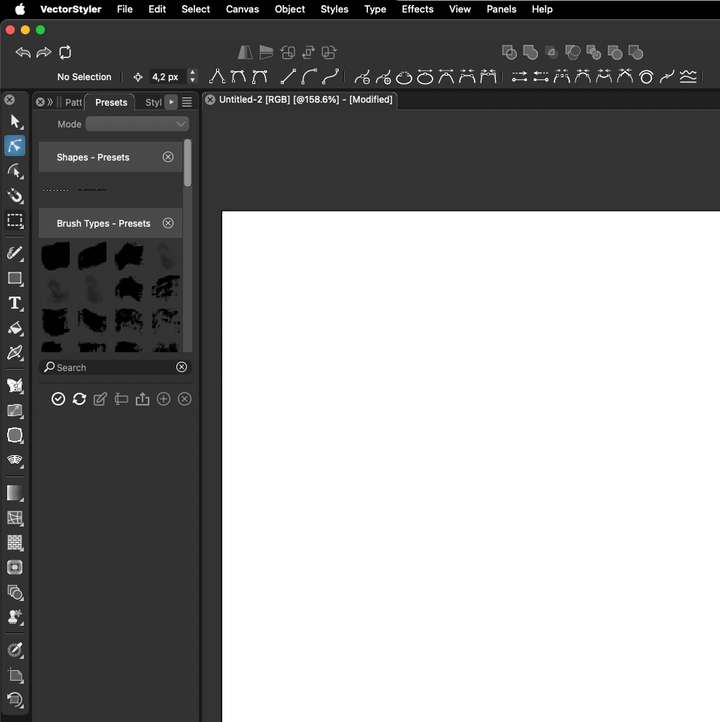
-
@JuurGroove What are the other panels in that stack?
Docking a single preset panel should extend (I tested it now).
-
This also applies to toolbars. We can't add a bottom toolbar next to the top one. Or add anything below a vertical toolbar.
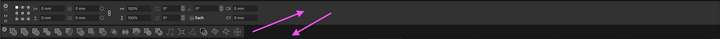

-
@VectorStyler The other panels are Pattern and Styles in my particular case. And yes, if the Presets panel sits on its own it does extend fully, which is why I wrote switching away from it to some other panel and then back again makes it not extend to the bottom. If I then reset my workspace, it again starts working, but only till i click to some other panel again etc. Furthermore there is also no grab handle at the bottom to manually drag it down. But this appears as soon as I dock some other panel underneath it, like Guidelines.
-
@JuurGroove I will try to replicate these issues.