text color indicator
-
That was already mentioned. (Of course.)

I don't know if this is helpful in a completely different app, but in QuarkXpress, the color buttons are displayed in the palette.
It's useful to be able to see the text color at any time.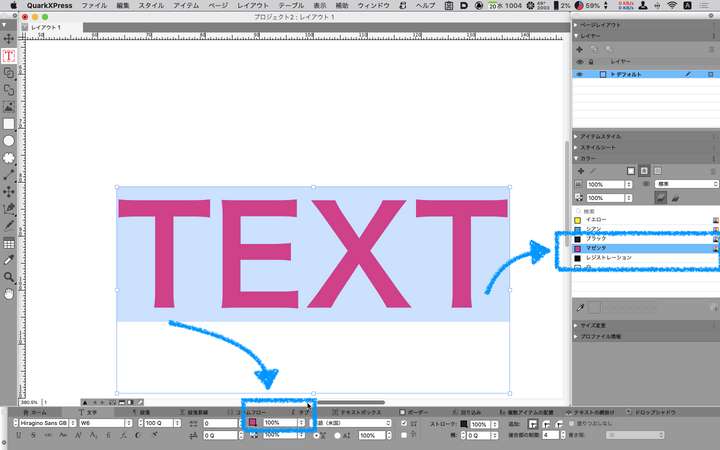
It would be nice to be able to easily check the text color while working in some way.
-
ver.1.2.051
Added a text color selector to the character panel.



Words cannot express how much I appreciate this.
I was waiting for this.
-
I have a few suggestions for improvement.
I think it would be more useful if it looks like the image.
It would be nice if opacity has a popup and a slider.
If you think it would be good, please consider it.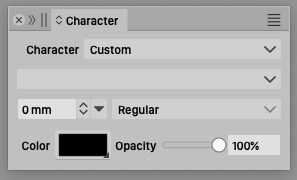
-
@861475_VctSt I will add the opacity.
-
Thanks for agreeing to the suggestion.

I've thought it over and it might be confusing to have opacity here. I would rather have a popup for screen density, which QuarkXpress does.
Because text is more likely to KNOCK OUT than OVER PRINT. (Just my opinion).
Please consider.
-
Can someone explain in basic terms what the value of the color box is? I can see how it affects the text color but there type is also affected by the stroke and fill tools.
The color square in the contextual menu adds some confusion. The name “Color” does not explain its purpose.
Thanks in advance!
-
@Boldline
Do you need an explanation from “screen density” (or screen percentage) of printing technology?
-
@861475_VctSt apparently! lol Maybe point me in the right direction

-
My language skills do not allow me to explain it, so please use the following search for clues.
Sorry.
-
I am familiar with the Tint operation and prefer to use Tint even today when Opacity processing is more common.
(Note: I previously described it as 'screen density'.Tint was placed in the same easy-to-operate position as Opacity in QuarkXpress, which I have used for many years. (See [image above].)
In the days of film plate making, it was common to use Tint to adjust the shading of solid colors, rather than transparency effects.
Designers' instructions such as, “Reduce the density of that color by about 20%,” were often heard in the field at that time.However, software has evolved over time, and more and more Tint operations are not directly supported. For example, in VS, I found the functionality in the ChororTheme palette.
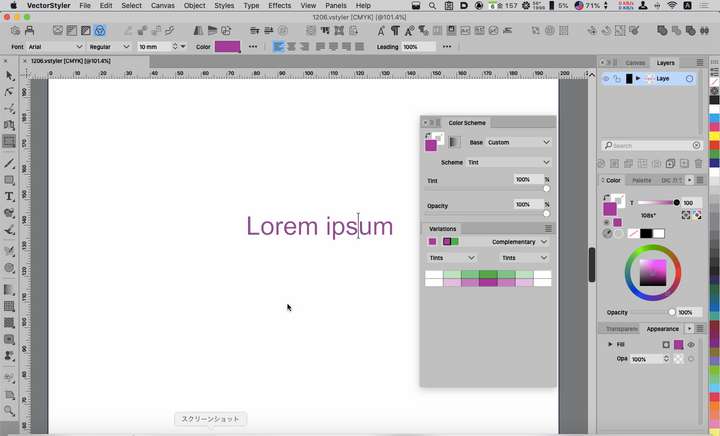
I will continue to use Tint because I am accustomed to the intuitive nature of Tint operations, but I will also use Opacity in some situations.
-
@861475_VctSt said in text color indicator:
I will continue to use Tint because I am accustomed to the intuitive nature of Tint operations
Tint is available with spot or global colors.
-
Thanks for the advice
I see, it is convenient to register a spot color as a global color in the palette and use it. (A, B) Moreover, I can do CMYK conversion on the color palette. (C)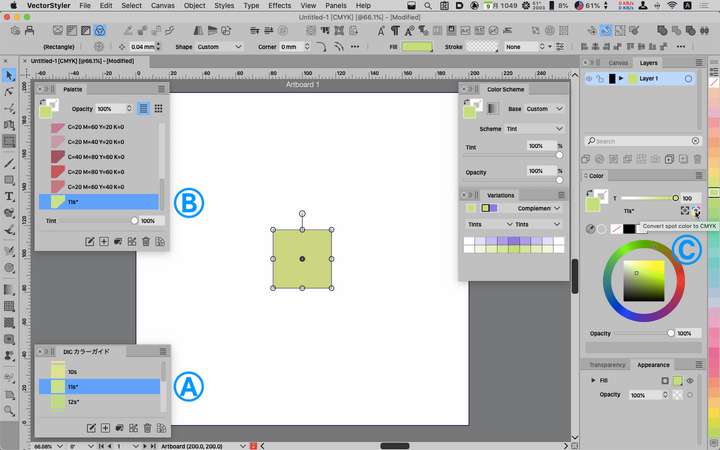
The concept of tint processing was an important method when film plate making was the mainstream, but in today's highly digitalized environment, the need for such processing may have diminished. The younger generation may be confused by the expression “color tint 20%. It may be more common to use transparency adjustment to dilute colors.
-
Thanks.

ver. 1.2.052.
The charactor palete now has a slider bar to set the opacity of the text color.