Improving the aesthetics of the temporary shift guides
-
Testing out the new option to "Add node snapping to pen and line drawing tools."
I was wondering if making the guide 60% opacity and adding a small circle at either end much like the way it works in Affinity Designer would help with the aesthetics and comfort of use.
Currently when the guide appears in VS, it's bold and "harsh" compared to the feel in Affinity where it seems to not distract and fades away after the action is taken. I realized it's not so much fading away as the guide is not full opacity and feels less clunky as a result.I had felt this way about the guide when it was first introduced, but now with the new addition of it working with the pen tool and line tool, it could pop up a lot while snapping is on and potentially distract some from the work...
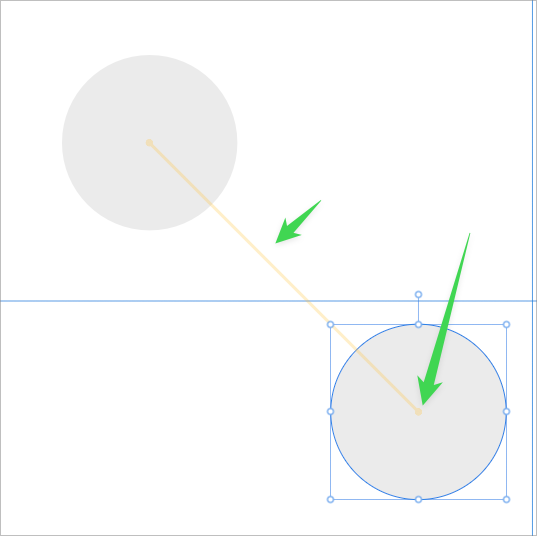
-
@Boldline I added this to the backlog