A suggestion about the ‘Scale’ slider in effects.
-
Hello friends,
The ‘Scale’ slider used in effects (Drop Shadow, Gaussian Blur, etc.) should generally be applied to 4 sides, while it works vertically as the value increases. It works horizontally as the value decreases. I am attaching the file.
Best regards,
Hakan Balcı0_1731318215944_Drop Shadow.vstyler
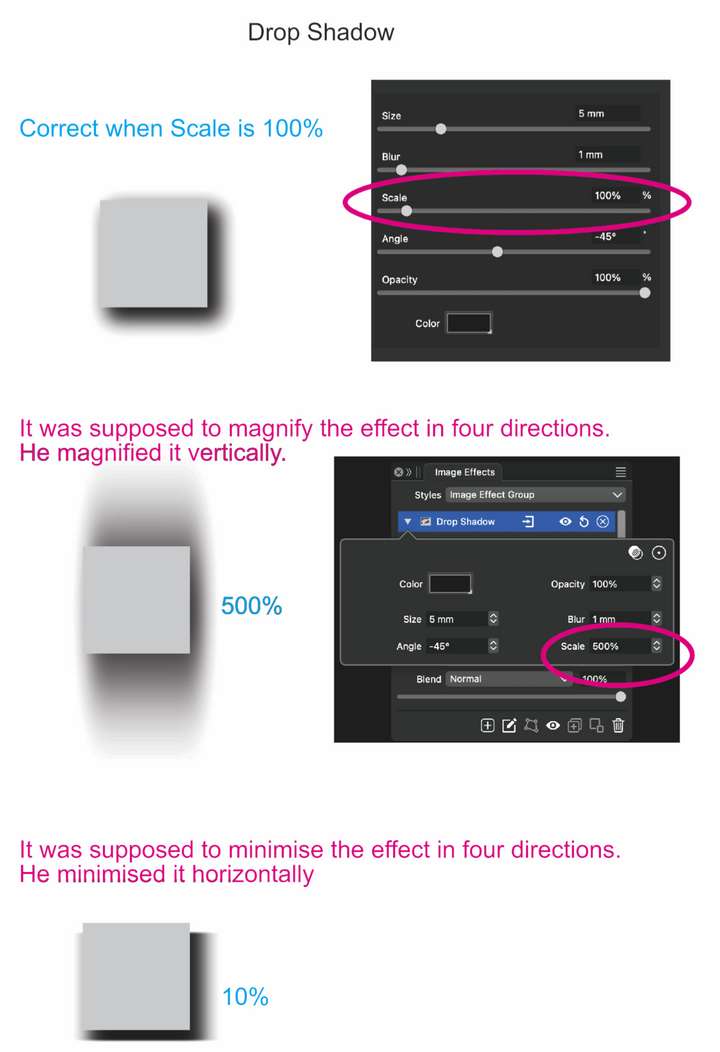
-
@hbalcic The scale field is used along with the angle to create an ellipsoid shape for the blur kernel.
To change the size of the effect, just use the Size field (or Size and blur in drop shadow).
-
The size is also limited to 45 mm for large works.
-
@hbalcic said in A suggestion about the ‘Scale’ slider in effects.:
The size is also limited to 45 mm for large works.
But can you type larger values into the field?
-
I prepared A3 work and enlarged it, the effects remained the same size. For comparison, I took a screenshot below and enlarged it. I am attaching the document.
0_1731331596845_Drop Shadow 2.vstyler

-
@hbalcic Were the effects enlarged by scaling the objects?
In VS, the scaling is non-destructive and it is added on top top the effect parameters.
The effect panel will show the original (not scaled) sizes.