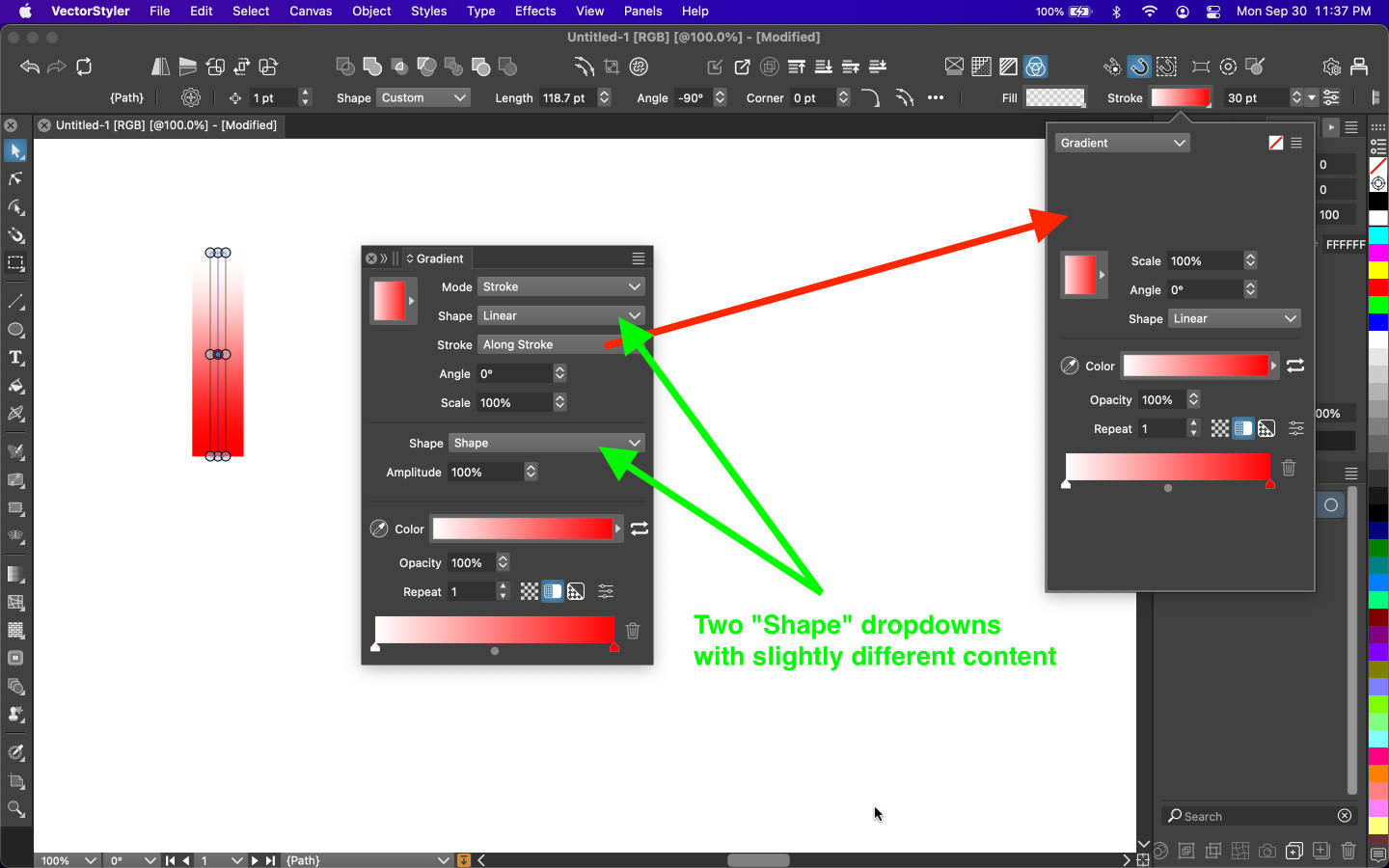Gradient stroke vs fill editing
-
When you apply a gradient to a stroke and you edit the gradient, in the top toolbar, all of a suddent the Fill swatch will be enabled and filled with the gradient, and that is the swatch that will reflect the editing changes - even though there's no Fill assigned to the stroke. Once you finish editing the gradient, the gradient will disappear from the Fill swatch and will be assigned to the Stroke swatch.
If the gradient is assigned to the Stroke only, the Fill swatch should not activate.
See here:
https://rumble.com/v5gyb71-vectorstyler-gradient-stroke-vs-fill-editing.htmlAlso, this seems a little off. When you have a gradient assigned to a Stroke, you can specify how the gradient should go across the stroke (Across Stroke or Along Stroke). However, this option (along with some others) are only available from the Gradient Palette. These options are not available when you click on the Stroke Swatch in the top toolbar (see screenshots below).
In addition, there are 2 "Shape" doprdowns in the Gradient Palette. I know the dropdown contents and the name "Shape" will change for the bottom "Shape" dropdown, depending on what is selected in the top "Shape" dropdown. I think that's a little confusing.
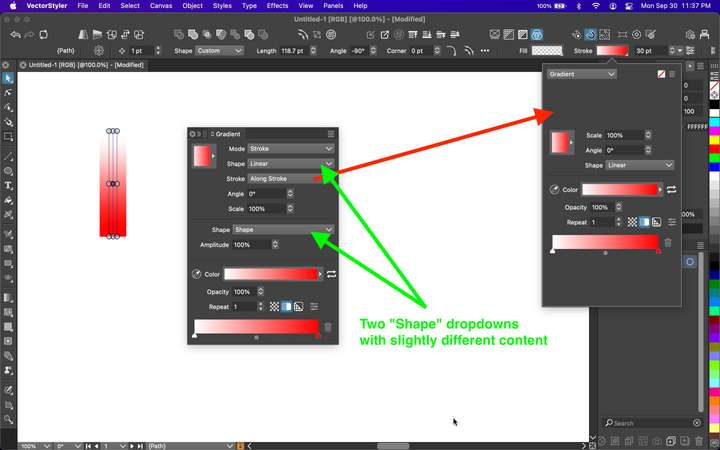
-
@pentool I opened a bug on this.
EDIT: yes this can be replicated and it is a bug.