Cosmetic issue - "Preset... Style..." menu order
-
This is just a cosmetic issue.
- Go to the Gradient Panel, or any place where you can create/edit gradients
- Open the panel menu
- There are menu commands listed, like
- Save Gradient Color Preset
- Save Gradient Color Style
- Save Gradient Shape Preset
- Save Gradeitn Shape Style
- etc... and there are more
Notice that these menu commads always come in the order of first "Preset" then "Style" except for "Save Gradient Style" and "Save Gradient Preset". These seem to be backwards and break the "rhythm". I think they should be reversed so they will align with all the other saving options (eg Preset... Style... Preset... Style... Preset... Style)
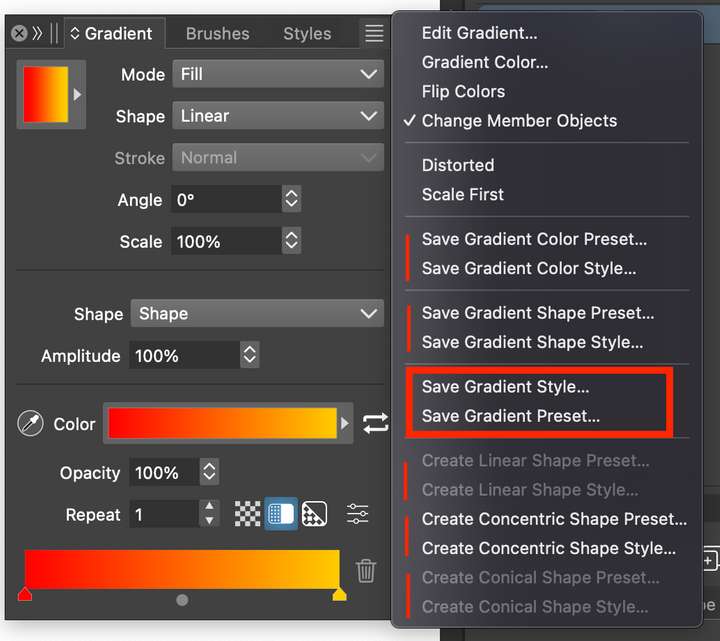
-
@pentool Will be fixed!