Double-click Parametric Shape Tool icon to get specific panel instead of shape panel
-
I think this was mentioned recently in another thread by @monsterfox but I was unable to find it quickly to add here. I was wondering if it would be better to have the double-click of the parametric Shape Tool open the specific parametric shape panel instead of general shape panel?
When I double click on the canvas with the specific parametric shape tool activated, I think I'd rather it made a new copy of the last result - or in the case of a new document, a standard default size shape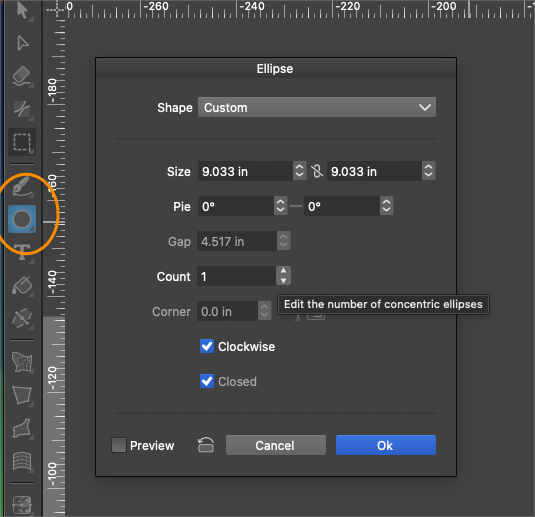
-
@Boldline I think it is not that useful, as you can get the same modal view if you activate the tool and then click (not drag) on the canvas.
Also, the shape panel can be used to adjust properties of the shape after drawing.