I found a solution for all issues with the drawing tablet and stylus pen
-
I've pointed out the issues with the drawing tablet and stylus pen in my older threads (e.g. this one. such as:
- no tool tips after hovering over the icon
- poor sensitivity with selecting tools, drop down menus, objects on layers, etc.
All the issues seem to be gone after disabling Windows Ink in my graphic tablet's settings.
Working with a stylus without Windows Ink in VS (and Windows) is now a real pleasure - everything works beautifully except PEN PRESSURE, which is critical. As far as I know, Microsoft knows about buggy Windows Ink but doesn't lift the smallest finger to fix it.
I've found this problem in Photoshop also and the solution seems to be simple - please check this video.
I've checked Krita, Rebelle and Illustrator and the pen pressure works great without Windows Ink. They're using WinTab driver:
Krita
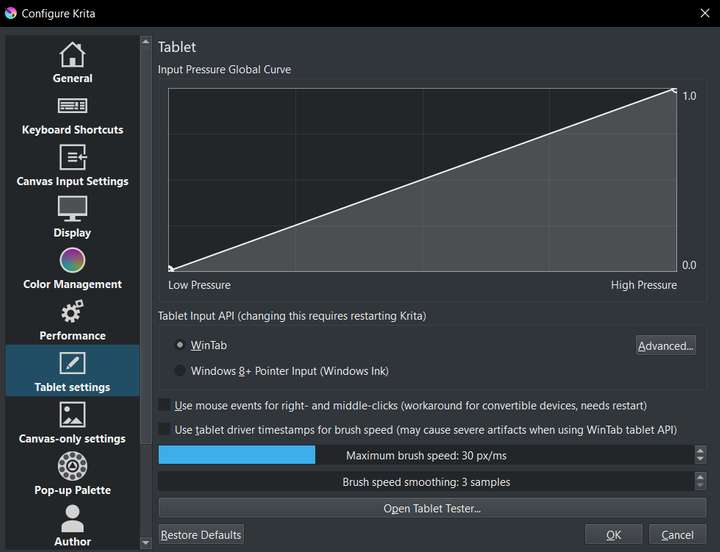
Rebelle:
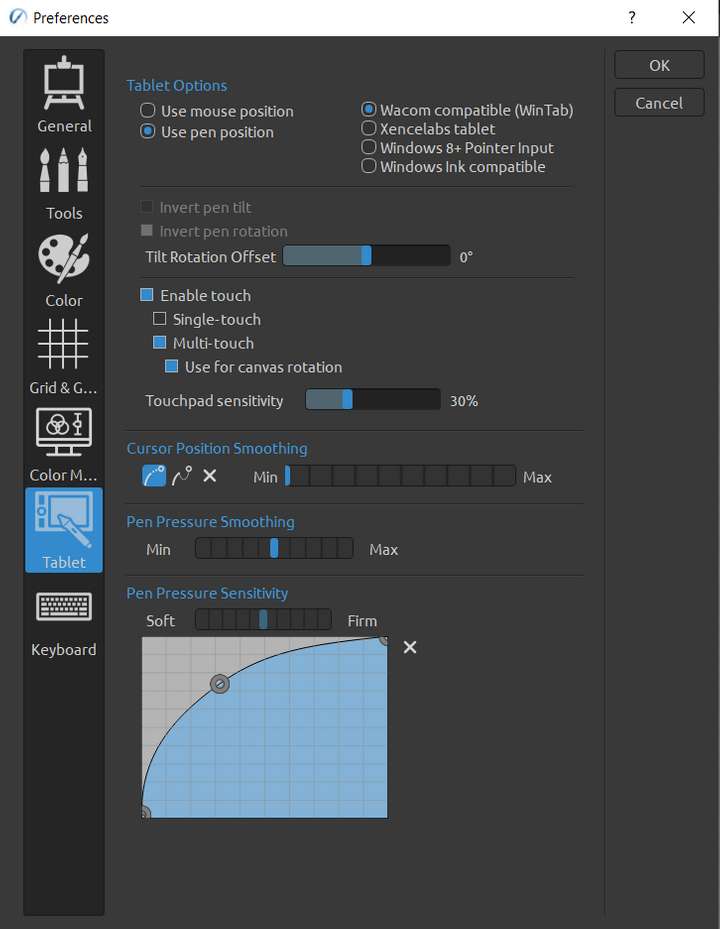
@VectorStyler Could you please enable WinTab (Wacom compatibile) driver?
Now, every time I'd like to use pen pressure I have to enable damned Windows Ink
-
@Harry said in I found a solution for all issues with the drawing tablet and stylus pen:
Could you please enable WinTab (Wacom compatibile) driver?
I will try to add this.
-
@VectorStyler said in I found a solution for all issues with the drawing tablet and stylus pen:
@Harry said in I found a solution for all issues with the drawing tablet and stylus pen:
Could you please enable WinTab (Wacom compatibile) driver?
I will try to add this.
Great! You are The Boss

-
I did the same thing, I disabled Windows Ink and I've been using it with less problems. Will keep it off and see if other problems reappear or not.
-
@Harry The WinTab driver is now supported by VectorStyler also, it can be enabled in Settings -> Application -> Use Tablet Driver
-
@VectorStyler Unfortunately after enabling Tablet Driver I can only move the cursor with the stylus. No tooltips, no selection, no drawing paths. Only shortcut buttons on the tablet work.
-
@Harry said in I found a solution for all issues with the drawing tablet and stylus pen:
No tooltips, no selection, no drawing paths.
Does this mean that you cannot draw using the stylus?
-
@VectorStyler said in I found a solution for all issues with the drawing tablet and stylus pen:
Does this mean that you cannot draw using the stylus?
Yes, nothing works with the stylus and by clicking on the color wheel there are some artifacts (lines).
Here's the video with Tablet Driver enabled in VS and only the stylus in action.
In Krita and other apps, the stylus works fine.
-
@Harry Is Windows Ink on or off?
-
@Harry This was tested with the WinTab driver from Wacom, there might be issues with other brands.
-
@Harry What is the type/brand of the tablet you use?
-
@VectorStyler said in I found a solution for all issues with the drawing tablet and stylus pen:
@Harry Is Windows Ink on or off?
Windows Ink was off but there is no difference if it's on or off
@VectorStyler said in I found a solution for all issues with the drawing tablet and stylus pen:
@Harry What is the type/brand of the tablet you use?
XP Pen Deco 01 V2 with XPPenWin_3.4.14.240603 driver on Windows 11.
-
@Harry Tested it with the XP Pen tablet (deco1 v2) and indeed there are a lot of problems. It turns out that the XP Pen driver does not follow the wacom spec for the wintab interface.
I will try to have a fix for this in the next build.