Blending - "ghost" object ?
-
Some curious things can be observed after blending. Suddenly, the shape of an object appears shifted (no stroke), and it's possible to change its shape, which has a consequent effect on the overall design??
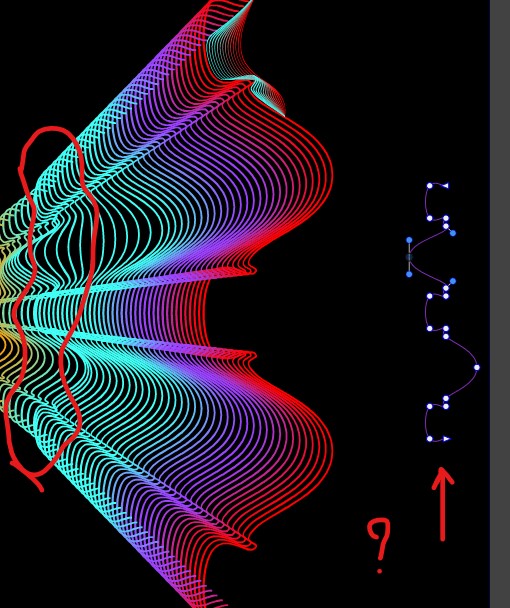
-
@Pat This also may depend on the blend mode. Changing the shape at one end will change how the shapes are blended.
Send me that example.
-
@VectorStyler File sent

-
@Pat The issue can be replicated here. What happened is that the blend spine path was modified, and this changes the location of the shape (even more so inside a flipped object).
To clear the blend spine path, select the whole group, and in the blend panel menu select "Remove Path"
-
@VectorStyler Thanks. If I changed the blend pine path, it was by mistake and I didn't notice it at all.
-
@VectorStyler I did it again and I'm sure I didn't change anything. In fact, all you have to do is copy and paste and invert the object to see these "shadow shapes".
OK:
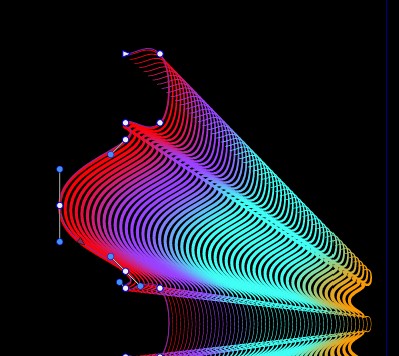
Not OK
 :
: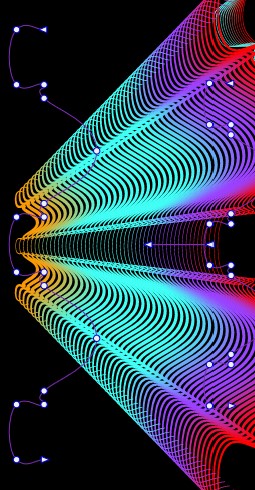
-
@Pat I will try to replicate this with the existing file, In the second image, there is a horizontal line segment pointing leftwards. This is a blend spine, somehow it gets added (could be because of the flipping).
I will try to fix this.
-
@VectorStyler I've just tried a simple rotation and same "issue":
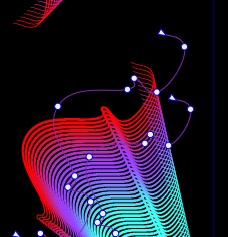
-
@Pat Try the Blend panel menu Remove Path after the rotation, does that fix the issue?
-
@VectorStyler Yes, it does but the overall shape of the object changed.