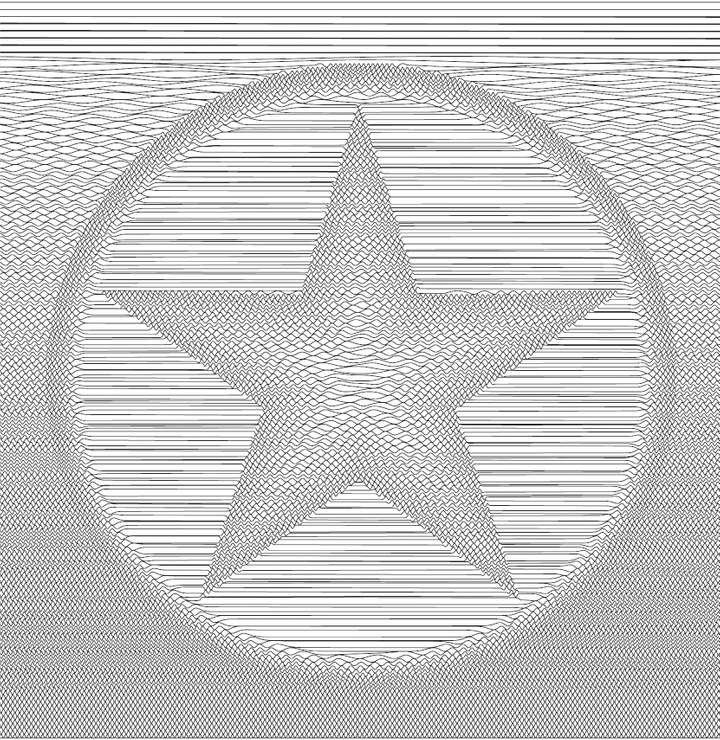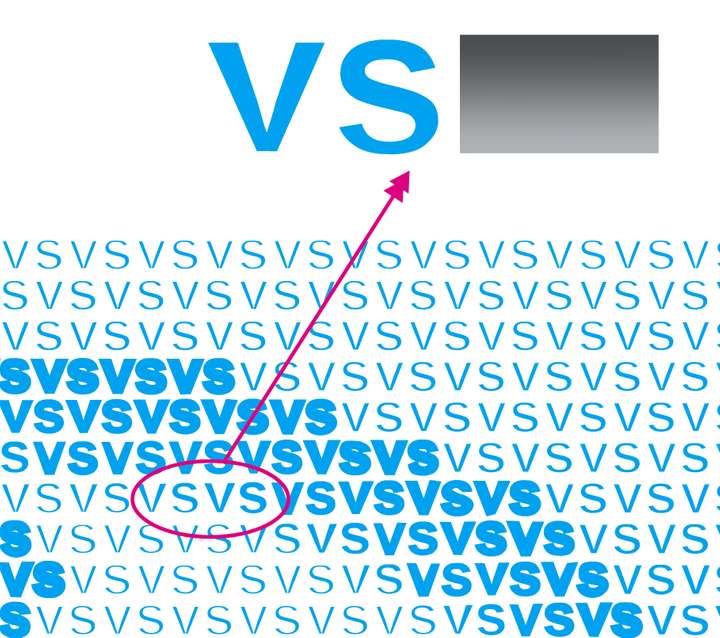Regarding the halftone repeater types
-
@VectorStyler
Halftone based on the corresponding grayscale values according to the area size. I used four objects as an example, because performing calculations on multiple objects in CD's VBA is too slow.
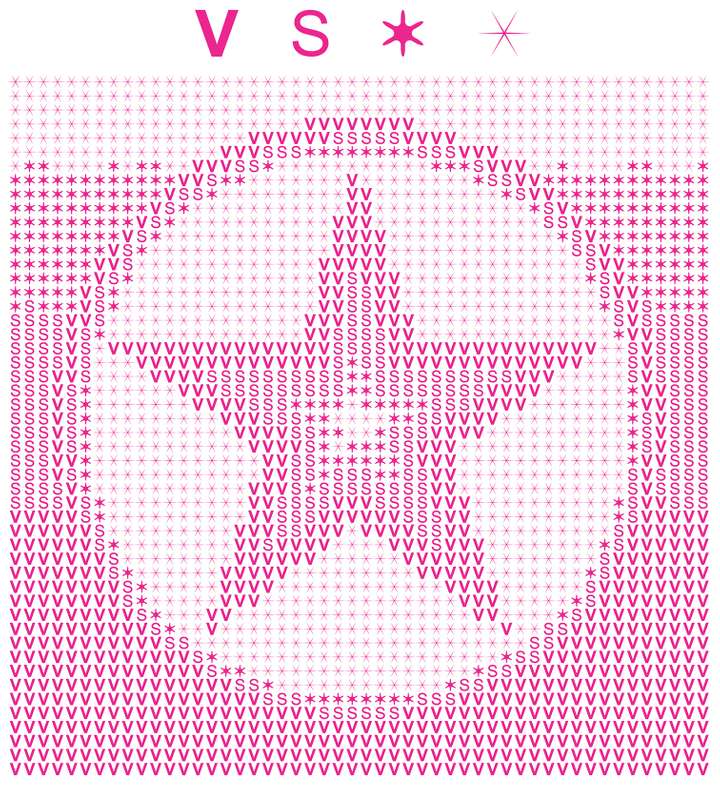
0_1711908024378_Area Halftone.pdfI tried using Repeater but couldn't achieve it. You can watch a video demonstration.
https://youtu.be/BRDstB4hbFs
-
@VectorStyler
There are many small apps available that can create wave halftones. I have selected three for your reference.- SquiggleDraw
SquiggleDraw will create a SVG file from an image, using the brightness to change the amplitude of sine waves.
SquiggleDraw is free and unencumbered software released into the public domain.
https://github.com/gwygonik/SquiggleDraw
Recorded video
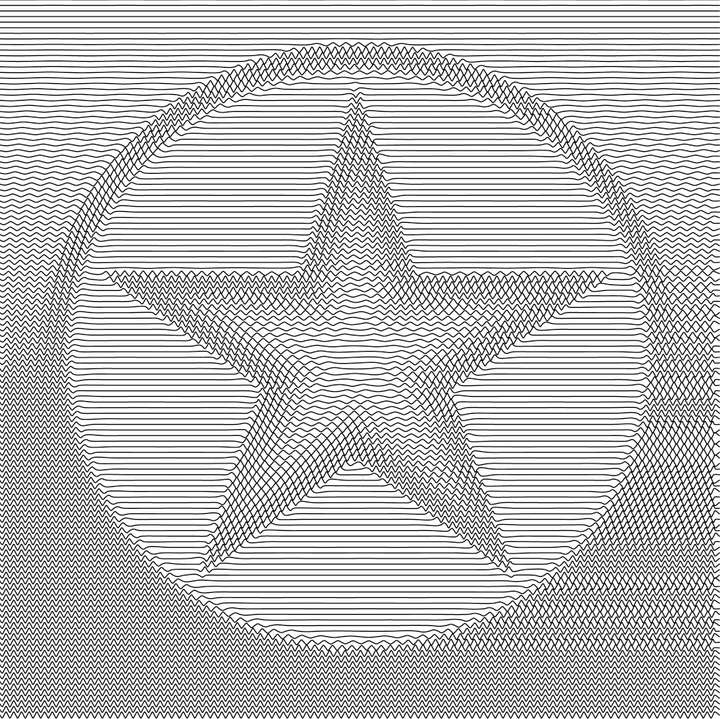
- Makelangelo
Makelangelo Software is a Java program that prepares art for CNC plotters. It was originally designed for the Makelangelo Art Robot. It runs in Windows, OSX, and several flavors of linux.
Makelangelo is free too.
https://github.com/marginallyclever/makelangelo-software/
- DrawingBotV3
DrawingBotV3 is a software for converting images to stylised drawings with many applications including Pen Plotter Art, Digital Artwork, Image/Video Stylisation, NFT Creation, Embroidery and Graphic Design. With an intuitive User Interface allowing both Beginners and Advanced users to create beautiful artwork without any programming knowledge. Featuring over 50 in-built styles which are all highly customisable, the possibilities are endless!
There are two versions, Free and Premium. I previously purchased the Premium version.
The Free version is Open-Source
The Premium version is Closed-Source
Both versions are available for Windows, Mac and Linux.
https://github.com/SonarSonic/DrawingBotV3
Recorded video
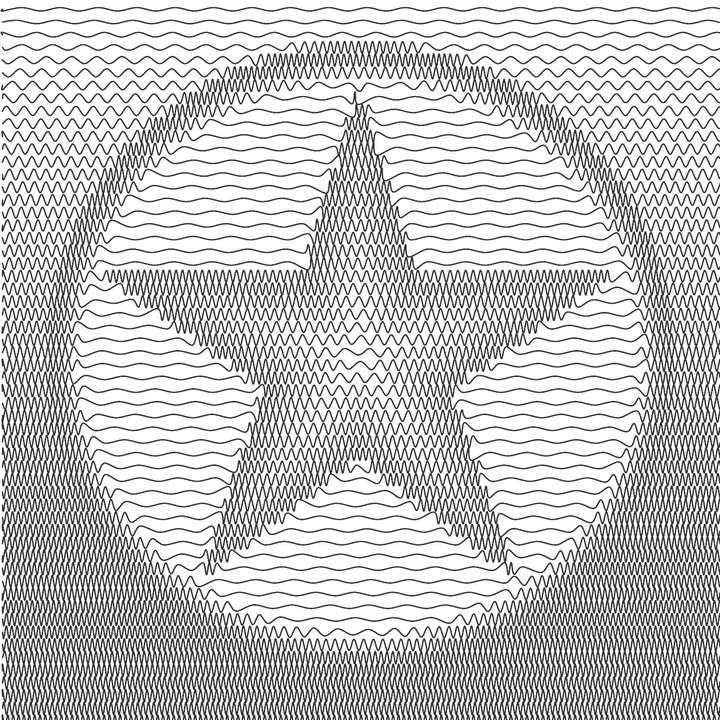
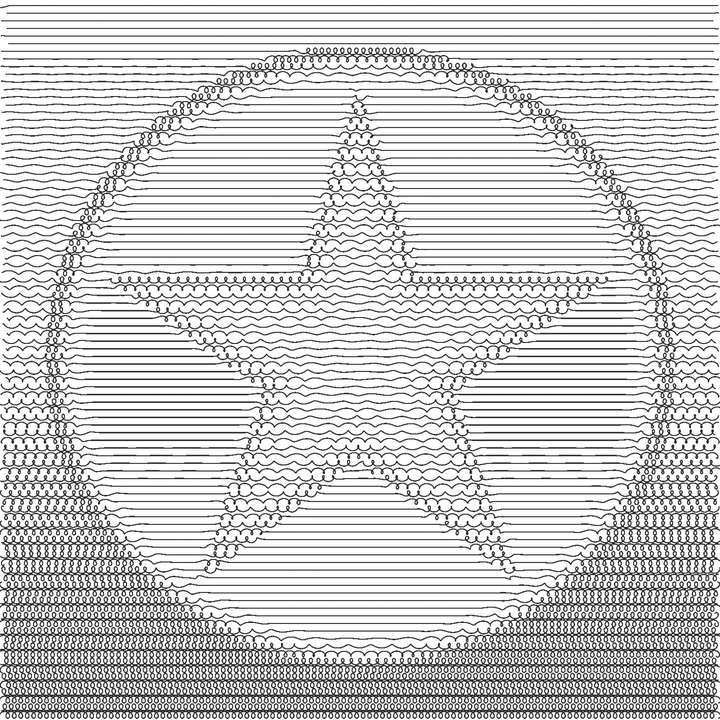
- SquiggleDraw
-
@Li-Xiao I appreciate all the testing and experimentation you've been doing with the repeater tool in VS. It's such a powerful tool and I can imagine how much better it will be when the improvements listed in the roadmap for repeater are implemented. No doubt your hard work will pay off and hep expand what repeater is capable of
-
@Li-Xiao Interesting patters. There will be a bit of improvement regarding this in the next build.
-
@VectorStyler
Blend Halftone is a halftone effect that blends two shapes together. One shape corresponds to 0% grayscale value, while the other shape corresponds to 100% grayscale value. The shapes in between blend to represent grayscale values from 1% to 99%. If multiple shapes are blended, each shape corresponds to its respective grayscale value based on the blending proportions.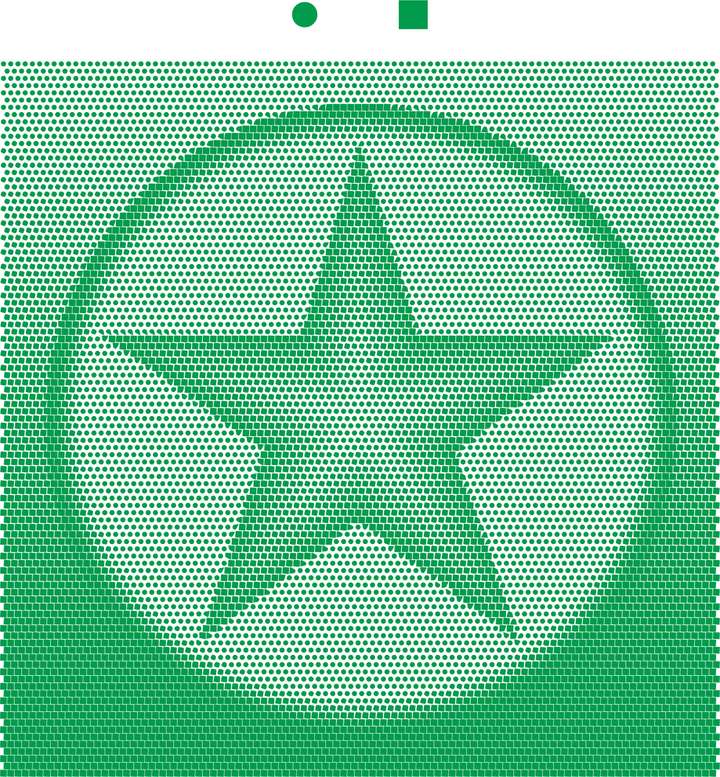
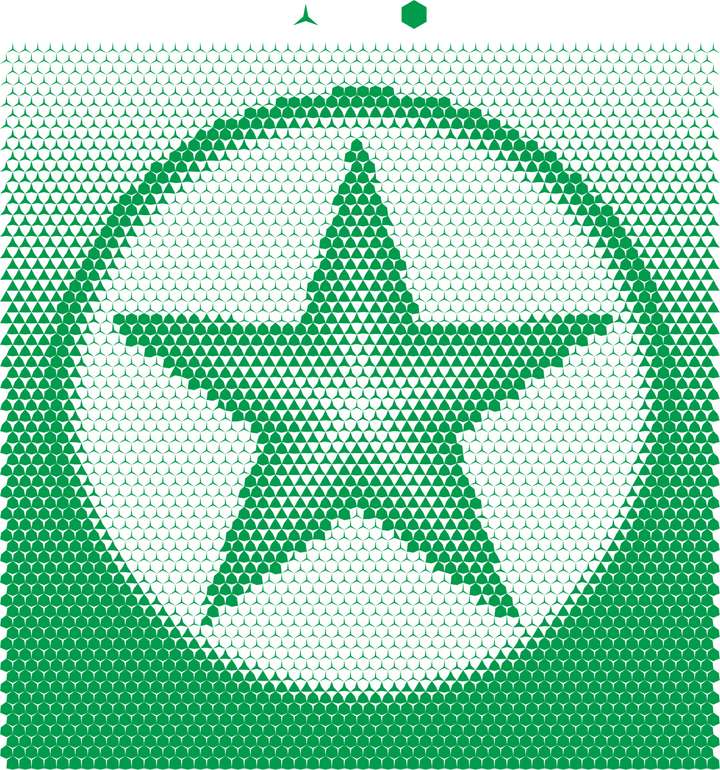
-
looks interesting and "DrawingBot" too !
btw like to contribute something to this which is Nodebox
related. It cannot compete with either DrawingBot or the Repeater.
I found out that NodeBox also allows to do some things along
those lines.This works because you can create your own nodes in NodeBox.
With the Python program language and expand the Nodes command set
this way.John from the NB Forum support team created an image node
which can be downloaded here this Link shows also some Results.
http://support.nodebox.net/discussions/show-your-work/400-image-nodehere a example
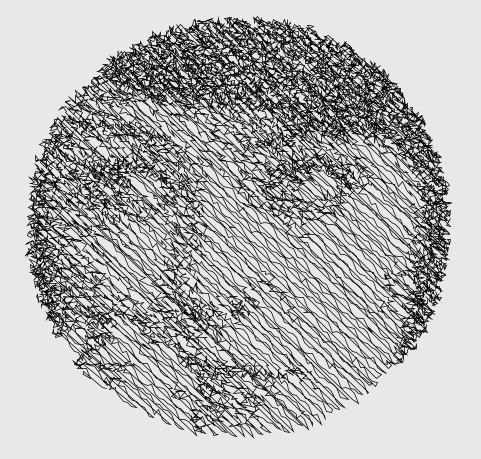
-
@Subpath The image nodes in Nodebox are also fascinating. Drawingbot also has a node-based version, currently in its Alpha phase.
-
thanks, will keep an eye on that
.
.
...The image nodes in Nodebox are also fascinating...
yes, and to be able to create your own Node add yet another Level to thisJohn from NB Forum, create the most of the user defined Nodes
he made also a whole little Library ( free to use ) which can be found here
http://support.nodebox.net/discussions/show-your-work/698-cartan-node-library-33the library comes with a PDF Doc
-
@VectorStyler
Voronoi Halftone is fascinating. I know a few free online generators for it, but most only support output as bitmaps. Let me recommend one that I particularly like, which supports PNG input and SVG output, but it has a seeds limit of 800.
https://github.com/WebSVG/voronoi?tab=readme-ov-file
https://voronoi-editor.web.app/
Parametric Voronoi generator with real time editing and SVG export.
Recorded Videosample files:
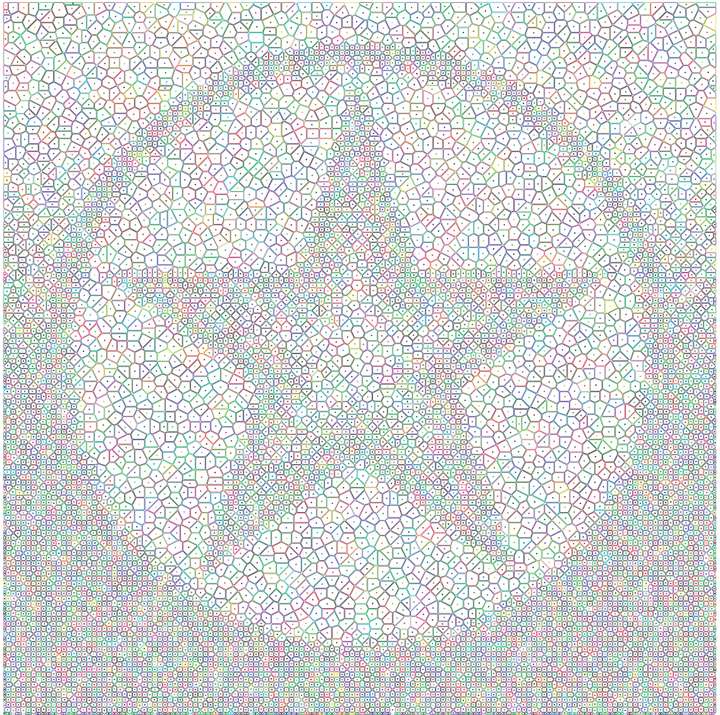
0_1712681201696_Voronoi_4.pdfDrawingbot also offers three variations of the same type.
https://docs.drawingbotv3.com/en/latest/_images/voronoi_diagram_1.jpg
https://docs.drawingbotv3.com/en/latest/_images/adaptive_diagram_1.jpg
https://docs.drawingbotv3.com/en/latest/_images/lbg_diagram_1.jpgsome voronoi gallery
https://www.josleys.com/show_gallery.php?galid=284
-
@Li-Xiao said in Regarding the halftone repeater types:
Voronoi Halftone is fascinating
Yes, this is really nice. But for now this will not be possible. Maybe in later versions.
-
Because of the Voronoi pattern, I thought of the Java programming language
“Processing”. which was developed specifically for graphical applications.There are some examples on “Openprocessing” of Voronoi patterns.
But there is much more possible with Processing you can program all kinds
of patterns. Which can then be output as a vector graphic.
here a link:
https://openprocessing.org/browse/?time=anytime&type=all&q=voronoi#
-
@VectorStyler
The application of shape effects has been fixed, and the efficiency is incredibly high. Thank you!Halftone can now perform Area Halftone and Blend Halftone as well, with a speed that is a hundred times faster than the previously used VBA macro. I am grateful beyond words.
The Offset Halftone is almost there, but the scaling effect of an individual shape at different grayscale positions is not yet achieved, similar to the effect of width lines.



-
@Li-Xiao said in Regarding the halftone repeater types:
The Offset Halftone is almost there, but the scaling effect of an individual shape at different grayscale positions is not yet achieved
An example file for this might help.
-
-
@Li-Xiao Is there a vstyler file for this? or was this done in an other app?
-
@VectorStyler said in Regarding the halftone repeater types:
@Li-Xiao Is there a vstyler file for this? or was this done in an other app?
It was done by another app. I have tried it with VS, but even version 1.2.019 cannot do it.
-
Can be done, requires a few steps: 0_1712857903612_repeaterfile4.vstyler
- define a number variable "offset" of type "Number Slider", set the min/max to -0.6/0.6 and its value to 0.
- add the Offset Path effect to the "VS" text (offset should be small).
- set the offset distance to the "offset" variable (control+click on the distance number field and select "offset").
- create the repeater (offset is constant now).
- in the repeater panel menu, select "Adjust Number Values".
- select "offset" in Number and check the "Adjusted Number"
- set the Adjustment to "Object Content" and min/max to -0.5/0.5 (can use other values to different effect), confirm this.
- now what happens is that the "offset" number variable will vary using the background intensities between -0.5 and 0.5
But the good news is: this can be done with number variables and number fields with any effect, property etc in repeaters.
-
@VectorStyler said in Regarding the halftone repeater types:
But the good news is: this can be done with number variables and number fields with any effect, property etc in repeaters.
Using number variables in combination is a good approach, but mapping a single element to a grayscale value alone is not sufficient. Please take a look at the example.
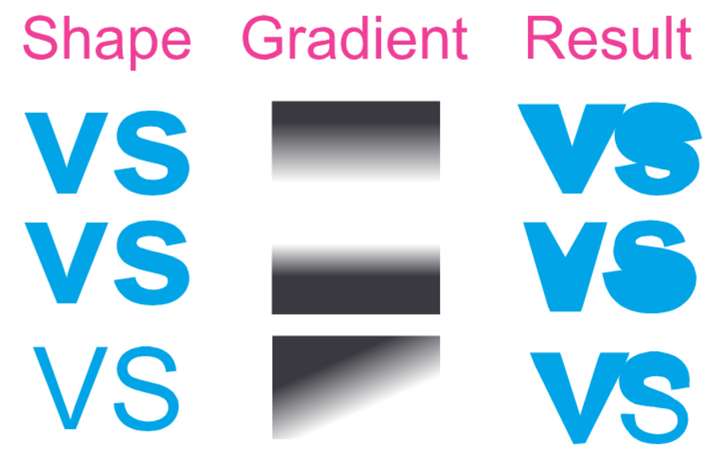
-
@Li-Xiao yes, this is not yet possible. The offset must be the same in an object.
-
@VectorStyler
Yes, that's correct. Currently, the offset feature does not support mapping to grayscale values.I tried using the contour tool and manually expanded it by dozens before using the Repeater, but after several hours of attempts, I didn't achieve any results. I forgot to try using offset with variables.