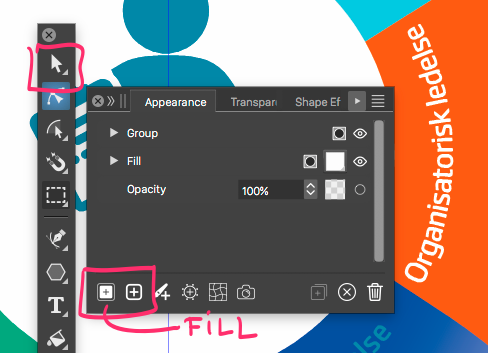Change of color in text on path is not possible ...
-
Help needed: I cannot figure out why a simple tast as changing fill color in text on a path is a total mystery.
When selecting letters an setting colors nothing happens. How can I succeed? (File submitted)
0_1710256854323_cant_color_text.vstyler.zipKind regards,
Raaskot
-
@Raaskot The text tool selection indeed has an issue, it seems like a bug. However, the box selection works fine.
-
@Raaskot All these text objects have a Group content also in the Appearance panel. As if they were clipping shapes for some groups (it is possible to use text as clipping shape)
Remove everything that is not "Fill" in the Appearance panel and the it should be able to use local colors.
-
Thanks, both

@Li-Xiao
Agree, box select (V) works fine following a bit clicking@VectorStyler
Can't figure it out, guess I've got it wrong: Tried to reproduce your advice but "Remove everything that is not "Fill"" don't
apply.GIF: Remove everything that is not "Fill"
Kind regards, Raaskot
-
@Raaskot The text should be selected with the pointer (transform) tool, not with the text editing tool, to remove these items in the Appearance panel.
-