beta 1.2.013
-
VectorStyler 1.2.013 release notes
- General stability improvements.
- Fixed a regression in grid displaying.
- Fit text frame by double clicking in any of the corners.
- Repeater to colorize objects correctly with palette colorizer.
- Change the color for the palette separator.
- Fixed using Object Role and similar actions in customization.
- Concentric gradient editing in transformed objects.
- Importing graphics with spot and global colors into a document with no palette.
- Restrict the bonding box around a clipped repeater to the clipping shape.
- Gradient mask drawing should always default to 0 to 100 percent.
- Scaling proportionally to use maximum when scaling down.
- Added preset saving to the new document setup view.
- Added template file location reveal to the new document setup view.
-
After installing 013 all keyboard shortcuts are missing. I moved back to 012 and they work again.
-
Found the issue a fix will be uploaded soon.
-
@VectorStyler Between reading Harry's message and testing on my computer, VectorStyler reports that the problem has been found. Never the less, for what it is worth, I installed 1.2.013 on my Mac Studio M2 Ultra running macOS 14.3.1 and after testing half a dozen keyboard shortcuts there were no problems.
-
I'm currently getting an error when I try to upgrade, I assume @VectorStyler is replacing the build?
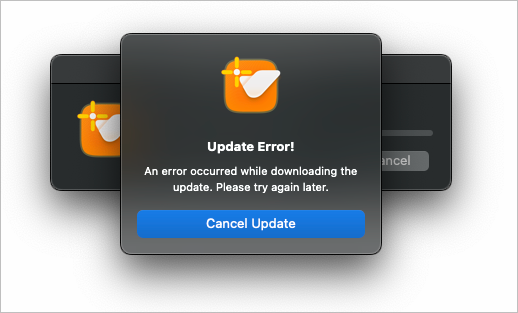
-
@Harry Uploaded the fix, it affected the Windows version only. Thanks for notifying, and please try again.
-
@Boldline Try again, yes it was an update of the files.
-
@VectorStyler said in beta 1.2.013:
@Boldline Try again, yes it was an update of the files.
Success! thank you
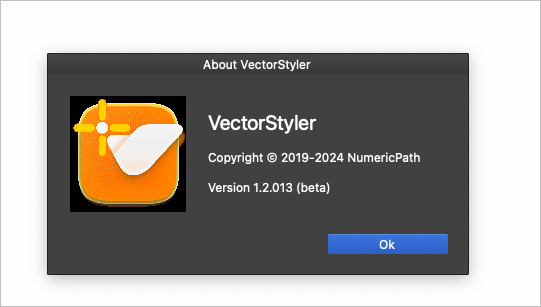
-
@VectorStyler said in beta 1.2.013:
@Harry Uploaded the fix, it affected the Windows version only. Thanks for notifying, and please try again.
Thanks! It works now!
-
@VectorStyler I can't test text blocks on one of my files. As soon as I click on a block VS crashes. You must have received at least 5 crash reports and I'm sending you the file, just to let you know

-
@Pat Got the file. Double clicking the guideline causes the crash. I will fix this ASAP.
-
Double-clicking on the four corners
The entire text frame is shrunk.https://recordit.co/sqSTbCH2F0
I wonder if my settings are bad.
macOS Catalina 10.15.7
MacBookAir5,2 (13-inch, Mid 2012)
1.8 GHz Dual-Core Intel Core i5
8 GB 1600 MHz DDR3
Intel HD Graphics 4000 1536 MB -
@861475_VctSt said in beta 1.2.013:
Double-clicking on the four corners
There is a bug in this new frame fitting feature. First you should resize a bit the text frame and then use the double click.
The bug is already fixed and the fix will be in the next build. -
Thanks.

I was able to confirm the issue.
I'm holding on to this for a while. -
@VectorStyler said in beta 1.2.013:
@Harry Foud the issue a fix will be uploaded soon.
@VectorStyler I'm having this problem (notably with ctrl+z) and I understand that the problem has been fixed, but VS doesn't report any updates. Do I have to install VS manually?
Is a new update due soon, in which case I can wait.
Thanks
-
@Pat You need to download and install manually, the version was not incremented for this fix.