Oil and Watercolor for VS Designs with Rebelle
-
Some user here may know Rebelle, it is a paint Software
which simulates natural media e.g Watercolor, Oil ect.
More Info on their Website or take a look at their
youtube Videos.
.
.
The main reason why i mentioned Rebelle here is, since
Version 7, Rebelle allows the import of SVGs as Paths.
A Rebelle Paintbrush will follow such a Path then.At the moment only one active and visible Path is possible
on the canvas. But importing more complex paths as SVG is
possible. The developers have already mentioned that they
will improve this.Here a Video how to use a Path
.
.
Stencils, which are simple grayscale PNGs are another option
to use your VS Designs in Rebelle.Stencils are also useful for inserting text into Rebelle.
As Rebelle does not have a text function. But it is easy
to save a text from VS as a .PNG and then use this .PNG
as a stencil. -
@Subpath I have Rebelle 5, maybe I'll have to upgrade at some point as this develops! Can SVG's be filled like stencils? The examples the linked video shows with the vector file affects the path itself
-
@Boldline said in Oil and Watercolor for VS Designs with Rebelle:
@Subpath I have Rebelle 5, maybe I'll have to upgrade at some point as this develops! Can SVG's be filled like stencils? The examples the linked video shows with the vector file affects the path itself
At the moment only a brush can follow the Path.
Filling a Path is not possible.Its also strange that it is not possible to create a selection from
a path. But I think all of this will be added in the foreseeable future.But there is a workaround to create a filled path.
I'll post a little video about it hereWhat like at this Feature is that almost all of Rebelles brushes follow a path.
Also the Eraser and Liquify brush. -
Here a Workaround for filling a Path
I think the best way at the Moment is to create
a Stencil from it as i show it in the video -
-
Short Update on SVG-Paths in Rebelle 7
Since the latest 7.1 update
You can use multiple Paths and Stencils
at the same time now. Also both together.Creating a Selection from a Path is now possible.
Filling a Path is now also possible, in this way:
Place a Path on the canvas
create a Selection from the Path
and fill the Selection.Stencils can be created from a Selection.
Also a Selection from a Stencil.All in all, that new improvements make working
with Paths and Stencils in Rebelle more useful. -
Rebelle version 8 is available in Early Access.
There is a Standard and a Pro version.Only the Pro version now has Bristle Brushes and an improved Impasto,
which can be used to create interesting 3D effects.I came up with the idea of trying out Impasto with stencils.
Stencils are simply grayscale or black and white PNGs, for
which you can also use Vectorstyler vector graphic designs.Here are two examples:
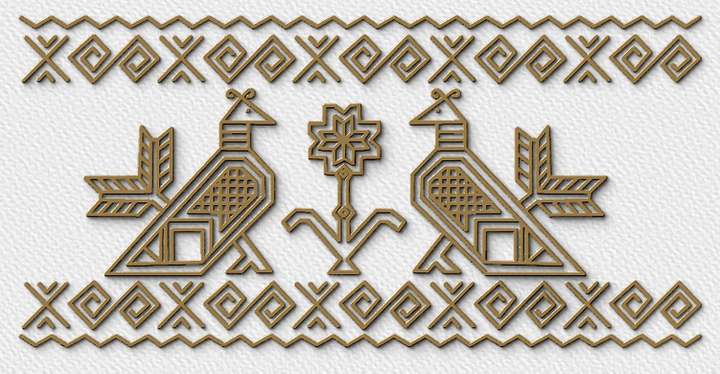
Here the Stencil

Here another try, were made with two stencils
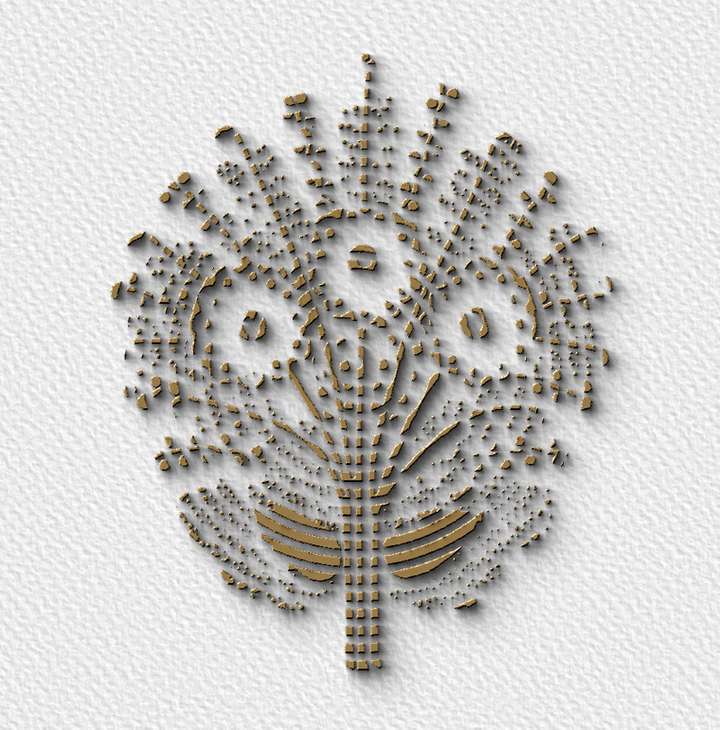
-
Cool, thanks for sharing. I first heard about Rebelle yesterday, and I'm going to see what it can do for me.
-
gladly,
when it comes to using/refining vector graphics created with Vectorstyler,
Paths and Stencils in Rebelle are particularly the most interesting.Rebelle also offers, in my opinion, the best digital watercolor simulation.
Oil painting is also pretty cool. One should not expect miracles, because
ultimately, this is a digital simulation and not the real thing.Paths are vector graphics in SVG format and can be quite wild. A brush in
Rebelle still follows each individual path like a ruler. This also applies
to the eraser, liquifier, smudge, and water brush.Stencils are simple grayscale or black-and-white raster graphics in PNG
format. Stencils are like Masks you could brush over it hide the stencil
and you have your design.Paths and Stencils can be converted into Selections.
Currently Selections could only converted back in Stencils.There is no Text Tool in Rebelle, but you could create a Stencil
from your Vectorstyler Text and use this in Rebelle.
.
.
Here how wild Paths could be, a brush will follow every
single Path. This could mean a lot of handy work.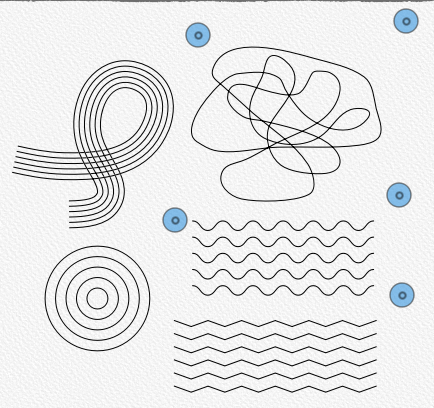
.
.
Here i made some test using the Watercolor brush along a Path
and one using the Liquify brush.
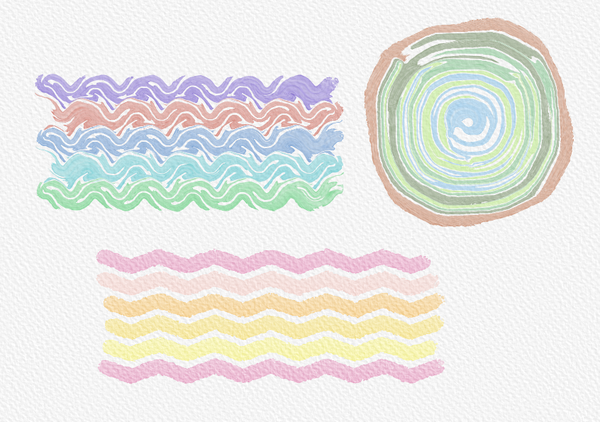
.
.
Here my Stencil and Path Folder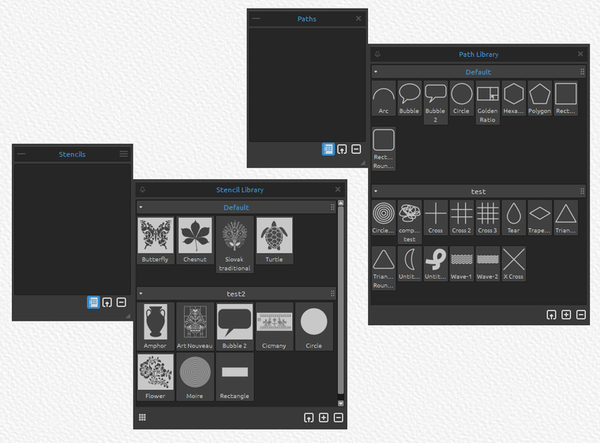
-
This post is deleted! -
This post is deleted! -
curious post here, see above would guess it is spam
-
@Subpath Clearly a spam, removed.