trapezoid
-
What steps do you take when drawing a trapezoid?
Please let me know how to do it in as few steps as possible.
In the future, I would like to have a trapezoid tool.
It should be in Transform.
I would like to develop it further and have an effect to give perspective to the object. -
@861475_VctSt
I draw a rectangle,
then I convert it to curve (right click),
then I select the 2 nodes on the top,
then I use the scale tool (or change the width value in the transform panel if I need a specific size).I agree that a trapezoid tool or readymade shape would be nice.
-
here also a description from me

Freehand:
create a rectangle
convert it to curve
select the two upper nodes
switch to transform Tool
hold ctrl (win) while move the NodesWith the Transform Panel:
create a rectangle
convert it to curve
select the two upper nodes
change the Value in the width Field
( with Up and Down Keys
or with the Mouse - Scrollwheel
or just typing ) -
Because of adding other shapes
I'm missing more of a Shape Library Panel
Where you can insert and remove your shapes using drag and drop.
This way you could store shapes you've created once
and put them back on the canvas when you need them againA Panel like this could also be helpful for a kind of kitbashing
-
I'm missing more of a Shape Library Panel
Where you can insert and remove your shapes using drag and drop.
This way you could store shapes you've created once
and put them back on the canvas when you need them againA Panel like this could also be helpful for a kind of kitbashing
@Subpath I thought this feature was already there in VS. I await the next update impatiently so that I can get to work with VS again.
-
-
@VectorStyler said in trapezoid:
I'm missing more of a Shape Library Panel
You can create shape presets with the Presets panel. Then select those shapes to replace some shape in the canvas.
(I will also add drag&drop creation).remember that, but be able to use drag and drop
would be a little more fluidthe idea it self came from the app "Concepts"
on my iPad, here a sketch how it works in Concepts
just for inspiration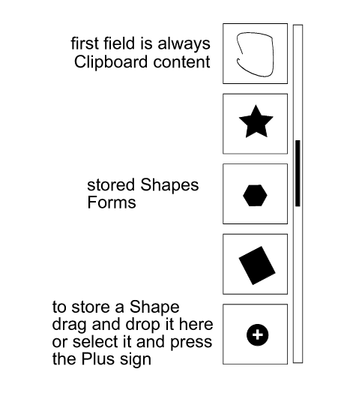
-
@Subpath The solution "concepts" uses seems like a very effective solution. What do you do if you have many more unique shapes? There seems to be a limit to what can be shown in that layout example you shared
-
@Subpath The solution "concepts" uses seems like a very effective solution. What do you do if you have many more unique shapes? There seems to be a limit to what can be shown in that layout example you shared
The maximum of that storage fields visible on the screen are 12, on my iPad Pro 12.9.
The maximum number of shapes is higher because you can switch between different libraries.
For architecture, electronics, shoes, faces, etc.Since scrolling on the iPad is fast and smooth, scrolling back and forth isn't
much of a problemSaving a shape only takes one click,
also just one click to place a shape on the canvas (or drag & drop).
So using this shape storage is also pretty fluid. -
@Subpath I could be mistaken, but isn't that also the case for the Affinity suite (assets)?
-
I'm creating a thread in " Features and Ideas. " on this topic,
because it is a bit more extensive as I thought.So, my Post about a Shape Library is now in "Features and Ideas"
Here the Link:
https://www.vectorstyler.com/forum/topic/3878/kind-of-shape-library -
@Pat
I think there are some similarities.
-
I am sure everyone agrees on how to draw trapezoids using VS's advanced functionality.
I think that since there are "star" and "spiral" tools, there should be a "trapezoid" tool as well. I think this is a short-sighted idea.
I wonder if this kind of tool is already obsolete.
-
@VectorStyler It is necessary to add a tool that can generate precise irregular polygon shapes, including isosceles triangles, trapezoids, etc. This tool should allow parameterized inputs for different side lengths, angles, and other properties.
-
could the "Envelope Distortion" be helpful
with this kind of Transformation ? -
@Subpath Thank you! I need to generate a correct triangle based on the known values of its three sides, as shown in the following diagram.
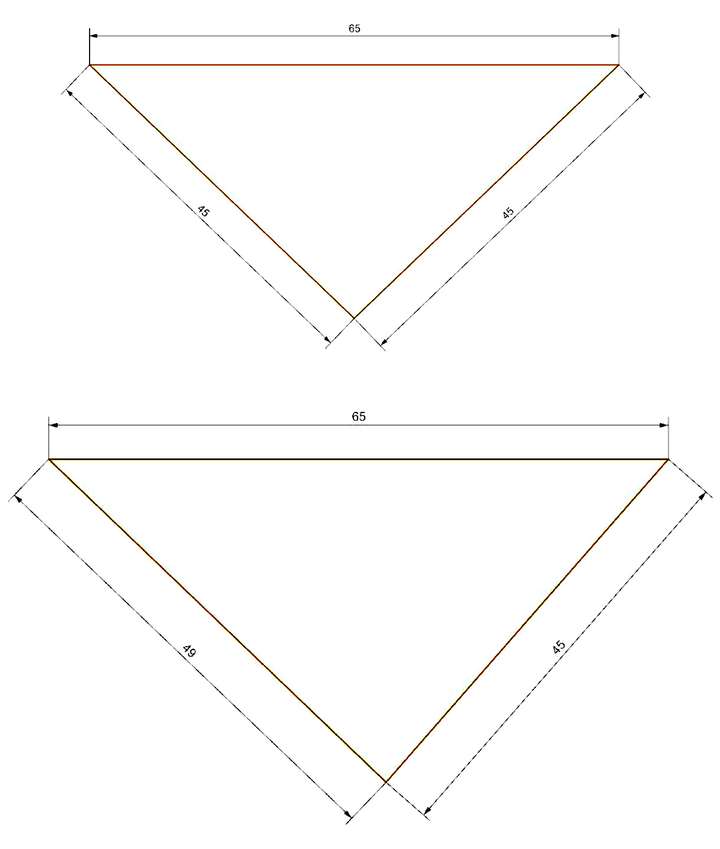
-
@Li-Xiao, your welcome
looks like a CAD case to me ?
-
@Subpath Yes, it is relatively easy to implement in CAD software. Apps like AI or CD have plugins available for generating such shapes.