Having problems printing.
-
I'm having problems printing in VectorStyler. I have a piece of art that has 6 layers. Three of the six layers print fine. The other three print with just black line - no fill. What am I doing wrong?
Dick Skover
-
@Richard-Skover It is hard to tell, without knowing what is on those layers.
Can you export to PDF? Or print to PDF?
-
-
@Richard-Skover Was this PDF exported from VectorStyler?
And about the printing: was it on Windows or MacOS? and what was the printer driver?
-
@Richard-Skover You can add the OS version of your machine in your signature here:
-
I have Mac OS version 10.1.5 Catalina. How do I find information on the printer driver? Everything looks fine on the screen but just prints out without fills on certain layers.
Dick Skover
-
@b77 tried going there but it wouldn't let me- not authorized to go there.
Dick Skover
-
@Richard-Skover said in Having problems printing.:
How do I find information on the printer driver? Everything looks fine on the screen but just prints out without fills on certain layers.
In the VectorStyler Print dialog, what is the selected printer? Send a screenshot.
-
@Richard-Skover Please try again:
https://www.vectorstyler.com/forum/user/richard-skover/edit
-
Here is the screen shot:
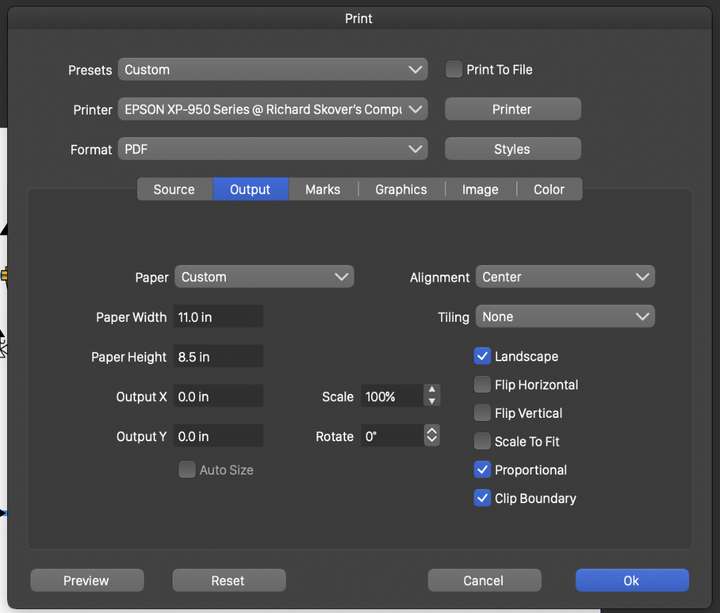
Dick Skover
-
@Richard-Skover I will try to find that driver and test it.