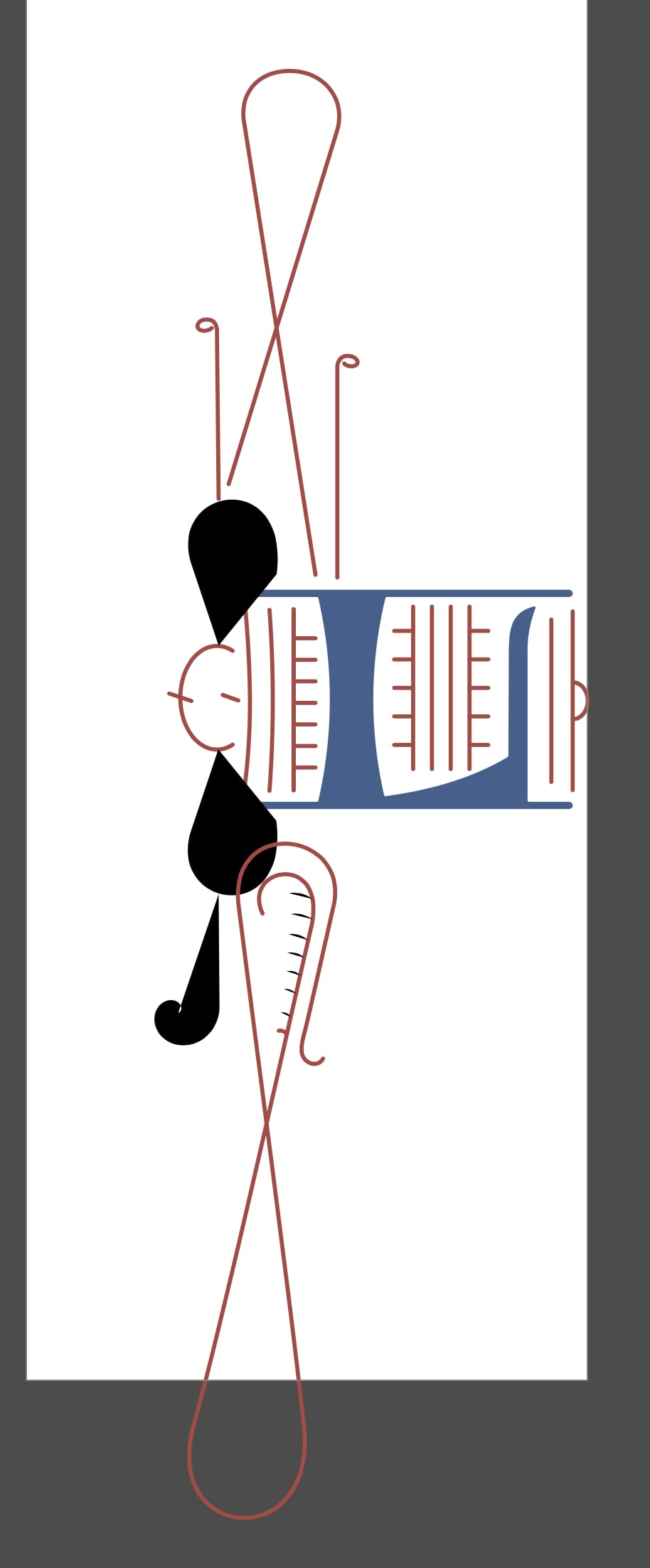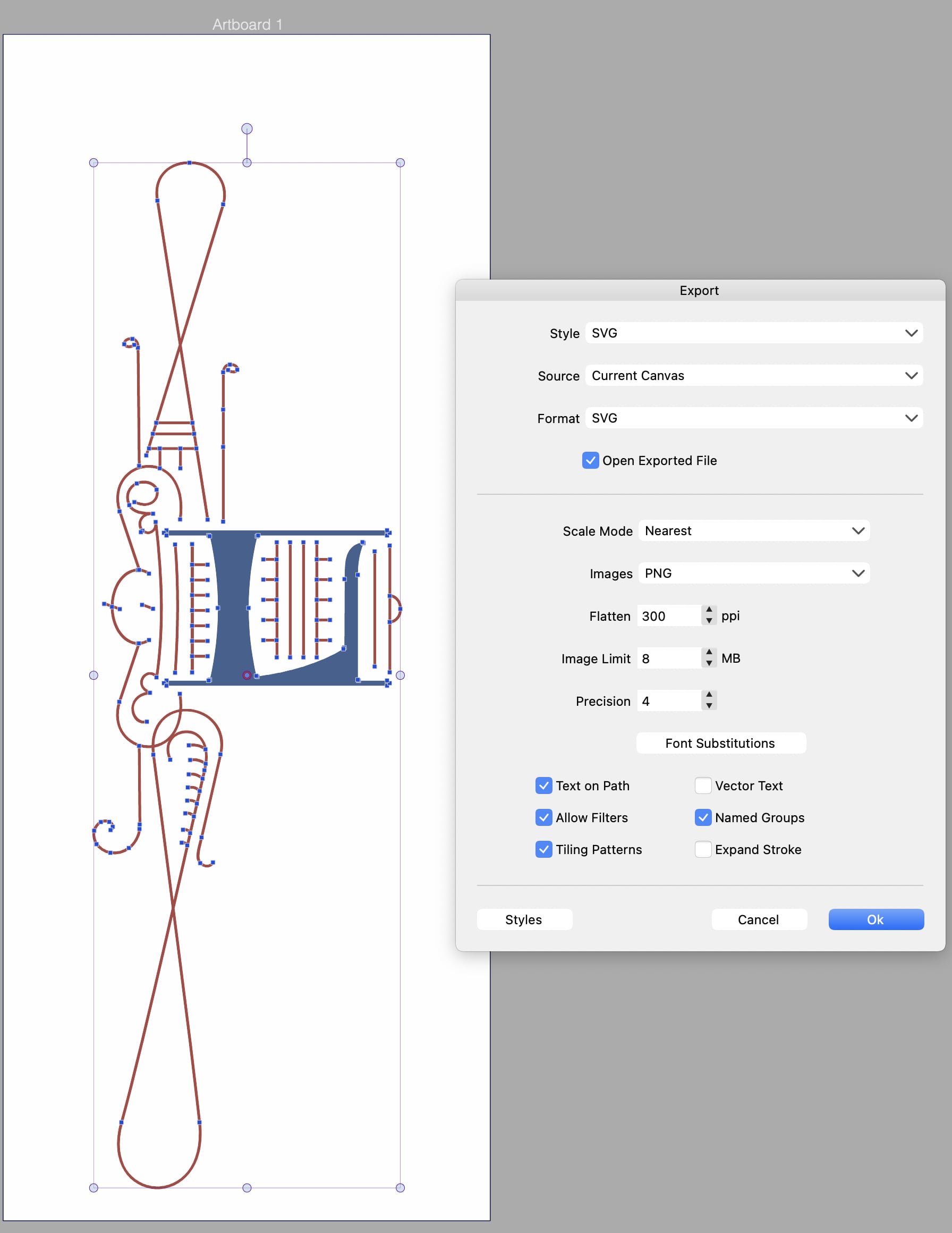svg Export Problem/Bug?
-
Why is the svg displayed like this when opened in Amadine (and something similar happens in Vectornator):


-
@Buntstift Could be that it tries to expand the stroke incorrectly when exporting.
Are those all solid stroke outlines? (no width profile, or alignment).Send me the vstyler file by email and I will try to find out if this is a bug that needs fixing.
-
I have deleted the template from the file so that the total amount of data is smaller
(I find 2.3 MB surprisingly high for such a graphic). By the way, the export error also happens in Inkscape.
The background of the preview is red. Does that mean anything?
-
-
@Buntstift There is a bug here with SVG export (in VS), but it is easy to work around it.
Make sure that all strokes have the same cap endings. In VS a stroke can have different caps at start and end, but this does not export into SVG correctly.
-
@Buntstift The SVG export bug (for uneven cap endings) will be fixed in the next build.
The file size is caused by some embedded color profiles (at least one large CMYK color profile).