Shape core-line setting?
-
In VS, almost everything can be changed and adjusted in settings. That's nice but I can't find the following.
Is there a setting that can change the black shape-core-line color and weight that pushes through everything? Seems like the preview line.
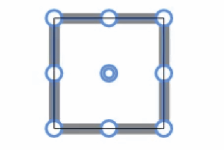
-
@Ayo The outline color of the selected shape is the Layer color in which the object is. The width cannot be changed.
-
@b77 said in Shape core-line setting?:
But you can change it in Preferences > Editing Options 1:
choose 'Node Editing Outline' from Interaction Indicators;
change 'Indicator Outline' from 'Layer' to 'Color' (and adjust the color) or to 'None'Thank you. But that affects only the Node Editing modus. Not the Selection modus.
-
@VectorStyler Pity!
-
@Ayo said in Shape core-line setting?:
But that affects only the Node Editing modus. Not the Selection modus.
You're right. Deleted.
-
@Ayo said in Shape core-line setting?:
In VS, almost everything can be changed and adjusted in settings. That's nice but I can't find the following.
Is there a setting that can change the black shape-core-line color and weight that pushes through everything? Seems like the preview line.
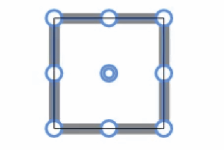
@Ayo, Have you tried to play around with the Transform Selection Frame setting and change the value of the thickness of the outline Indicator Outline?
Or even change it to None?
Or simply reduce the opacity from 100% to 0%?Refer to attached image.
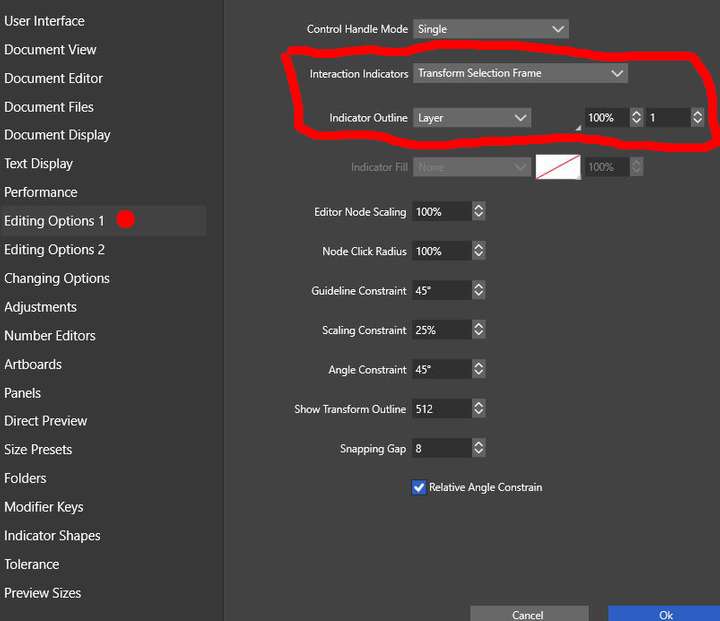
-
@William-Kansepa Good to know, but that one changes the color of the bounding box.
If I understand correctly, Ayo wants to change the shape-based contour. -
@b77 said in Shape core-line setting?:
Ayo wants to change the shape-based contour.
Indeed. You beat me. Thanks
Answer and options are provided by ADMIN earlier. -
@b77 said in Shape core-line setting?:
@William-Kansepa Good to know, but that one changes the color of the bounding box.
If I understand correctly, Ayo wants to change the shape-based contour.@b77 , like you previously pointed out, the Node Editing Outline setting will change the shape-based contour. But if you look at the picture which he had attached we do see a bounding box and the line that he mentions.
-
@William-Kansepa The screenshot posted by Ayo shows the shape in
selection mode, not in node editing mode.
Ayo wants to customize the shape-based line when in selection mode.
That's why my first reply didn't help.But what matters is that you and me dug into these settings, and we know VS better as a result.

@VectorStyler It looks like if I select 'None' for 'Node Editing Outline', there is
still a thin black line displayed over the shape. -
@b77 said in Shape core-line setting?:
It looks like if I select 'None' for 'Node Editing Outline', there is
still a thin black line displayed over the shape.Exactly I'd like to know that too, but I'll post it in a new topic.
-
@Ayo I'm back to this discussion:
Are you requesting a way to change the shape's "core-line" when selected because editing the
color of the stroke is more difficult when this colored contour is superimposed over the shape?