Break apart the dashed line into individual elements.
-
@Igull No need to move to points, that was just an example.
-
@b77 said in Break apart the dashed line into individual elements.:
@Igull said in Break apart the dashed line into individual elements.:
Having to move to points rather than stay in the document units (millimetres in my case) seems a strange solution ?
If you mean the stroke width unit should be the same as the document units (mm), you need to
disable 'Convert Stroke Widths to Unit' in Preferences > Size Presets.OK, I see where that's coming from, it's nothing to do with points

Neil
-
@encart said in Break apart the dashed line into individual elements.:
@Igull Here is a way that works for me : https://recordit.co/JMmXdttLhG
OK, got it, thanks !
Unfortunately, by expanding the stroke, the dashes end up as small rectangles rather than as single lines - picking up the outline of the stroke width.
Understandably, expanding the stroke width would produce that - it doesn't work at zero stroke width sadly which might have been a workaround
It would be great if there was an option to expand the stroke as simply lines of any thickness rather than outlining the current stroke. During the cutting process, the outlined strokes would be cut as rectangles rather than as lines - doubling the cutting times and most likely over-burning the material if the line "rectangles" were say hairline.
AI has the same issue, I never found a satisfactory way to do this other than writing a small script that created true individual physical dashed lines rather than a visual style.
Neil
-
@Igull said in Break apart the dashed line into individual elements.:
by expanding the stroke, the dashes end up as small rectangles rather than as single lines
This is why we have to set it to Hairline (zero) width
-
@VectorStyler said in Break apart the dashed line into individual elements.:
This is why we have to set it to Hairline (zero) width
Mmmm, my stroke set doesn't include hairline, it starts at NONE, 0.05mm, 0.1mm etc - I have "Convert Stroke Widths to Unit" checked in Size Presets/Stroke Width.
I've just done a prefs reset back to default and I can confirm it works using "hairline". However, that option isn't available when stroke widths are converted and neither NONE or 0.05mm work - NONE won't allow a dashed effect and 0.05mm produces rectangles

A bug ??
Neil
-
@Igull Not a bug, since it can be removed in preferences. But if you type 0.0 as a width then it should set it to hairline.
-
@VectorStyler said in Break apart the dashed line into individual elements.:
But if you type 0.0 as a width then it should set it to hairline.
You can certainly type the stroke width 0.0 in the stroke size edit box and that will work as a 'hairline' (whatever size that is in mm's ???).
However, if you wish to add a 0.0 stroke width to the stroke width presets, then the smallest it will accept is 0.05mm
Neil
-
@Igull said in Break apart the dashed line into individual elements.:
However, if you wish to add a 0.0 stroke width to the stroke width presets, then the smallest it will accept is 0.05mm
This seems to be a bug. Will be fixed ASAP.
-
@VectorStyler What do you think about adding Expand Dash as a feature?
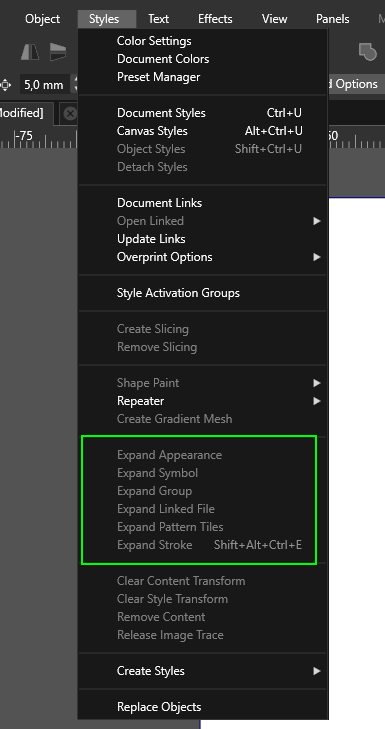
-
@encart said in Break apart the dashed line into individual elements.:
What do you think about adding Expand Dash as a feature?
I actually added this (quietly) to the backlog 2 days ago

-
@VectorStyler Great, thank you!
