Star Panel "Level" option up arrow faulty
-
I noticed when I opened the star panel to edit the star shape I made, if I hover over the "Level" arrow, it jumps up to level 8 very quickly with no clicking from me on the mouse. The corresponding down arrow for "level" works normally. I can manually click on the down arrow and decrease the effect incrementally as expected. All the other arrows work as expected.
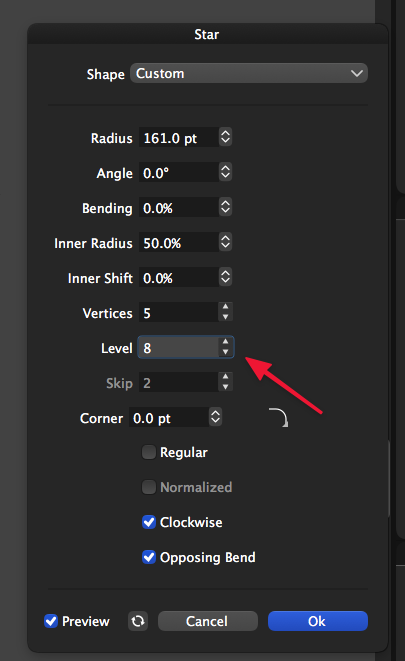
-
Update - I opened a new star panel and tried "line" again and this time it worked correctly. Not sure what to think!
-
@Boldline I will try to replicate this. It might still be an error here.
-
if it helps any, this happened repeatedly in that session. Several times I would bring the number down using the down arrow for the "line" option but as soon as I hovered over the up arrow, it raced up super fast to 8 again. It did not work properly again until I closed out that panel and double clicked to make a new one and tried again.