"Upscayl" (Win/Mac) free open source upscaler.
-
"Upscayl" (Win/Mac) can be helpful for everyone
who struggles with vectorizing low resolution bitmapsI like it. Normally it does 4x upscaling but 8x upscaling
is also possible and you can choose between different
upscaling types/modes.Here is the link
https://github.com/upscayl/upscayl
-
@Subpath Nice find!
Guys, don't click the 'Double Upscayl' checkbox like I did, or you will end up with a huge 24000 x 17000 px image.

-
@b77 said in "Upscayl" free open source upscaler.:
Guys, don't click the 'Double Upscayl'
 and it will take some time too
and it will take some time too
-
@Subpath Yep, about 15 minutes… That setting needs to be used only on small images.
-
tried 8x a few times just of curiosity

4x fits my regulary needswas impressed the first time I used it
this upscaler does a pretty good job
-
This is a really cool program, but I cannot figure out how to export the resulting file. Am I missing something?
*Edit - ok looks like it automatically downloads it upon completion to the designated folder
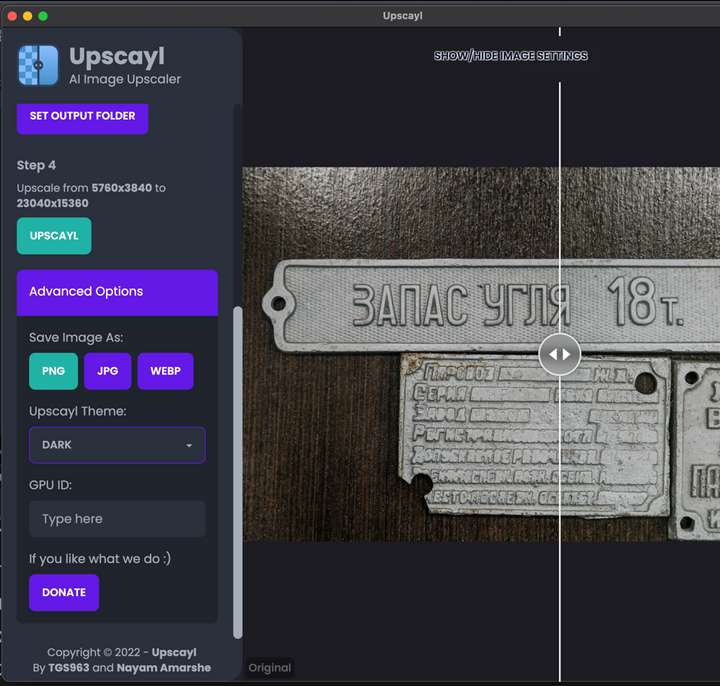
-
Seems, you found it already
But just for anybody else.
Upscayle saves the result in the folder where the source image
came from.
That button "Set output folder" is misleading / does not work.Create a new folder, put a copy of the image you like
to upscale into this folder. Scale the image, the result
is now also in this folder.