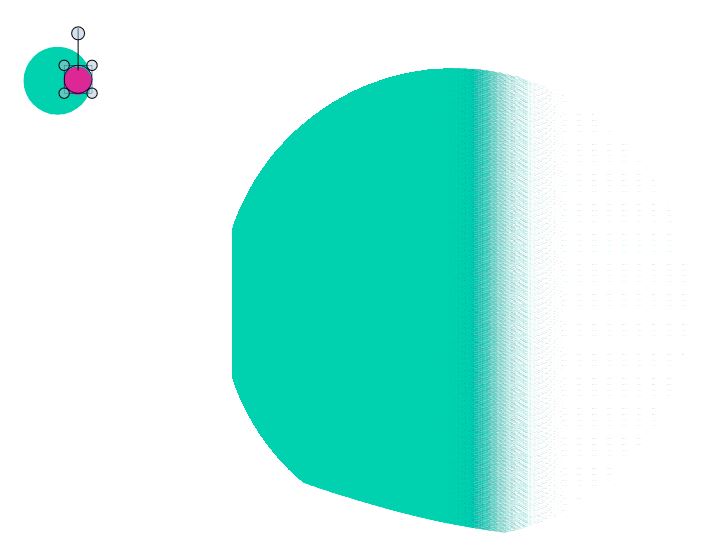Repeater : what do I do wrong ?
-
@VectorStyler Thanks. First issue : I get nothing with drag&drop on w11
-
@Pat said in Repeater : what do I do wrong ?:
I get nothing with drag&drop on w11
I will try to replicate this on Windows.
-
@VectorStyler said in Repeater : what do I do wrong ?:
@Pat said in Repeater : what do I do wrong ?:
I get nothing with drag&drop on w11
I will try to replicate this on Windows.
... same on W10, drag&drop does nothing (.077), hope you'll find out what is going on

-
@Pat
no problem here (win 10) (VS 1.1.077)
drag and drop is workingi followed the Video from @VectorStyler
could even change the shapes and color of the symbol
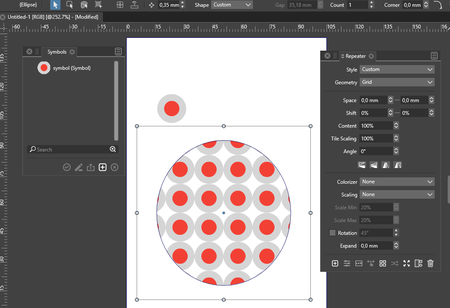
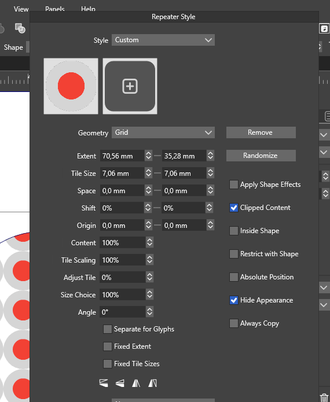
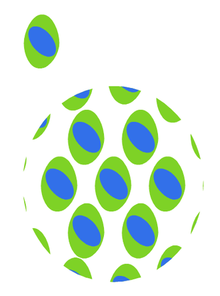
-
@VectorStyler I would prefer the app populate a dropdown menu with the symbols automatically (in the Repeater panel),
instead of having the user drag symbols over the panel.
-
@Subpath That's good news for VS, not for me. I suppose it means I have to uninstall VS completely & install it again on my pc... bad luck.
-
@VectorStyler Can you tell us whether there is a next version coming soon (this we)? if not i will do a new installation with this one this we.
Thanks
-
@VectorStyler I uninstall and install VS. The drag&drop is not yet functional but now I can change the small object and the changes are repeated in the 'repeater' large object. It is already something nice
 I might have to delete the x & y.xml (forgot which ones) to start freshly because I've noticed that I kept my UI.
I might have to delete the x & y.xml (forgot which ones) to start freshly because I've noticed that I kept my UI.
-
@VectorStyler After the new install, I've tried to change the repeater style & it crashed VS. I've sent you the crash report.
-
@Pat said in Repeater : what do I do wrong ?:
Can you tell us whether there is a next version coming soon (this we)?
Not soon. There is one major issue I'd like to work out first (not mandatory), so it will not be next week.
-
@Pat said in Repeater : what do I do wrong ?:
@Subpath That's good news for VS, not for me. I suppose it means I have to uninstall VS completely & install it again on my pc... bad luck.
I understand that this is annoying. But on the other hand, it narrows the range of the error source somewhat.
Anyway, good Luck

-
@Pat said in Repeater : what do I do wrong ?:
@VectorStyler After the new install, I've tried to change the repeater style & it crashed VS. I've sent you the crash report.
Not much is visible from the crash reports (such are Windows crash reports).
One other thing to try is to reset VectorStyler, byt holding control+shift+alt at VS starting.
-
@Subpath Thanks
 Yes sure, & it was easy and quick. I'll do it on the w10 pc and test this repeater feature.
Yes sure, & it was easy and quick. I'll do it on the w10 pc and test this repeater feature.
-
@VectorStyler Ok, thanks... will do.
-
@VectorStyler One other thing to try is to reset VectorStyler, byt holding control+shift+alt at VS starting.
Fresh instal on w10 and... the same than w11. I now can change the symbol & the changes are well repeated but no drag&drop I'm afraid.
This combination does not reset the VS UI in w10. I still have the same UI than before.
-
@VectorStyler @Subpath I have rebuilt the UI and everything is working properly now since the reinstallation of VS. It's true that I always upgrade and never uninstall and reinstall VS. This is now done and I will be able to test the repeater feature

Edit: no, I wrote too fast. It worked once and I wanted to reproduce this on the same artboard and it doesn't work anymore...
-
@Pat said in Repeater : what do I do wrong ?:
true that I always upgrade and never uninstall and reinstall VS
Still, there is a bug somewhere, as previous configurations should not cause this type of issues.
Upgrading should be working.
-
-
@VectorStyler I found another problem. The steps to create a repeat of a symbol is effective with a new document but impossible with an old one that I used to test various VS functions (the one I sent you a week ago).
-
@Pat Got it. I will try to replicate with an existing document.