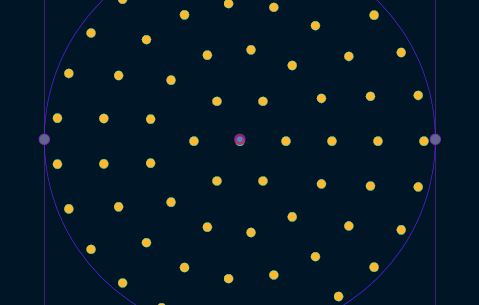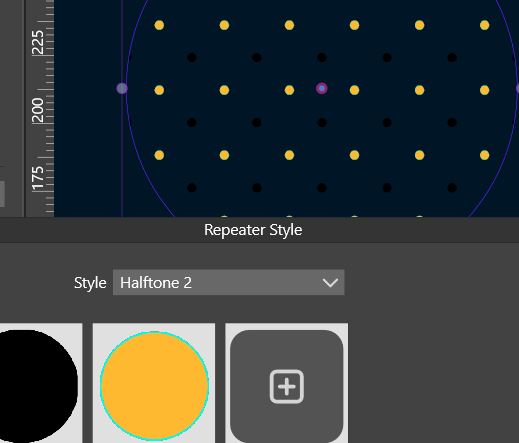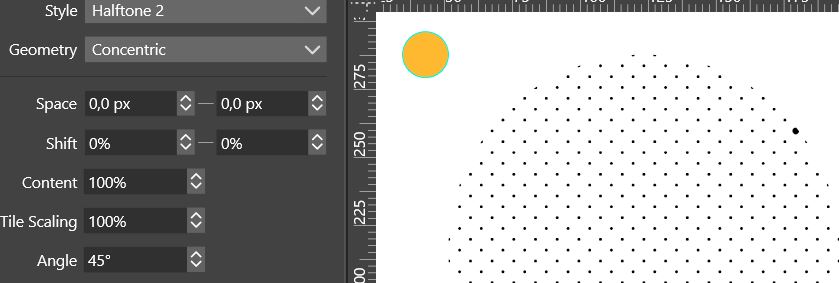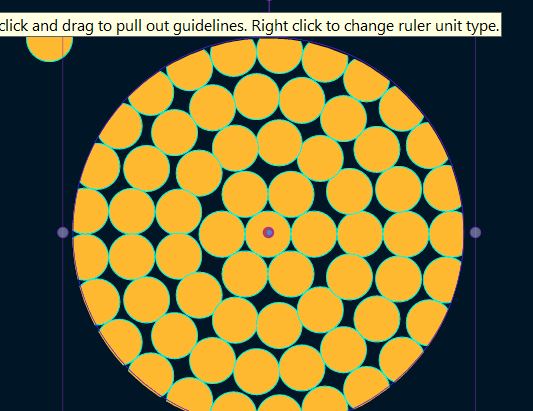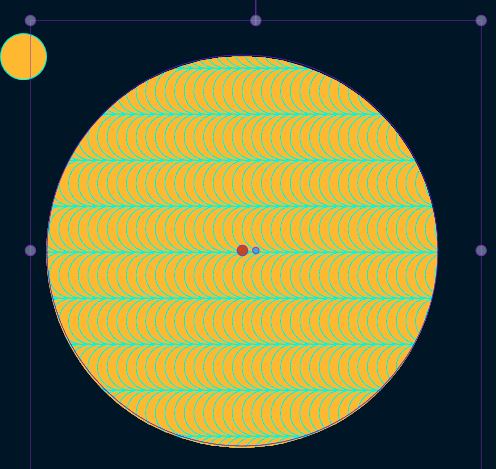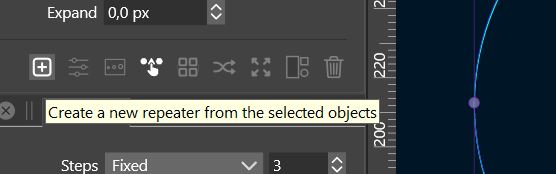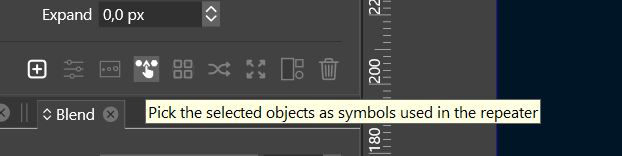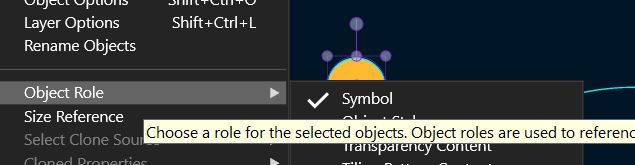Repeater : what do I do wrong ?
-
@VectorStyler To define an object as symbol, I did through the Symbol panel menu (Create Symbol) but when I go to the menu (Object-> Object role), it is not marked as symbol.
-
@Pat The Symbols panel menu should also work the same.
For the object role: did the object show up in the Symbol panel after the role was set?
-
@VectorStyler said in Repeater : what do I do wrong ?:
@Pat The Symbols panel menu should also work the same.
For the object role: did the object show up in the Symbol panel after the role was set?
Yes but :
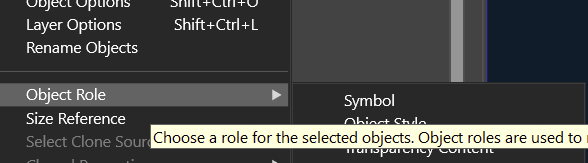
and
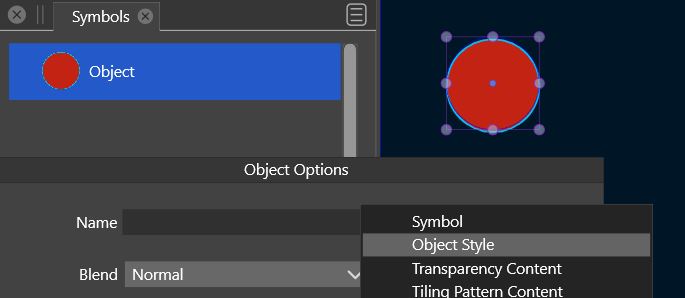
-
@Pat I think the Object Style role is not useful in this case (if the highlight means that it was used).
-
@VectorStyler said in Repeater : what do I do wrong ?:
@Pat I think the Object Style role is not useful in this case (if the highlight means that it was used).
No, it is highlighted just because my mouse pointer was above it

-
@VectorStyler the repeater feature seems to me totally broken on Windows. I can’t get any consistent results : I change the color the size changes, I do ctrl-z and I get a shape I deleted earlier not used in a repeater object, no way to succeed to change any options of the shape through symbols. I get the same unrational results both on w10 & w11.
-
@Pat I will try to replicate these. Can you make a recording of some of the issues?
-
@VectorStyler could you write a kind of bullet list how to make a repeater pattern with a symbol with the possibility to change the symbol and to let these changes repeated please ? Or maybe a video ? I would then test on my PC ? Thanks


-
@Pat Steps for a symbol based repeater:
- draw the objects (grouped) that will be a symbol.
- select Object Options set a name, and enable the Symbol role
- this will make the object on the canvas behave as a symbol also (no separate symbol copy is created).
- draw another object to be the basis of the repeater (area to be filled with the symbol), keep this selected.
- open the Symbols panel.
- drag & drop the symbol from the Symbols panel into the Repeater panel.
- create the new repeater on the selected object ( [+] icon). This will use the symbol to fill the object.
- now if you enter into the symbol, and make changes, these should be visible in the repeater also.
Here is a recording of the same steps: https://recordit.co/IXDdEfJyXD
-
@VectorStyler Thanks. First issue : I get nothing with drag&drop on w11
-
@Pat said in Repeater : what do I do wrong ?:
I get nothing with drag&drop on w11
I will try to replicate this on Windows.
-
@VectorStyler said in Repeater : what do I do wrong ?:
@Pat said in Repeater : what do I do wrong ?:
I get nothing with drag&drop on w11
I will try to replicate this on Windows.
... same on W10, drag&drop does nothing (.077), hope you'll find out what is going on

-
@Pat
no problem here (win 10) (VS 1.1.077)
drag and drop is workingi followed the Video from @VectorStyler
could even change the shapes and color of the symbol
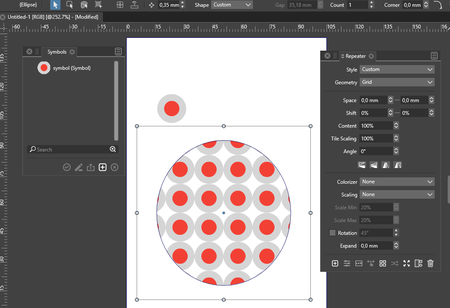
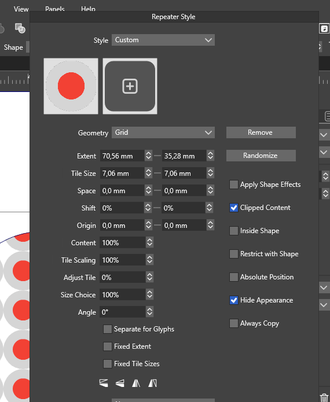
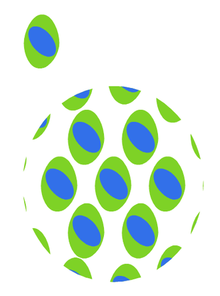
-
@VectorStyler I would prefer the app populate a dropdown menu with the symbols automatically (in the Repeater panel),
instead of having the user drag symbols over the panel. -
@Subpath That's good news for VS, not for me. I suppose it means I have to uninstall VS completely & install it again on my pc... bad luck.
-
@VectorStyler Can you tell us whether there is a next version coming soon (this we)? if not i will do a new installation with this one this we.
Thanks
-
@VectorStyler I uninstall and install VS. The drag&drop is not yet functional but now I can change the small object and the changes are repeated in the 'repeater' large object. It is already something nice
 I might have to delete the x & y.xml (forgot which ones) to start freshly because I've noticed that I kept my UI.
I might have to delete the x & y.xml (forgot which ones) to start freshly because I've noticed that I kept my UI. -
@VectorStyler After the new install, I've tried to change the repeater style & it crashed VS. I've sent you the crash report.
-
@Pat said in Repeater : what do I do wrong ?:
Can you tell us whether there is a next version coming soon (this we)?
Not soon. There is one major issue I'd like to work out first (not mandatory), so it will not be next week.
-
@Pat said in Repeater : what do I do wrong ?:
@Subpath That's good news for VS, not for me. I suppose it means I have to uninstall VS completely & install it again on my pc... bad luck.
I understand that this is annoying. But on the other hand, it narrows the range of the error source somewhat.
Anyway, good Luck